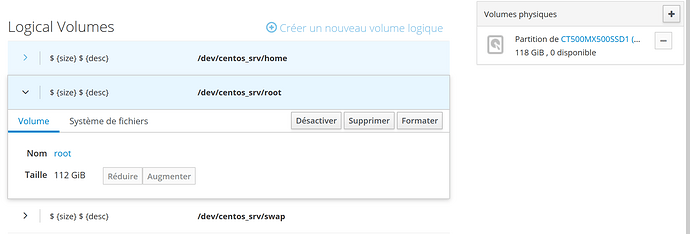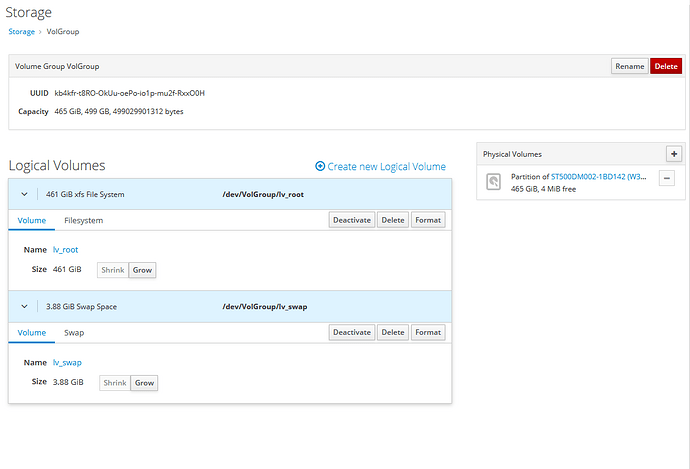NethServer Version: 7.9.2009
Module: backup
I have a small family Nethserver at home (local ldap, no AD, with mainly SOGo and Nextcloud), which I wanted to upgrade the drive to get more space. I reinstalled Nethserver on the new drive, then restore configuration and data as explained in the documentation. But I got no user nor application. I went back to my old drive.
Any idea how to troubleshoot smartly?
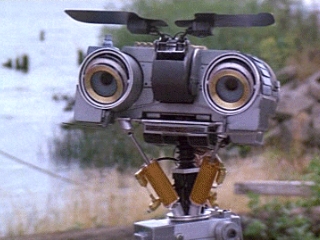
I need more Input!
Would you please elaborate a bit more your setup and the procedure that you followed?
My steps:
- My config is nethserver with automatic updates and mainly SOGo, Nextcloud and Mattermost. My users are on local ldap, not AD
- Push update my config and data backups. I have the default configuration for both, with backup of data on a external local drive with Rsync and excluding only one external drive mounted on Nextcloud
- Download my config backup file on my laptop
- Change the internal drive to the new blank one and install Nethserver from the ISO, then update everything
- When ready, I upload my config backup file to
/var/lib/nethserver/backup/backup-config.tar.xzand run the restore with the option--skip-networkto keep my new network settings (the name of the card has changed) - I then restore the data using Cockpit dialog
I reboot and I get a running Nethserver but without my users nor my applications.
Is that clear?
Thank you
Is better, thank you, but it’s also quite strange the “network interface name”, because… if the installation is on the same hardware. And maybe I won’t select the option for skipping the network
IMVHO, I’d run the restore following these steps
- full backup the older disk
- Install the newer/bigger disk, completely empty
- Install 7.9 into the newer/bigger disk
- ignore completely the network configuration and the restore, keep the server into DHCP configuration currently (unless the red or the green interfaces need a static IP address), otherwhise, ensure to realize a network configuration that allows you to connect to internet and connect via TCP from other computer for uploading the first configuration backup (not yet)
- run
yum updatefrom the console. If a new kernel came down, don’t change network configuration and reboot - upload your config backup, than restore it completely
- once restored the configuration, you should have your backup configuration available. Therefore, from cockpit, you should be able to start full data restore
- once data has been restored, a reboot may be necessary…
Anyway…
I changed the hard drive from 500GB to 1TB on my test server, few years ago, this is my experience.
hoping that this “other” way may help you someway…
You may need two more ISOs and a way to boot from them. I use Ventoy…(but don’t use it for NethServer!!! )
I like your suggestion, I will try it when I have time. Thanks!
Please, keep community posted with your result and comments. Maybe can help someone else in the future 
@loic any update?
Not yet. I will first try to use the config and data backup with a brand new installation, and check for the errors. I want to understand what happens and find a solution, otherwise it is useless to have backups. I will try one evening or next week-end.
I will post my conclusion, I hope next week.
Finally, I just cloned my small drive (128GB) to the new one (500GB), extended the LVM partition to the entire disk, and… no luck. Back in Nethserver, which works fine, I can expand the root LVM only up to 128GB. Any idea to have the full drive recognized?
What did you missed from my “steps list”?
Maybe i got a bit wrong something…
I think I missed nothing. Booting back in GParted, my LVM partition fits the whole disk. But in NS, I can extend the root LVM only up to 128GB. The volume group remains at 128GB
Anyway: would you please share from Cockpit the screenshot coming from this?
System → Storage → /dev/VolGroup/lv_root
Anything to change with the UUID of the disk?
Was not necessary to me…
Je suis desolée, mon ami, je ne parlaiz pas française. At least, a good enough for Computers.
English please 
Therefore, something odd to me. HOME? Did you install CentOS then “Nethserver-it” after custom partitioning?
My storage look… different.
Yes, that was my first experience with NS and could not make it with a clean install from the ISO. I kept the Home but reduced it to 1GB
It is an installation of NS6 on new Centos, upgraded to NS7
Maybe I should try again a clean install from the iso with the restoration of parameters and data. But I could not make it last time
This make it an entirely different league of experience, to me.
If the “source” installation is fully upgraded/updated, you could roll out this procedure.
The difference is that “old setup” is with 128Gb disk, new setup is with 500gb disk.
Remember to delete all the partitions on 500gb disk before install NethServer from USB/DVD
Also, for the next support request, consider to fill the first post with more information. Not everyone could know or guess your current installation ![]()