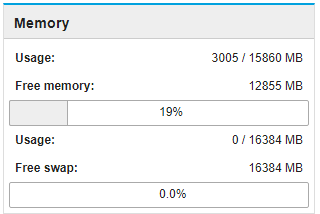I think it is more useful to show avaible memory instead of free memory in dasboard summary.
What do you think about?
In this case looking at the following situation:
Dashboard:
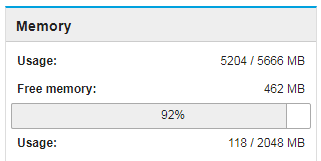
Terminal:
[root@sebastian ~]# free -h
total used free shared buff/cache available
Mem: 5.5G 768M 478M 24M 4.3G 4.5G
Swap: 2.0G 118M 1.9G
dashboard box shows the free memory but the fact is that much of the memory is occupied by the server cache.
This is because linux memory management is this way, use the ram available, for the cache, to serve the informations faster and when the processes need memory the cache frees the memory leaving space for the processes.
In conclusion from the dashboard it seems that the memory is full but actually the space for processes is in fact abundant and we need to use terminal for check that.
- What do you think about and why?