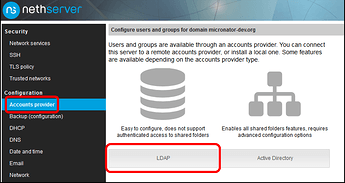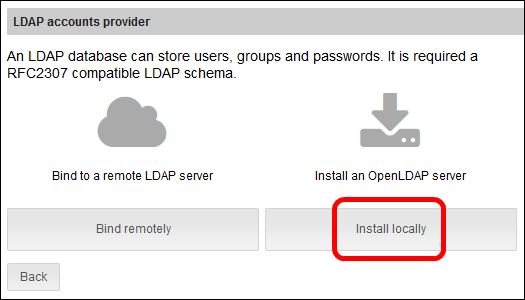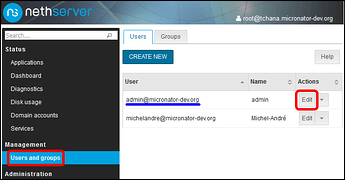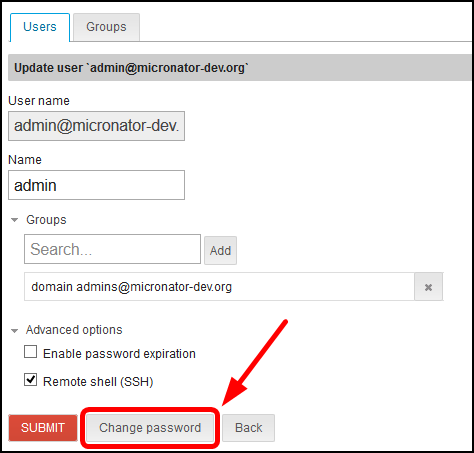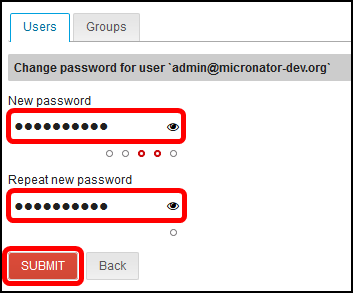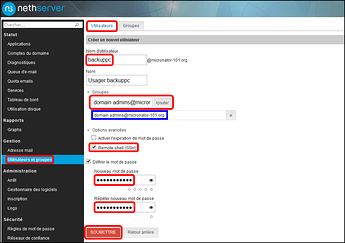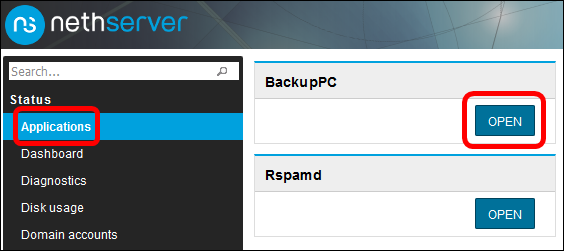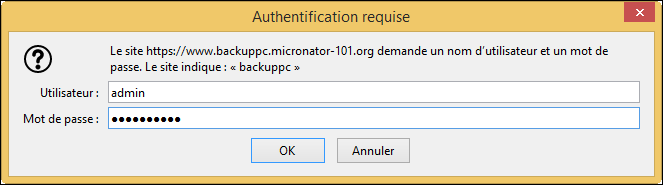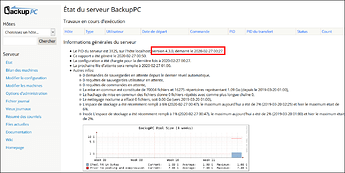Hi,
I suggest to implement a small application to get the possibility to save the whole Nethserver drive as an image on an external drive.
Corresponded to this also a simple application to restore such an image, which is best integrated into the system installer.
Clonezilla is the perfect distro to create an image of a disk/partition and also to then restore it.
Don’t think there is a need to build one into the installer, that would deviate from the purpose and function of the installer and also be adding unnecessary complexity into the installer as well.
Hi Marko,
BackupPC can do that.
https://www.micronator.org/affaires/produit/nethserver-101-cahier-11backuppc/
Google Translate is your friend…
Michel-André
alos here: https://wiki.nethserver.org/doku.php?id=module:backuppc
I think a pre-built module for the nethserver would be nice.
Hi Marko,
I think that this is for BackupPC-3.3.1 and my document installs this version to start, then I upgrade to BackupPC-4.3.0.
I used this howto to start because it will configure everything and then it is easier to upgrade.
Michel-André
@stephdl time for an update?
Check the wiki, I did a BackupPC v4 module, I stated on a beta stage but I use it on my Lan since some months now, I think it is stable
We cannot upgrade from 3 to 4, but theorically you have just to create the hosts, the settings will be found automatically
Hi Stéphane,
It was your excellent howto that inspired me to write my document on BackupPC.
There is the chapter “IV- Mise à jour vers BackupPC-4.3.0” to upgrade to 4.3. I followed https://srbu.se/index.php?option=com_content&view=article&id=201:upgrading-backuppc-to-v4-2-1&catid=8&Itemid=121&lang=en.
For my document on BackupPC, anyone can have a look at: https://dokuwiki.micronator-dev.org/doku.php?id=nethserver_101_cahier_11_nethserver_backuppc.
You don’t have to register to access it.
Again thank you Stéphane for all your howtos, they’re a source of encouragement for everyone using NethServer for the first time.
Michel-André
Try to do something new, if you cannot, try to learn something new 
Thank you all for your hard work.
The installation was quite easy, but I already can’t get in to sign up. may be to stupid to understand the hint:
Usage
Une fois le module BackupPC installé, l’utilisateur cgi administrateur de BackupPC est admin (si ce n’est déjà fait, pensez à activer l’utilisateur admin en définissant son mot de passe dans l’interface Web de NethServer) .
Once installed, the admin cgi user is ‘admin’ ( think to set a password in the user panel of the server-manager)
I created passwords during installation process for root and an additional admin-user.
Both are not able to login into the cgi-mask.
- I reseted the password via cockpit–>system–>settings–>password … no success.
- I also added an user “admin” via termial … no success
what am I missing?
nethserver-dc or nethserver-directory ?
you do not need to create the user admin by the terminal
something in http logs when you cannot login ?
no, I don’t use any DC or LDAP-Directory, only local user.
LOG
2020-02-26 17:30:36 Reading hosts file
2020-02-26 17:30:36 BackupPC 4.3.1 (Perl v5.16.3) started, pid 25121
2020-02-26 17:30:36 Next wakeup is 2020-02-26 18:00:00
2020-02-26 17:30:42 Got signal TERM… cleaning up (exit code = 0)
2020-02-26 17:30:42 Reading hosts file
2020-02-26 17:30:42 Added host linux-template to backup list
2020-02-26 17:30:42 Added host windows7-template to backup list
2020-02-26 17:30:42 Added host windows8-template to backup list
2020-02-26 17:30:42 Added host windowsxp-template to backup list
2020-02-26 17:30:42 BackupPC 4.3.1 (Perl v5.16.3) started, pid 25679
2020-02-26 17:30:42 Next wakeup is 2020-02-26 18:00:00
2020-02-26 18:00:00 Next wakeup is 2020-02-26 19:00:00
2020-02-26 18:33:35 Got signal TERM… cleaning up (exit code = 0)
2020-02-26 18:58:02 Reading hosts file
2020-02-26 18:58:02 BackupPC 4.3.1 (Perl v5.16.3) started, pid 2086
2020-02-26 18:58:02 Next wakeup is 2020-02-26 19:00:00
2020-02-26 19:00:00 Next wakeup is 2020-02-26 20:00:00
Status.pl
%Info = (
“ConfigLTime” => “1582739882”,
“DUInodeDailyMaxTime” => “1582734636”,
“DUInodeDailyMax” => 1,
“DUlastValueTime” => “1582739882”,
“ConfigModTime” => “1582734641”,
“nextWakeup” => “1582740000”,
“DUDailyMax” => 3,
“DUDailyMaxTime” => “1582734636”,
“Version” => “4.3.1”,
“pid” => 2086,
“DUlastValue” => 3,
“HostsModTime” => “1582734641”,
“startTime” => “1582739882”,
“DUInodelastValue” => 1
);
%Status = (
“windows7-template” => {
“endTime” => “”,
“reason” => “Reason_nothing_to_do”,
“activeJob” => 0,
“startTime” => “1582736400”,
“userReq” => undef,
“state” => “Status_idle”
},
“windowsxp-template” => {
“endTime” => “”,
“reason” => “Reason_nothing_to_do”,
“activeJob” => 0,
“startTime” => “1582736400”,
“userReq” => undef,
“state” => “Status_idle”
},
“linux-template” => {
“endTime” => “”,
“reason” => “Reason_nothing_to_do”,
“activeJob” => 0,
“startTime” => “1582736400”,
“userReq” => undef,
“state” => “Status_idle”
},
“windows8-template” => {
“endTime” => “”,
“reason” => “Reason_nothing_to_do”,
“activeJob” => 0,
“startTime” => “1582736400”,
“userReq” => undef,
“state” => “Status_idle”
}
);
ssl_access_log
192.168.3.11 - admin [26/Feb/2020:19:08:35 +0100] “GET /BackupPC HTTP/1.1” 401 381
192.168.3.11 - - [26/Feb/2020:19:08:41 +0100] “GET /BackupPC HTTP/1.1” 401 381
ssl_error_log
[Wed Feb 26 19:08:35.745586 2020] [authnz_pam:warn] [pid 2912] [client 192.168.3.11:49659] PAM authentication failed for user admin: Authentication service cannot retrieve authentication info
[Wed Feb 26 19:08:35.746449 2020] [auth_basic:error] [pid 2912] [client 192.168.3.11:49659] AH01617: user admin: authentication failure for “/BackupPC”: Password Mismatch
no, I don’t use any DC or LDAP-Directory, only local user.
you need it it is a mandatory
very sad, then I cannot use the solution and I am as smart as before. 
of course you can use it, I use an authentication via PAM inside the BackupPC vhost
you can remove the authentication
you can create a authentication with a static file
custom-templates is the key, a viable solution could be imported in my rpm
something like this should work
https://cwiki.apache.org/confluence/display/HTTPD/PasswordBasicAuth
Hi Marko,
This is the cause of your problem.
You have absolutely to install an Account Provider (LDAP locally).
This will create the required admin user.
When the installation is finished, go to Management and groups and give a password to admin to activate it.
You have to also create a user backuppc inside the NethServer Web interface and put him in the group domain admin.
:
Then login to BackupPC using admin with the password you just gave.
Enjoy!,
Michel-André
Hi Michael-Andre,
thank you for your awesome support.
Now it’s my turn to try this. So far, I have had no need to go beyond local users. I had already experimented with an LDAP server on my Synology DiskStation, but didn’t succeed in trying to use the logged in users on my Macs. The effort and benefit of making the switch was not in any meaningful use for me.
Also, I had no migration strategy.
Now I’m thinking about using the Synology LDAP server so that in case of a disaster, I can simply reinstall my Nethserver without losing the LDAP directory.
My strategy now would be:
- implement your proposal and gain experience
- build a network-wide LDAP server on top of Synology and use it for all accounts, including Nethserver.
Your Documentation worked fine and I’m able to login into BackupPC. Now I will trie to use it.
THANK YOU AGAIN!
Hi Marko,
Glad it’s working.
The users are never lost in LDAP when you uninstall it, they are saved in a folder. They come back when you re-install LDAP (like in the case of changing the server name).
Consider LDAP as a GUI for the /etc/passwd file.
I do not see the usefulness of Synology’s LDAP.
LDAP is already included in NethServer.
Why use 2 technologies when you can use only one?
\
Backup is included in NethServer and is very easy to use.
Maybe it will be easier for you to start by having a look at: https://dokuwiki.micronator-dev.org/doku.php?id=nethserver_101_cahier_11_nethserver_backuppc&do=index. Translate with Google the first one (cours_nethserver_101) to have an idea of what are the other documents.
Michel-André
Hi
I use Synology a lot, Backup of a Synology works mostly (Using Hyperbackup to a local 8TB USB Drive, sometimes 2…).
As a NAS, Synology is not bad, it does it’s job quite well!
That does NOT entail Synology’s AD or LDAP or even DNS Solutions.
Some critical stuff is hardcoded, like the base DNS Server name.
Synology has NEVER produced a Server and the Support for AD is very poor. I can’t say for LDAP, I only had a quick look at it and it looked like the same as AD and DNS, just a different color but the same smell…  (You know the saying, the fish starts smelling from the head…)
(You know the saying, the fish starts smelling from the head…)
You’ve now got a backup/restor solution working for NethServer, a real SERVER Solution, not a NAS bloated to Server functionality…
Better use NethServer as your primary LDAP, and use Synology as a mirror copy of the NethServer NAS (If Synology can do that…).
This is intended as constructive critic, I’m seconding MichaelAndré…
My 2 cents
Andy