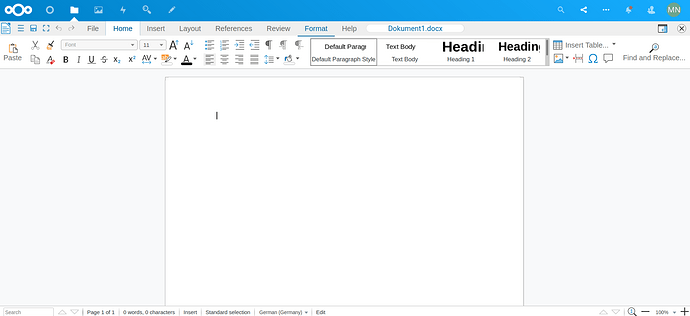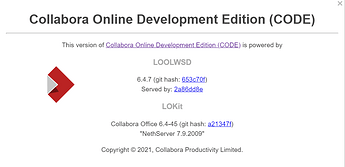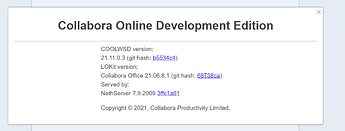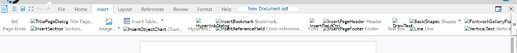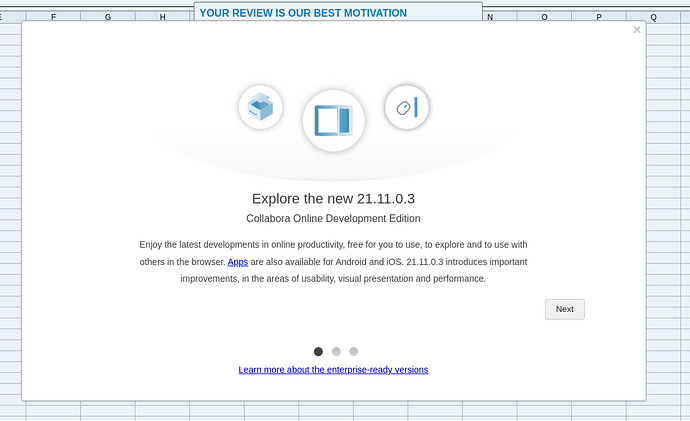mrmarkuz
November 30, 2021, 6:43pm
1
Please test the new Collabora CODE 21.11, see announcement .
There are also some changes under the hood, for example the service name changed from loolwsd to coolwsd, see following thread for more details:
NethServer Version: 7.9.2009 (final)
Module: Nextcloud
Collabora From @mrmarkuz
Updated Collabora CODE from the official repository Collabora News
Problems:
Changed the name of the loolwsd service to coolwsd (need to recreate the service via config set coolwsd …)
coolwsd does not start out of the box. Requires certificates and private key (config in /etc/coolwsd)
3.changed the URL …/loleflet to …/browser and …/lool to …/cool (can be cured by editing /etc/httpd/conf.d/zz_collabora.conf a…
Install:
yum install nethserver-collabora --enablerepo=nethforge-testing
Update:
yum update nethserver-collabora --enablerepo=nethforge-testing
Test case 1
Fresh install
Check if documents are editable
Test case 2
Update collabora
Check if documents are editable
The old config db entry loolwsd shoudn’t exist anymore
See also:
opened 12:06AM - 28 Nov 21 UTC
closed 06:40PM - 11 Dec 21 UTC
verified
forge
[New features](https://www.collaboraoffice.com/press-releases/code-21-11-deliver… s-key-features-for-secure-easier-and-faster-online-document-collaboration/)
With Collabora 21.11 the service `loolwsd` was renamed to `coolwsd` and the config tool `loolconfig` was renamed to `coolconfig`.
**Proposed solution**
Add service and config tool name changes to make future updates of Collabora CODE 21.11+ work.
**See also**
[NethServer community](https://community.nethserver.org/t/collabora-code-21-11/19363)
----
Thanks to Harry_Gleb for raising the issue
3 Likes
stephdl
December 2, 2021, 4:11pm
2
I will try to find time tomorrow…I would love to see people also in the run
not so hard to keep somewhere a VM ready to help developers
1 Like
royceb
December 2, 2021, 9:20pm
3
Would a split test work IE having NC hosted on a TrueNAS server while Collabora is hosted on Nethsever be acceptable?
1 Like
mrmarkuz
December 2, 2021, 10:37pm
4
Yes, please test if it works when used remotely.
1 Like
royceb
December 3, 2021, 12:46pm
5
In-place upgrade from:
The upgrade via CLI was successful. From my NC instance hosted on TrueNAS, an error occurred:
Not Found
The requested URL /browser/b5534c4/cool.html was not found on this server.
Resolved the issue by resetting Virtualhost settings using the new coolwsd tool:
config setprop coolwsd VirtualHost collabora.yourdomain.com
I did have some odd missing icons, might be my reverse proxy setup.
1 Like
stephdl
December 3, 2021, 2:50pm
6
hum the upgrade path got some issue, the former installation was working but after I found in messages log
Dec 3 15:43:44 ns7loc10 coolwsd: wsd-08704-09869 2021-12-03 15:43:44.748806 +0100 [ websrv_poll ] ERR #21 Exception while processing incoming request: [GET /cool/https:%252F%252Fnextcloud.nethservertest.org%252Findex.php%252Fapps%252Frichdocuments%252Fwopi%252Ffiles%252F484_oc9l15t0n56t%3Faccess_token=Ph2yaE3mXdis3urd3HJ4oyiqC7H9Rlq8&access_token_ttl=0&permission=edit/ws?WOPISrc=https%3A%2F%2Fnextcloud.nethservertest.org%2Findex.php%2Fapps%2Frichdocuments%2Fwopi%2Ffiles%2F484_oc9l15t0n56t&compat=/ws HTTP/1.1#015...]: Invalid or unknown request.| wsd/COOLWSD.cpp:2827
I am diving
1 Like
stephdl
December 3, 2021, 2:55pm
7
stephdl:
I am diving
I need a reboot to make it works … why
1 Like
stephdl
December 3, 2021, 3:08pm
8
@mrmarkuz I need to trigger the event : signal-event nethserver-nextcloud-update to solve the issue above after the upgrade
stephdl
December 3, 2021, 3:35pm
9
@mrmarkuz do not ask me why but at the end of the upgrade you have to launch to avoid the error
[root@ns7loc10 ~]# systemctl restart rh-php73-php-fpm
I think we could safely add it to the createlinks…
EDIT
in fact maybe rh-php73-php-fpm is not installed on the server, collabora can be remote of the nextcloud installation, by the way, a reload is working also @mrmarkuz
1 Like
stephdl
December 3, 2021, 3:44pm
10
total victory for the install path
1 Like
royceb
December 3, 2021, 4:24pm
11
I can confirm this with my test above.
2 Likes
mrmarkuz
December 9, 2021, 9:39am
12
Thanks for testing!
An update issue was fixed so please test the collabora update once more. Thanks in advance!
yum --enablerepo=nethforge-testing install nethserver-collabora
1 Like
stephdl
December 9, 2021, 10:53am
14
good for the upgrade and the installation of nextcloud and collabora on the same host, what about the remote collabora/nextcloud host ?
1 Like
mrmarkuz
December 9, 2021, 11:02am
15
Thanks for testing!
It’s the same command but the Nextcloud collabora app needs to be setup manually.
I tested it and it’s working.
I’ll add a line to the collabora docs about remote Nextcloud config.
1 Like