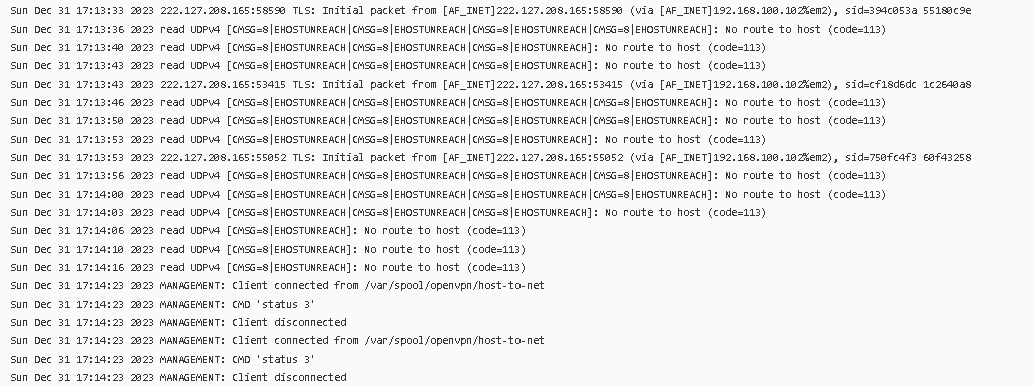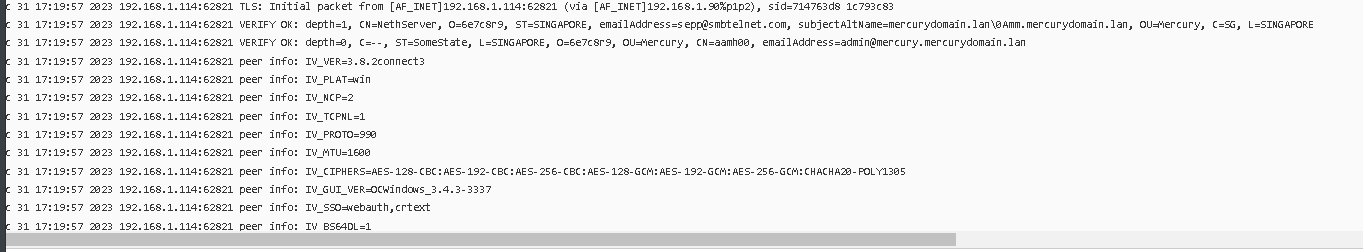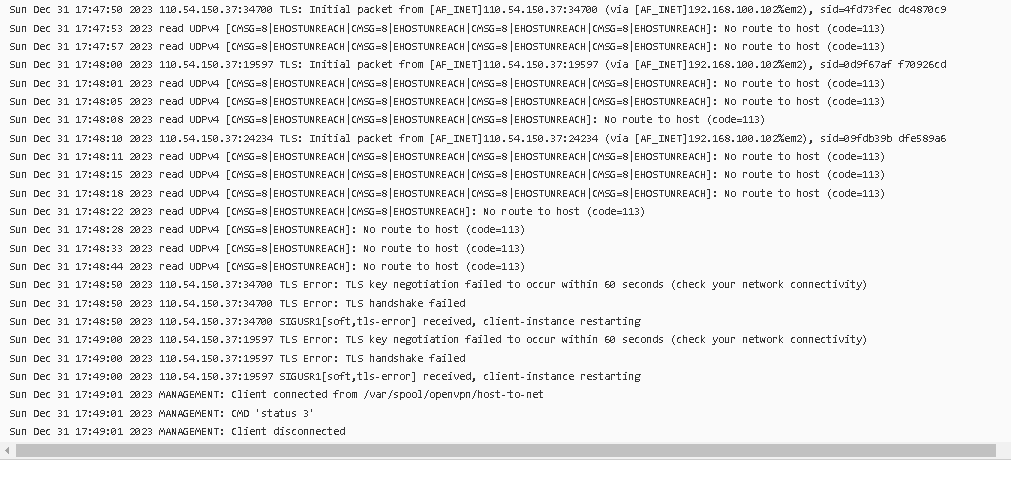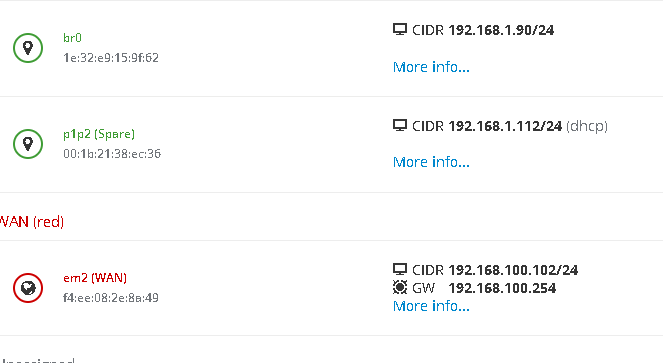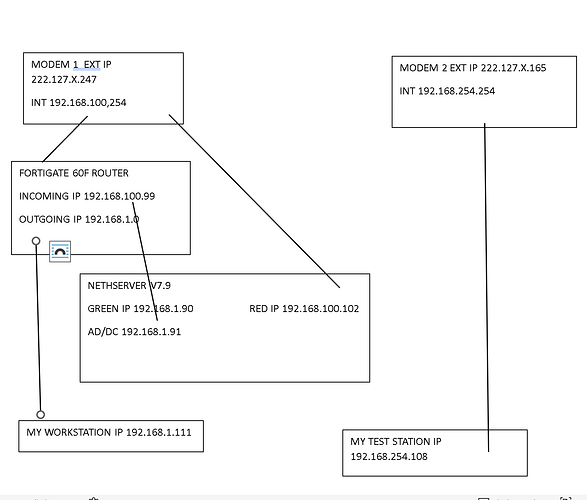NethServer Version: 7.9
Module: OpenVPN
The connection is arriving at the server but it is not accepted
Sun Dec 31 15:54:38 2023 222.127.90.247:57883 TLS: Initial packet from [AF_INET]222.127.90.247:57883 (via [AF_INET]192.168.100.102%em2), sid=0ba85504 85864e24
Sun Dec 31 15:54:41 2023 read UDPv4 [CMSG=8|EHOSTUNREACH|CMSG=8|EHOSTUNREACH|CMSG=8|EHOSTUNREACH|CMSG=8|EHOSTUNREACH]: No route to host (code=113)
Sun Dec 31 15:54:45 2023 read UDPv4 [CMSG=8|EHOSTUNREACH|CMSG=8|EHOSTUNREACH|CMSG=8|EHOSTUNREACH]: No route to host (code=113)
Sun Dec 31 15:54:46 2023 MANAGEMENT: Client connected from /var/spool/openvpn/host-to-net
Sun Dec 31 15:54:46 2023 MANAGEMENT: CMD ‘status 3’
Sun Dec 31 15:54:46 2023 MANAGEMENT: Client disconnected
Sun Dec 31 15:54:46 2023 MANAGEMENT: Client connected from /var/spool/openvpn/host-to-net
Sun Dec 31 15:54:46 2023 MANAGEMENT: CMD ‘status 3’
Sun Dec 31 15:54:46 2023 MANAGEMENT: Client disconnected
Sun Dec 31 15:54:46 2023 MANAGEMENT: Client connected from /var/spool/openvpn/host-to-net
Sun Dec 31 15:54:46 2023 MANAGEMENT: CMD ‘status 3’
Sun Dec 31 15:54:46 2023 MANAGEMENT: Client disconnected
Sun Dec 31 15:54:48 2023 read UDPv4 [CMSG=8|EHOSTUNREACH|CMSG=8|EHOSTUNREACH|CMSG=8|EHOSTUNREACH]: No route to host (code=113)
Sun Dec 31 15:54:48 2023 222.127.90.247:57884 TLS: Initial packet from [AF_INET]222.127.90.247:57884 (via [AF_INET]192.168.100.102%em2), sid=325135ae f7d863c2
Sun Dec 31 15:54:51 2023 read UDPv4 [CMSG=8|EHOSTUNREACH|CMSG=8|EHOSTUNREACH|CMSG=8|EHOSTUNREACH|CMSG=8|EHOSTUNREACH]: No route to host (code=113)
Sun Dec 31 15:54:55 2023 read UDPv4 [CMSG=8|EHOSTUNREACH|CMSG=8|EHOSTUNREACH|CMSG=8|EHOSTUNREACH|CMSG=8|EHOSTUNREACH]: No route to host (code=113)
Sun Dec 31 15:54:58 2023 read UDPv4 [CMSG=8|EHOSTUNREACH|CMSG=8|EHOSTUNREACH|CMSG=8|EHOSTUNREACH]: No route to host (code=113)
Sun Dec 31 15:54:58 2023 222.127.90.247:57885 TLS: Initial packet from [AF_INET]222.127.90.247:57885 (via [AF_INET]192.168.100.102%em2), sid=7f193961 7994136a
Sun Dec 31 15:55:01 2023 read UDPv4 [CMSG=8|EHOSTUNREACH|CMSG=8|EHOSTUNREACH|CMSG=8|EHOSTUNREACH|CMSG=8|EHOSTUNREACH]: No route to host (code=113)
Sun Dec 31 15:55:05 2023 read UDPv4 [CMSG=8|EHOSTUNREACH|CMSG=8|EHOSTUNREACH|CMSG=8|EHOSTUNREACH|CMSG=8|EHOSTUNREACH]: No route to host (code=113)
Sun Dec 31 15:55:08 2023 read UDPv4 [CMSG=8|EHOSTUNREACH|CMSG=8|EHOSTUNREACH|CMSG=8|EHOSTUNREACH]: No route to host (code=113)
Sun Dec 31 15:55:11 2023 read UDPv4 [CMSG=8|EHOSTUNREACH]: No route to host (code=113)
Sun Dec 31 15:55:15 2023 read UDPv4 [CMSG=8|EHOSTUNREACH]: No route to host (code=113)
Sun Dec 31 15:55:22 2023 read UDPv4 [CMSG=8|EHOSTUNREACH]: No route to host (code=113)
Sun Dec 31 15:55:31 2023 read UDPv4 [CMSG=8|EHOSTUNREACH]: No route to host (code=113)
Sun Dec 31 15:55:38 2023 222.127.90.247:57883 TLS Error: TLS key negotiation failed to occur within 60 seconds (check your network connectivity)
Sun Dec 31 15:55:38 2023 222.127.90.247:57883 TLS Error: TLS handshake failed
Sun Dec 31 15:55:38 2023 222.127.90.247:57883 SIGUSR1[soft,tls-error] received, client-instance restarting
Sun Dec 31 15:55:48 2023 222.127.90.247:57884 TLS Error: TLS key negotiation failed to occur within 60 seconds (check your network connectivity)
Sun Dec 31 15:55:48 2023 222.127.90.247:57884 TLS Error: TLS handshake failed
Sun Dec 31 15:55:48 2023 222.127.90.247:57884 SIGUSR1[soft,tls-error] received, client-instance restarting
Sun Dec 31 15:55:57 2023 MANAGEMENT: Client connected from /var/spool/openvpn/host-to-net
Sun Dec 31 15:55:57 2023 MANAGEMENT: CMD ‘status 3’
Sun Dec 31 15:55:57 2023 MANAGEMENT: Client disconnected
Sun Dec 31 15:55:58 2023 MANAGEMENT: Client connected from /var/spool/openvpn/host-to-net
Sun Dec 31 15:55:58 2023 222.127.90.247:57885 TLS Error: TLS key negotiation failed to occur within 60 seconds (check your network connectivity)
Sun Dec 31 15:55:58 2023 222.127.90.247:57885 TLS Error: TLS handshake failed
Sun Dec 31 15:55:58 2023 222.127.90.247:57885 SIGUSR1[soft,tls-error] received, client-instance restarting
Sun Dec 31 15:55:58 2023 MANAGEMENT: CMD ‘status 3’
Sun Dec 31 15:55:58 2023 MANAGEMENT: Client disconnected
Sun Dec 31 15:55:58 2023 MANAGEMENT: Client connected from /var/spool/openvpn/host-to-net
Sun Dec 31 15:55:58 2023 MANAGEMENT: CMD ‘status 3’
Sun Dec 31 15:55:58 2023 MANAGEMENT: Client disconnected
Sun Dec 31 15:56:17 2023 MANAGEMENT: Client connected from /var/spool/openvpn/host-to-net
Sun Dec 31 15:56:17 2023 MANAGEMENT: CMD ‘status 3’
Sun Dec 31 15:56:17 2023 MANAGEMENT: Client disconnected
Any help is very much appriciated
Sepp