It would be nice to kick off a backup from backup-data immediately so that you could get some of that safety immediately, or so you could test your configuration to make sure it works. Another nice feature would be a display of the success/failure of the last backup.
You can already do it with the command backup-data
Do you mean to do this through a button in the webUI, right?
Do you mean this?
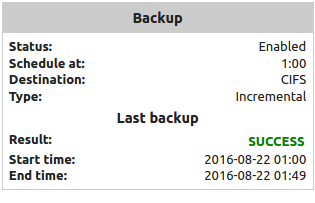
Yes, I would prefer to have a webui button. I had not noticed the backup display. I see it now on the console. Thank you.
Actually, you don’t want to start a backup now, you want to check if the backup is configurated correctly. Am I wrong? So you just need a button that tries to do a fake backup (mount the share and check if it’s writable) and report you the result.
Yes and no. When I setup a backup I usually want to kick off a backup to make sure the data is backed up, but I might be doing that in the middle of the day on a Saturday and wouldn’t want the backup to run at the time everyday.
Do I want to test? Yes
Do I want to make an instant off schedule backup? Yes
just set the backup for 2 minutes from ‘now’, that’s how I test.
That is viable, but not convenient. That is more of a work around and less of a solution, IMO.
well, since we’re handing out opinions, I agree it’d be nice… but…
let’s see… change time, hit submit, wait for a minute or however long the backup runs ( 2 minutes or 20 minutes), check email or go to dashboard…
or…
ask for a developer to code a button, config, scripts… etc, to perform said above 3 steps… while we’re at it we could have 2 backup now buttons… one for full and one for incremental…
Personally, I’d like to keep the devs happy.
LOL
Fair enough, It would still be nice to have it on the list even if it is at the bottom. Low importance or not, many other product have features like this. These are the things that separate a finely polished product from a rough and dirty implementation.
Not confident with the backup side but when the settings are saved they must be tested…
Either save the settings and display a warning saying that the mount is not writable/accessible
Or go back to the menu and say play again.
I love the first solution.
My 2c
What do you mean for the first solution? Check backup button?
I would see something kiss…when you save the settings, then you trigger a validator to verify if the mount is reachable.
The button is nice also to verify when you want if the mount can be accessible. Seems good also O:)
Indeed, your request is valid and reasonable
The validator approach it’s simpler from a developer perspective.
The button is much much harder 
Validator would be a great step. That is the main issue. Forced start of the backup would be less important.