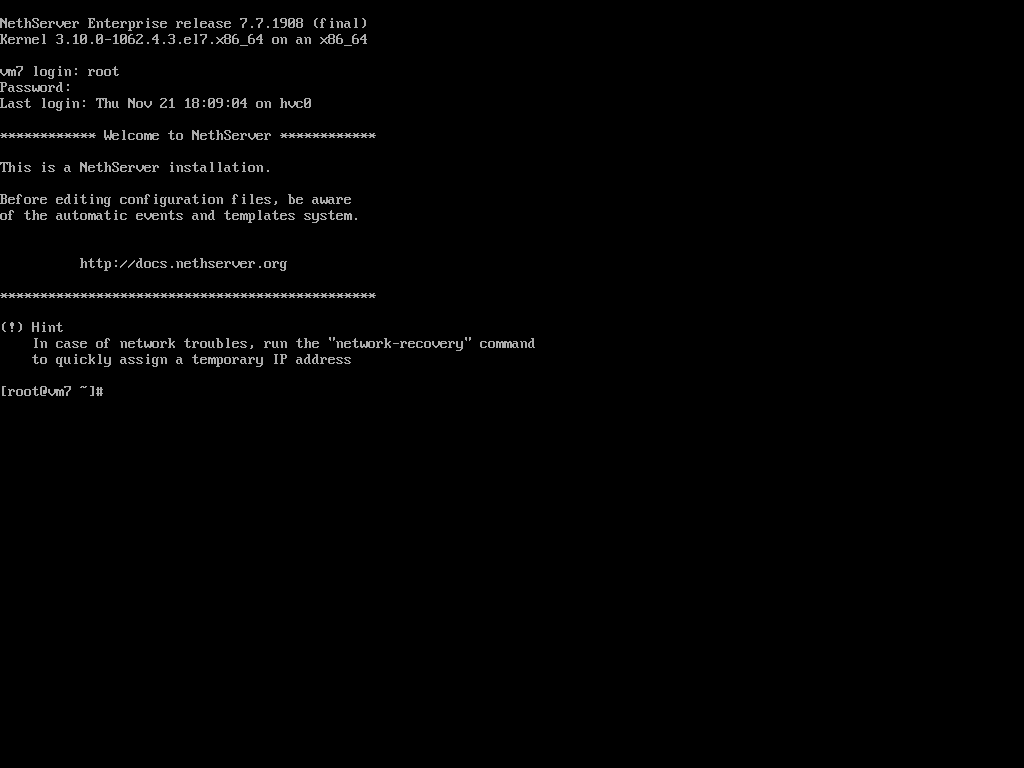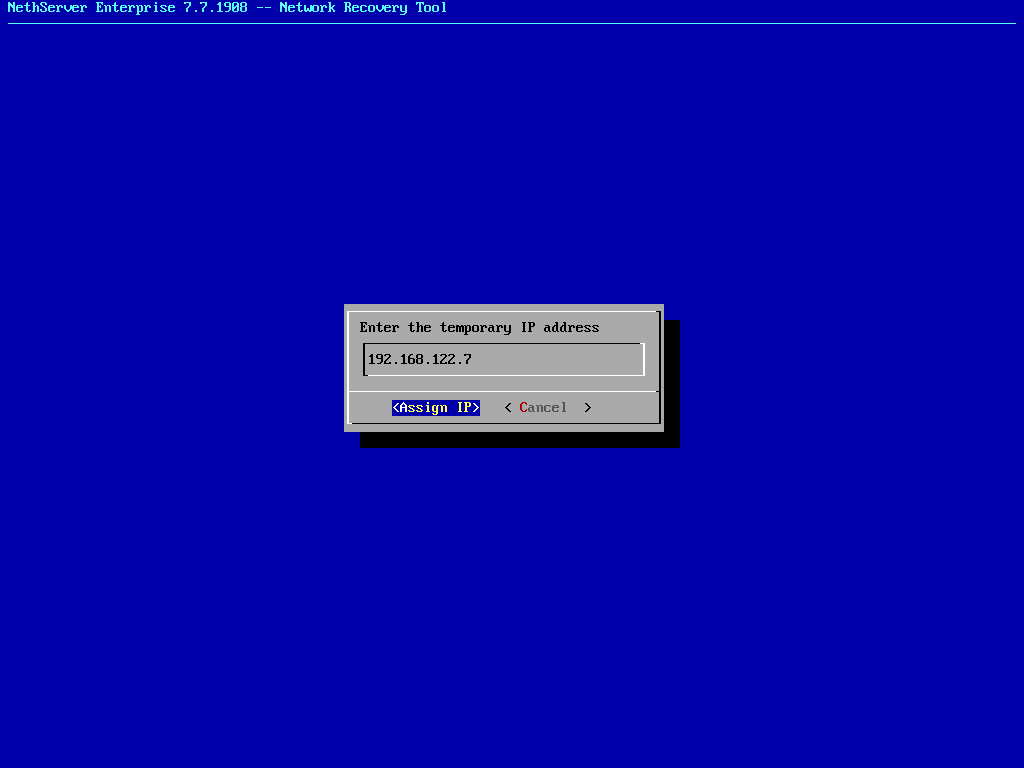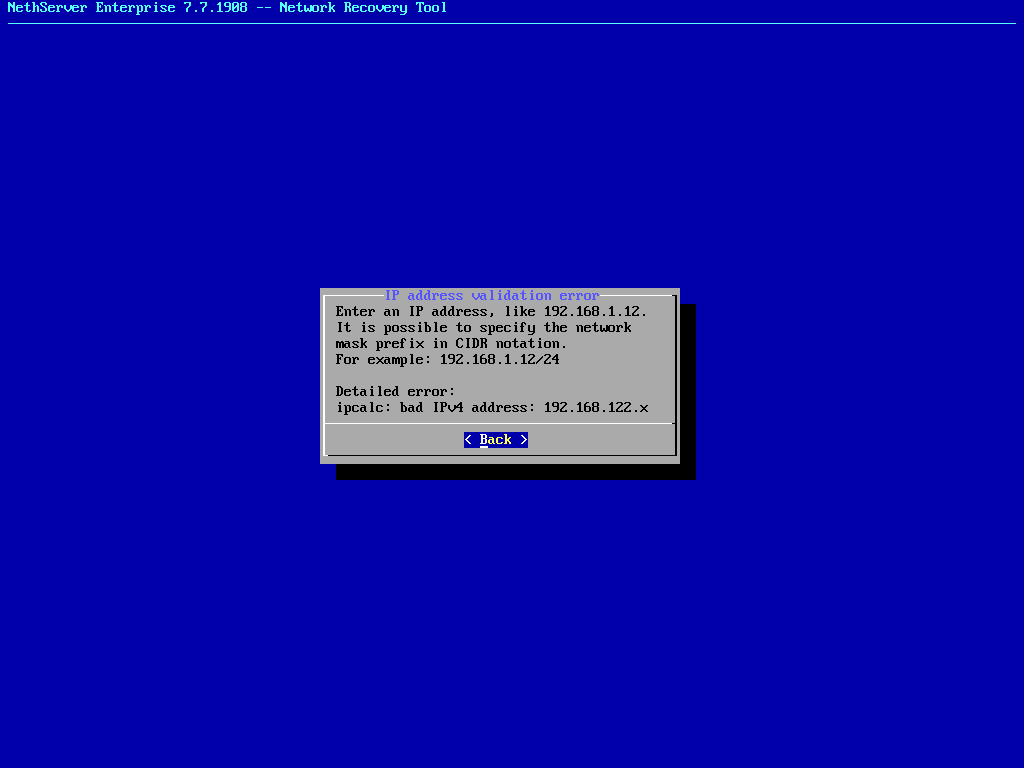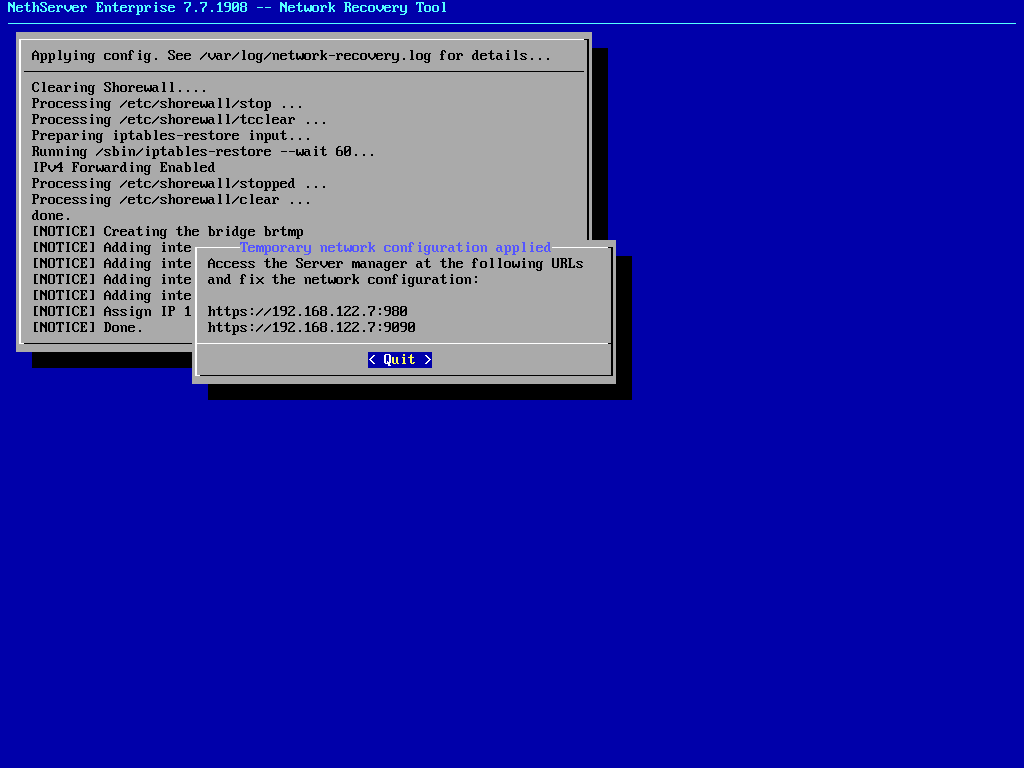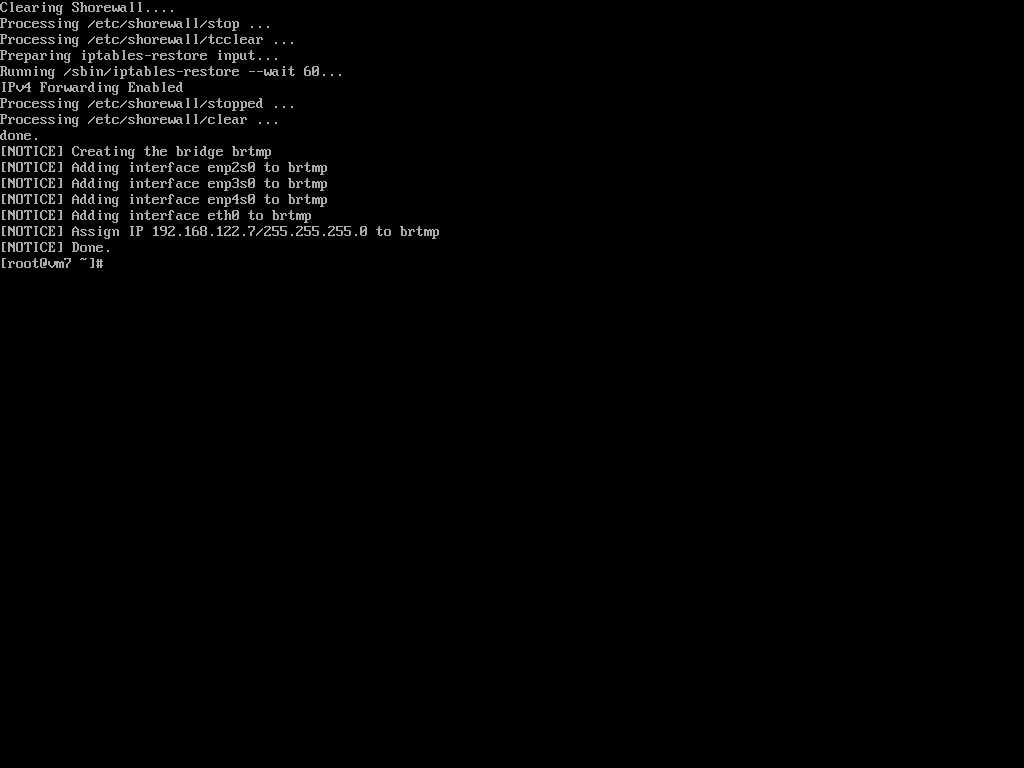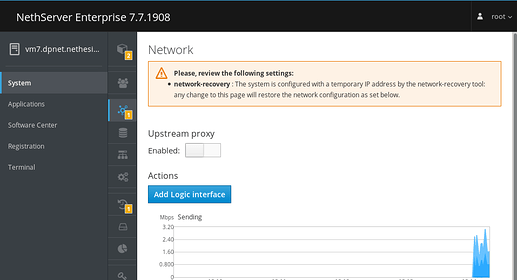The network-recovery command was released last friday and is available as a normal update of nethserver-cockpit and nethserver-firewall-base.
If you want to wipe out your running IP configuration and assign a temporary IP address on every network card, run
# network-recovery
 If you log in on a
If you log in on a tty* console, you have an hint to type the magic command.
Then follow the procedure (a netmask can be set in CIDR notation, e.g. 192.168.122.7/24)
If there’s a typo:
After quitting, command logs are echoed and stored under /var/log/network-recovery.log until the next run.
Once you get the IP connection back, fix the issue with the Network page:
The temporary IP configuration is wiped out at the first interface-update event, when Network settings are saved for the first time.
…Repeat the procedure as needed.
 the procedure does not set DNS and IP routing. It is designed for direct-link access only.
the procedure does not set DNS and IP routing. It is designed for direct-link access only.