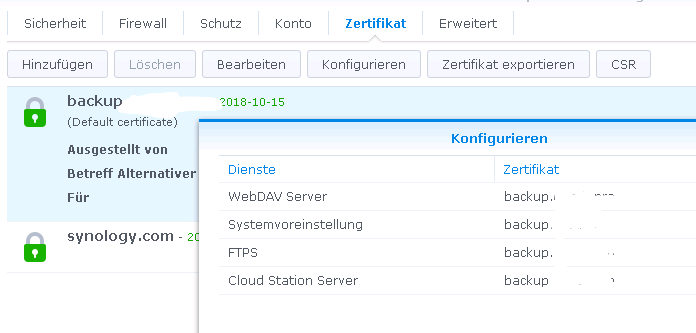goschc
July 17, 2018, 3:40pm
1
Hi there,
i have nethserver on remote site and want to backup to an webdav share at my site.
The share is working, testet with duplicati many times. How should i write the address from my webdav url in the backup site? The target is a Synology DiskStation.
I’ve already triedhttps://REMOTEIP:5006/webdav-backup http://REMOTEIP:5005/webdav-backup
2018-07-17 17:30:48 - START - Backup data started 2018-07-17 17:31:26 - STEP - pre-backup-done done 2018-07-17 17:32:46 - ERROR - Backup failed, see /var/log/last-backup.log for details - 13312 2018-07-17 17:32:46 - ERROR - Action backup-data-duplicity failed - 1
Extract from log file /var/log/last-backup.log:
Reading globbing filelist /tmp/Ua0GmqCE3 Giving up after 1 attempts. OSError: [Errno 2] No such file or directory: ‘/mnt/backup/mail’_
System version NethServer release 7.5.1804 (final)
dnutan
July 17, 2018, 4:44pm
2
https://FQDN:5006/webdav-backup
Has your Synology DiskStation a valid certificate?
EDIT: http is also accepted but less secure, cannot recommend it to access remote webdav shares.
1 Like
goschc
July 17, 2018, 7:41pm
3
Hi Marc!
Now i have a valid SSL certificate but get the same error:
2018-07-17 21:40:06 - START - Backup data started 2018-07-17 21:40:10 - STEP - pre-backup-done done 2018-07-17 21:40:10 - ERROR - Backup failed, see /var/log/last-backup.log for details - 13312 2018-07-17 21:40:10 - ERROR - Action backup-data-duplicity failed - 1
Extract from log file /var/log/last-backup.log:
Reading globbing filelist /tmp/cpxsG1oinO Giving up after 1 attempts. OSError: [Errno 2] No such file or directory: ‘/mnt/backup/mail’
dnutan
July 17, 2018, 8:16pm
4
From CLI you can try to mount the webdav share with:
/etc/e-smith/events/actions/mount-webdav
And verify if it is mounted.
Another thing to consider:
goschc
July 18, 2018, 8:39am
5
I have deleted both but without success.
How can i mount the target with mount-webdav command?
mrmarkuz
July 18, 2018, 12:34pm
6
Username and password has to be filled in NethServer web UI.
You can verify if webdav user/password is set with:
config show backup-data
If using SSL you need a valid certificate on your NAS.
I mounted nextcloud webdav as an example:
/bin/mount -t davfs https://yourserver.domain.tld/nextcloud/remote.php/webdav/ /mnt/backup
I found that you can turn on logging on Synology, maybe that helps find the error.
https://www.synology.com/en-global/knowledgebase/DSM/tutorial/File_Sharing/How_to_access_files_on_Synology_NAS_with_WebDAV
3 Likes
goschc
July 18, 2018, 4:39pm
7
I found the error, it was in the certificate settings from the Synology NAS. You have to set the trusted one for default in webdav and the others…
2 Likes