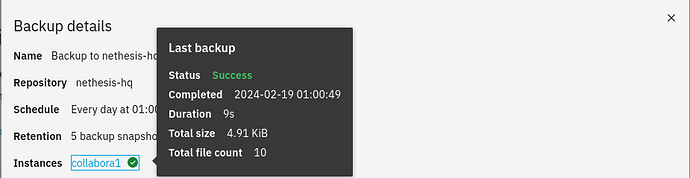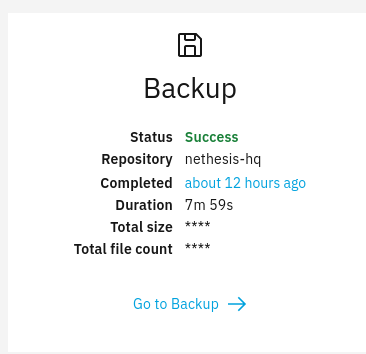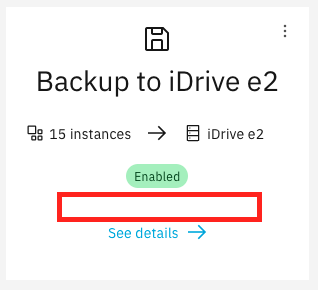I’m running the release version of NS8 on Debian 12. Still kind of testing it out, still migrating data from my current NS7 server, but obviously backup is pretty important even if its dashboard didn’t nag you.
So this morning I created an account with iDrive e2, set it up as a S3-compatible storage repository in NS8, and kicked off a backup. Almost 400 GB of data were transferred, but then NS8 reported a failure. “Copy task trace” results in this:
{"context":{"action":"run-backup","data":{"id":1},"extra":{"backupName":"Backup to iDrive e2","completion":{"extraTextParams":["backupName"],"i18nString":"backup.backup_completed_successfully"},"description":"Running Backup to iDrive e2","title":"Run backup"},"id":"b36ddd26-1cee-47c1-908c-442cf472edf1","parent":"","queue":"cluster/tasks","timestamp":"2024-02-17T14:03:13.108504158Z","user":"admin"},"status":"aborted","progress":50,"subTasks":[{"context":{"action":"run-backup","data":{"id":1},"extra":{"description":"run-backup agent action","isNotificationHidden":true,"title":"module/collabora1/run-backup"},"id":"5c4b5ae3-b5bd-48b6-a56a-e5e8c3fa0916","parent":"b36ddd26-1cee-47c1-908c-442cf472edf1"},"status":"completed","progress":100,"subTasks":[],"result":{"error":"","exit_code":0,"file":"task/module/collabora1/5c4b5ae3-b5bd-48b6-a56a-e5e8c3fa0916","output":""}},{"context":{"action":"run-backup","data":{"id":1},"extra":{"description":"run-backup agent action","isNotificationHidden":true,"title":"module/crowdsec1/run-backup"},"id":"50aaf84f-77aa-4c00-bce5-978bd2021f48","parent":"b36ddd26-1cee-47c1-908c-442cf472edf1"},"status":"completed","progress":100,"subTasks":[],"result":{"error":"","exit_code":0,"file":"task/module/crowdsec1/50aaf84f-77aa-4c00-bce5-978bd2021f48","output":""}},{"context":{"action":"run-backup","data":{"id":1},"extra":{"description":"run-backup agent action","isNotificationHidden":true,"title":"module/sogo1/run-backup"},"id":"9d50cf9b-7d5e-48da-a7ab-529b6a801701","parent":"b36ddd26-1cee-47c1-908c-442cf472edf1"},"status":"completed","progress":100,"subTasks":[],"result":{"error":"","exit_code":0,"file":"task/module/sogo1/9d50cf9b-7d5e-48da-a7ab-529b6a801701","output":""}},{"context":{"action":"run-backup","data":{"id":1},"extra":{"description":"run-backup agent action","isNotificationHidden":true,"title":"module/openldap1/run-backup"},"id":"0e8a5c35-f2bc-4ccf-810a-e80b9bc3d258","parent":"b36ddd26-1cee-47c1-908c-442cf472edf1"},"status":"completed","progress":100,"subTasks":[],"result":{"error":"","exit_code":0,"file":"task/module/openldap1/0e8a5c35-f2bc-4ccf-810a-e80b9bc3d258","output":""}},{"context":{"action":"run-backup","data":{"id":1},"extra":{"description":"run-backup agent action","isNotificationHidden":true,"title":"module/loki1/run-backup"},"id":"460a891c-cc78-4927-b0f4-2577698e4277","parent":"b36ddd26-1cee-47c1-908c-442cf472edf1"},"status":"completed","progress":100,"subTasks":[],"result":{"error":"","exit_code":0,"file":"task/module/loki1/460a891c-cc78-4927-b0f4-2577698e4277","output":""}},{"context":{"action":"run-backup","data":{"id":1},"extra":{"description":"run-backup agent action","isNotificationHidden":true,"title":"module/mail1/run-backup"},"id":"4357d5ac-6f62-410f-9642-5625ea4be7ff","parent":"b36ddd26-1cee-47c1-908c-442cf472edf1"},"status":"completed","progress":100,"subTasks":[],"result":{"error":"","exit_code":0,"file":"task/module/mail1/4357d5ac-6f62-410f-9642-5625ea4be7ff","output":""}},{"context":{"action":"run-backup","data":{"id":1},"extra":{"description":"run-backup agent action","isNotificationHidden":true,"title":"module/roundcubemail2/run-backup"},"id":"a9286127-ab0c-4c31-b02d-9cb6874cfbec","parent":"b36ddd26-1cee-47c1-908c-442cf472edf1"},"status":"completed","progress":100,"subTasks":[],"result":{"error":"","exit_code":0,"file":"task/module/roundcubemail2/a9286127-ab0c-4c31-b02d-9cb6874cfbec","output":""}},{"context":{"action":"run-backup","data":{"id":1},"extra":{"description":"run-backup agent action","isNotificationHidden":true,"title":"module/mariadb1/run-backup"},"id":"ddb54a3d-4d75-45a1-b8f3-f8ce8745bda3","parent":"b36ddd26-1cee-47c1-908c-442cf472edf1"},"status":"completed","progress":100,"subTasks":[],"result":{"error":"","exit_code":0,"file":"task/module/mariadb1/ddb54a3d-4d75-45a1-b8f3-f8ce8745bda3","output":""}},{"context":{"action":"run-backup","data":{"id":1},"extra":{"description":"run-backup agent action","isNotificationHidden":true,"title":"module/mail2/run-backup"},"id":"a59350af-e71c-461b-9ddf-fd02d0d9012b","parent":"b36ddd26-1cee-47c1-908c-442cf472edf1"},"status":"completed","progress":100,"subTasks":[],"result":{"error":"","exit_code":0,"file":"task/module/mail2/a59350af-e71c-461b-9ddf-fd02d0d9012b","output":""}},{"context":{"action":"run-backup","data":{"id":1},"extra":{"description":"run-backup agent action","isNotificationHidden":true,"title":"module/webserver1/run-backup"},"id":"90149f70-559f-4143-84e5-beb604bf5153","parent":"b36ddd26-1cee-47c1-908c-442cf472edf1"},"status":"completed","progress":100,"subTasks":[],"result":{"error":"","exit_code":0,"file":"task/module/webserver1/90149f70-559f-4143-84e5-beb604bf5153","output":""}},{"context":{"action":"run-backup","data":{"id":1},"extra":{"description":"run-backup agent action","isNotificationHidden":true,"title":"module/prometheus1/run-backup"},"id":"ebfe69b0-9b59-453f-86e2-7c958e279c92","parent":"b36ddd26-1cee-47c1-908c-442cf472edf1"},"status":"completed","progress":100,"subTasks":[],"result":{"error":"","exit_code":0,"file":"task/module/prometheus1/ebfe69b0-9b59-453f-86e2-7c958e279c92","output":""}},{"context":{"action":"run-backup","data":{"id":1},"extra":{"description":"run-backup agent action","isNotificationHidden":true,"title":"module/nextcloud1/run-backup"},"id":"7e5e2da3-2d4a-4a83-89bc-b46cf47c3f39","parent":"b36ddd26-1cee-47c1-908c-442cf472edf1"},"status":"completed","progress":100,"subTasks":[],"result":{"error":"","exit_code":0,"file":"task/module/nextcloud1/7e5e2da3-2d4a-4a83-89bc-b46cf47c3f39","output":""}},{"context":{"action":"run-backup","data":{"id":1},"extra":{"description":"run-backup agent action","isNotificationHidden":true,"title":"module/traefik1/run-backup"},"id":"6367b95b-133d-4bc1-9175-bd8bbd21daa0","parent":"b36ddd26-1cee-47c1-908c-442cf472edf1"},"status":"completed","progress":100,"subTasks":[],"result":{"error":"","exit_code":0,"file":"task/module/traefik1/6367b95b-133d-4bc1-9175-bd8bbd21daa0","output":""}},{"context":{"action":"run-backup","data":{"id":1},"extra":{"description":"run-backup agent action","isNotificationHidden":true,"title":"module/grafana1/run-backup"},"id":"95039c65-bd12-4ab8-aab6-85d3013621e0","parent":"b36ddd26-1cee-47c1-908c-442cf472edf1"},"status":"completed","progress":100,"subTasks":[],"result":{"error":"","exit_code":0,"file":"task/module/grafana1/95039c65-bd12-4ab8-aab6-85d3013621e0","output":""}},{"context":{"action":"run-backup","data":{"id":1},"extra":{"description":"run-backup agent action","isNotificationHidden":true,"title":"module/roundcubemail1/run-backup"},"id":"9eab4910-76e3-428b-b84c-86d245984c88","parent":"b36ddd26-1cee-47c1-908c-442cf472edf1"},"status":"completed","progress":100,"subTasks":[],"result":{"error":"","exit_code":0,"file":"task/module/roundcubemail1/9eab4910-76e3-428b-b84c-86d245984c88","output":""}}],"validated":true,"result":{"error":"2024/02/17 14:03:40 NOTICE: s3: s3 provider \"\" not known - please set correctly\n2024/02/17 14:03:40 ERROR : dump.json.gz.gpg: Failed to copy: AccessDenied: Access Denied.\n\tstatus code: 403, request id: 17B4AB67CB4AB0C9, host id: \n2024/02/17 14:03:40 ERROR : dump.json.gz.gpg: Post request rcat error: AccessDenied: Access Denied.\n\tstatus code: 403, request id: 17B4AB67CB4AB0C9, host id: \n2024/02/17 14:03:40 Failed to rcat: AccessDenied: Access Denied.\n\tstatus code: 403, request id: 17B4AB67CB4AB0C9, host id: \n","exit_code":1,"file":"task/cluster/b36ddd26-1cee-47c1-908c-442cf472edf1","output":""}}
When I click the “More info” slider, it shows this output:
2024/02/17 14:03:40 NOTICE: s3: s3 provider "" not known - please set correctly
2024/02/17 14:03:40 ERROR : dump.json.gz.gpg: Failed to copy: AccessDenied: Access Denied.
status code: 403, request id: 17B4AB67CB4AB0C9, host id:
2024/02/17 14:03:40 ERROR : dump.json.gz.gpg: Post request rcat error: AccessDenied: Access Denied.
status code: 403, request id: 17B4AB67CB4AB0C9, host id:
2024/02/17 14:03:40 Failed to rcat: AccessDenied: Access Denied.
status code: 403, request id: 17B4AB67CB4AB0C9, host id:
…which makes it look like it’s looking for a s3 provider with a null string as its name. But that isn’t the case; I’ve not-so-creatively called the repository iDrive e2. Not sure where to go from here–thoughts on what to check?
Edit: I don’t know if it’s relevant or not, but since the error seems to relate to the cluster config file (which I’m guessing based on the .json.gz.gpg extension)–while the backup to e2 was running, I downloaded the cluster config to my own PC. That worked just fine, but I’m wondering if it might have confused the other backup task.