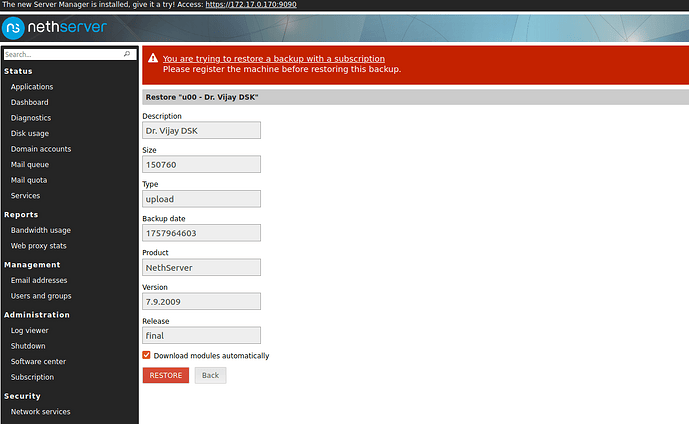vijaydsk
September 24, 2025, 5:14am
1
NethServer Version: 7.9
Module: Backup and Restore
I am trying to restore the configuration data and user data, taken from a physical host on to a virtual machine.
Followed the following url, but unable to restore.
Here are my backup scenario on the physical host.
Configuration data : Stored in the physical host
User data: Will be copied on to a 4TB External HDD connected to the physical host. The configuration is Sunday full backup and every day incremental.
I have few questions on restoration..
what are the prerequisites for restoration, like similar hardware, hostname etc.?
The best way to restore is through GUI (Cockpit or Old server manager) or CLI?
What is the exact process, on restoring both config & user data (including the commands).
Does the subscription have any impact on restoring the data?
Now, am looking for support to restore both config data and user data on to the virtual machine.
Your speedy help is highly appreciable.
mrmarkuz
September 24, 2025, 7:14am
2
In your case of migrating from a physical machine to a VM you should follow the instructions for disaster recovery .
Check if you used 3rd party repos, you’d need to install them on the VM.
Check if the subscription is still active else you won’t be able to use the subscription repos and need to use the default ones.
Both Cockpit and old server manager is possible, I recommend Cockpit.
Just follow the documentation for restoring using the new server manager .
No, it has no impact on restoring but on the used repos, see Subscription — NethServer 7 Final
If more questions arise, feel free to ask.
BTW, NS7 is EOL, you may think about migrating to NS8, see also NethServer 7 migration — NS8 documentation
vijaydsk
September 25, 2025, 5:51am
3
I have a trail subscription and is expired. How do I enable
If the trail subscription expires, how do I restore?
mrmarkuz
September 25, 2025, 6:59am
4
You can restore without subscription, the default repos should just work.
To remove an expired subscription from a system and switch back to the default repos, see Subscription — NethServer 7 Final
vijaydsk
September 25, 2025, 8:50am
5
But as per the following screenshot, am unable to restore from both old server manager and Cockpit
mrmarkuz
September 25, 2025, 9:01am
6
In this case you could remove the expired subscription from the physical NS7 and rerun the backup so the subscription shouldn’t be included in the config backup and the restore in the VM should work.
vijaydsk
September 25, 2025, 9:07am
7
Hi @mrmarkuz
Am unable to remove the subscription at https://my.nethserver.com/servers
The delete button is not enabled. How to proceed?
mrmarkuz
September 25, 2025, 9:10am
8
You don’t need to remove it from https://my.nethserver.com/servers
Just remove it from the physical NS7, it’s explained in following link:
After removing it from the physical NS7 you need to rerun the backup on the physical NS7 to have a config backup without subscription.
vijaydsk
September 25, 2025, 9:25am
9
Thanks for the swift response.
Ok. Will try to do the same as advised. What are the disadvantages, if I remove the subscription from the production server?
mrmarkuz
September 25, 2025, 9:35am
10
The main advantage was the access to the subscription repository which provided well-tested package versions so updating was safer.
vijaydsk
September 25, 2025, 9:35am
11
also when I did, as advised the following error came
S20restore-config-checkupdate #7 (exit status 256)
Note: I have removed the subscription from the production server and VM also. Created a new backup and tried to restore with download modules automatically and without download modules automatically.
mrmarkuz
September 25, 2025, 9:49am
12
Do you use 3rd party repositories?
Third-party repositories are not restored by the disaster recovery procedure. If the original machine has some third-party repositories enabled, remember to install them before proceeding with the restore.
vijaydsk:
also when I did, as advised the following error came
S20restore-config-checkupdate #7 (exit status 256)
Please execute following command on CLI to maybe catch possible errors:
yum -y --setopt=exit_on_lock=1 update nethserver-\* @nethserver-iso
How did you remove it, in Cockpit or on CLI?
Let’s check the subscription status on both NS7: (physical and VM)
config show subscription
vijaydsk
September 25, 2025, 10:00am
13
On production server the following is the out put
yum -y --setopt=exit_on_lock=1 update nethserver-* @nethserver-iso
And the same on the VM also
vijaydsk
September 25, 2025, 10:01am
14
mrmarkuz
September 25, 2025, 10:07am
15
It’s still connecting to the subscription repos, so the subscription removal didn’t work, please try on CLI as explained in Subscription — NethServer 7 Final
config setprop subscription Secret '' SystemId ''
signal-event nethserver-subscription-save
vijaydsk
September 25, 2025, 10:11am
16
mrmarkuz:
It’s still connecting to the subscription repos, so the subscription removal didn’t work, please try on CLI as explained in Subscription — NethServer 7 Final
config setprop subscription Secret '' SystemId ''
signal-event nethserver-subscription-save
Did the same, I copied the system id from Cockpit. Is that I should do or any other way to get the system id?
mrmarkuz
September 25, 2025, 10:22am
17
You don’t need to get a system id, just enter the commands without editing them.
vijaydsk
September 25, 2025, 10:28am
18
Oh that’s great.
Now please find the result on both the servers..
subscription=configurationhttps://my.nethserver.com/api/machine/ https://my.nethserver.com/api/ https://docs.nethserver.org/ https://community.nethserver.org/ https://my.nethserver.com/api/machine/inventories/store/ https://my.nethserver.com/?action=newServer https://www.nethserver.org/
Now I shall take backup from the production server and restore on the vm.
Am I right?
1 Like
mrmarkuz
September 25, 2025, 10:29am
19
Yes, that should work now.
vijaydsk
September 25, 2025, 10:43am
20
Bingo!!
It restored the configuration backup successfully.
Thanks a ton @mrmarkuz .
Now I am focusing on the user data restoration part. Will be following this url
and will get back to you if need support.
Once again thank you
1 Like