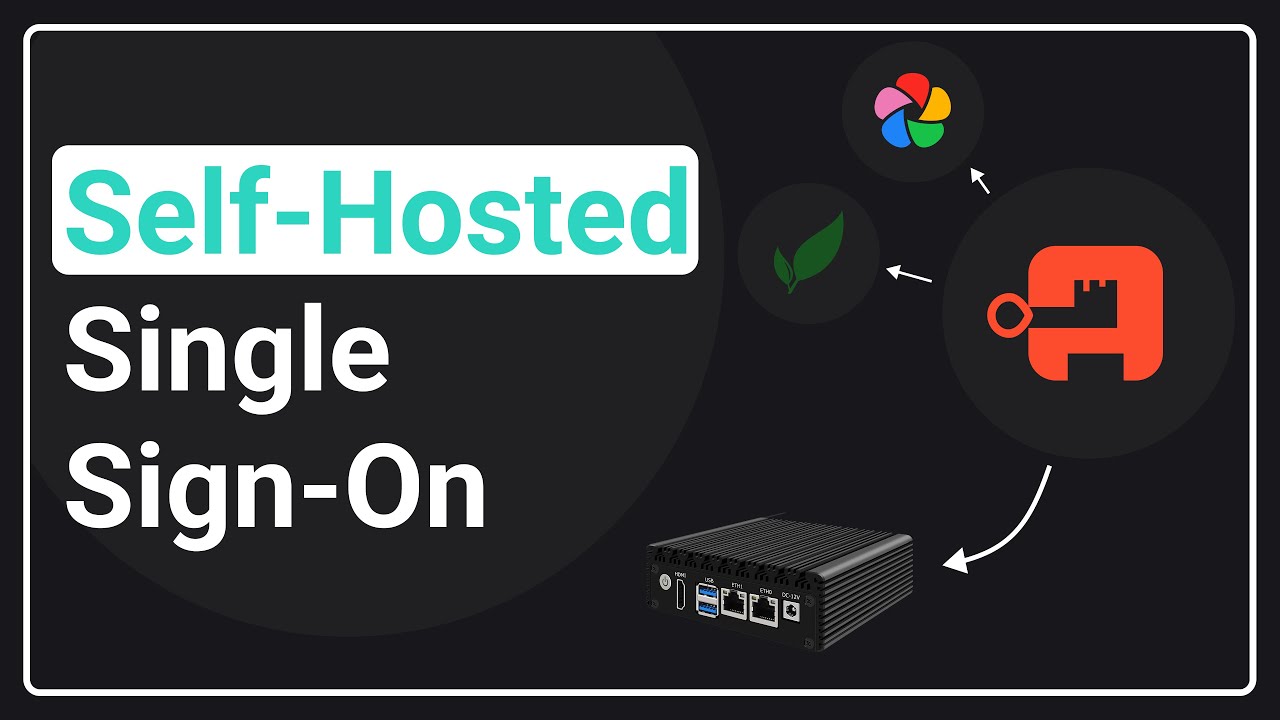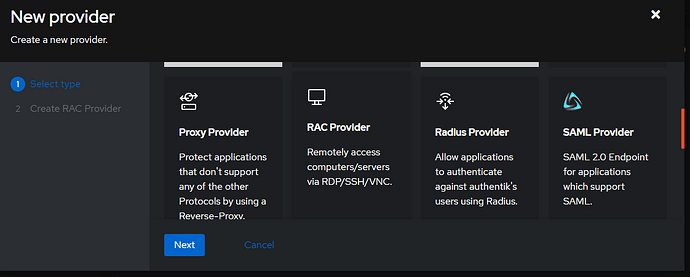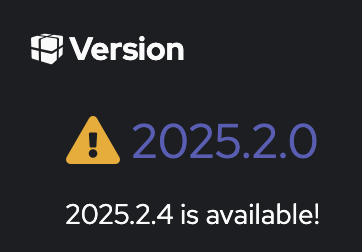danb35:
I’d seen that, but kind of glanced over it, but a closer look suggested trying different options. I’d had it set to subject mode “based on the User’s UUID”, but tried all the other options. Each of them created a different account; none of them connected with the account used/created when I just logged in through the Nextcloud interface. Here’s what I ended up with in my data directory:
I am curious about this issue.
Assume i have the one ldap provide rin nethserver for user autnehtication in nextcloud.
I deploy authentik, using the same ldap provider for user authentication, with a user named martin
if the user from ldap named martin is different rom the user named martin directly from ldap.
then lets add another sso provider, say Zitadel, with user martin, originating from ldap.
will that user also be different with different uuid.
if this is situation at hand, how can this phenomena be resolved.
i believe all should have same user parameter, being they originate from same ldap provider si it not?
danb35
April 12, 2024, 9:38am
102
That is the $64,000 question.
if i could be given that kind of money just for he problem, i think i could figure out the problem and resolve it, otherwise, wishful thinking…
i am curious though @danb35 why that figure specifically
Authentik MAppings
lldap
lldap
ldap://lldap:3890
---------
uid=admin,ou=people,dc=example,dc=com
ADMIN_PASSWORD
dc=example,dc=com
---------
LDAP/users
ou=people
ou=groups
(objectClass=person)
(objectClass=groupOfUniqueNames)
member
uid
Some basic configs for stirling pdf, paperless and outline
Authentik has released the Remote Access COntrol Features with SSH and RDP as Opensource features in New version
Remote Access Control in Open Source + Enterprise Plan Updates | authentik
currently testing the new version,
Released Release 1.0.0 · geniusdynamics/ns8-goauthentik
1 Like
danb35
February 26, 2025, 2:20pm
108
Installed 1.0 on my NS8 prod system, got the cert, logged in, all good. Set up to sync to the NS8 OpenLDAP server following the instructions here: Authentik-SSO App for Nethserver 8 - #70 by LayLow and subsequent.
To add a little clarity:
In Authentik’s admin dashboard, go to Directory (on the left sidebar) → Federation and Social login, click Create, select LDAP Source, click Next
For Name, enter whatever you like (I used NS8 OpenLDAP)
The slug will populate automatically
Turn off Sync Groups
The Server URI can be found in the NS8 cluster admin, domains and users, and the provider you’re using; prefix with ldap://. For me, this was ldap://10.5.4.1:20018
Turn off Enable StartTLS
Set Bind CN to the Bind DN shown in the cluster-admin domains and users page, password and Base DN also to the values on that page.
Under LDAP Attribute mapping → User Property Mappings, add cn and uid to the Selected User Property Mappings
Under Additional Settings, Object uniqueness field, enter uid.
Click Finish
4 Likes
danb35
February 26, 2025, 10:38pm
109
…and a few hours later, Authentik reports there’s a new version available.
this version Release 2025.2 | authentik
should be able to update at night… after testing the update ofcourse…
1 Like
danb35
April 9, 2025, 1:45pm
111
It’s six weeks later, and we’re now at:
Is this going to be updated?
1 Like
stephdl
April 10, 2025, 11:47am
112
In the .config/state/environment file you can try to adjust the updated version, once done you can restart the service
1 Like
Don’t do. It just yet kindly. It’s gointto be updated. I had raced a major personal matter that affected me for an entire month. That’s why I wasn’t available. Still working on recovery measures as well.