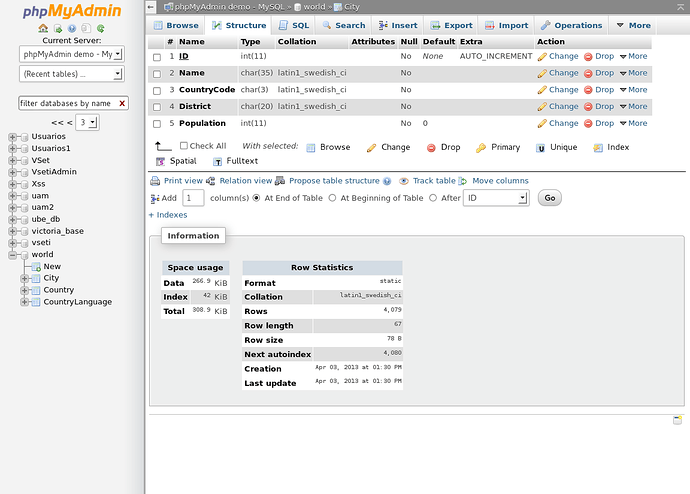Sebastian
August 12, 2016, 2:49pm
1
For first you need MariaDB module installed… Go in software center and install it.
Alter phpmyadmin installation
# yum -y install phpmyadmin# service httpd restart
your phpmyadmin page is secured by ip so you cant reach it
# vi /etc/httpd/conf.d/phpMyAdmin.conf
Where:
<Directory /usr/share/phpMyAdmin>
insert:
Require all granted
or your ip addr
using
Require ip
example:
<Directory /usr/share/phpMyAdmin> Require all granted </Directory>
after create an user and # service httpd restart you can access phpmyadmin
2 Likes
stephdl
August 13, 2016, 9:37am
2
Ola
Some grains of sand
With apache24 you don’t need anymore ‘allow from all’ you use now ‘require all granted’
And also allow phpmyadmin to the www is not a good idea, maybe a ‘require local’ could do the trick and prevent brute force attack
Sebastian
August 13, 2016, 10:43am
3
Using a VPS needs remote access
the only solution for more safety is to use allow from ip !?
stephdl
August 13, 2016, 11:12am
4
If you use a vps, indeed you need an access from a remote ip that it might change…Either because your are not at home/office or like me your ip can change. So the solution is to restrict the access to local and use a vpn to access to your webshare.
Edit: after thinking of it…you might also be protected if you install fail2ban and you create a jail against bad login in phpmyadmin
1 Like
Sebastian
August 13, 2016, 4:17pm
5
i’ll check for it… I’ll update
Thanks for this, sounds interesting!