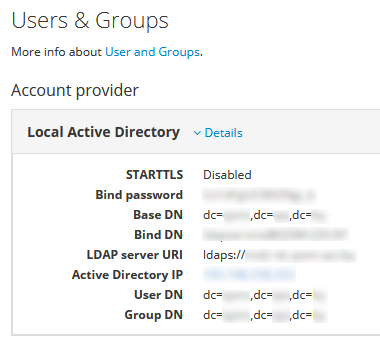Hi @sashaluda
Globally, there are way more hosts authenticating with AD than with pure LDAP.
You’re writing as though LDAP and AD are complete different animals!
You do know that AD is based on LDAP (propreiety changes by MS)?
It’s almost completly compatible to one anotther, so much that almost anything capable of using LDAP could also use AD.
Both are essentially Enterprise Directory Systems - for large and largest organizations. It has nothing to do with Workstation nor Mainframe “way”, all of this also has nothing to do with Clouds or “Online services”. Both LDAP / AD predate the first clouds by at least 20-30 years. LDAP and AD are both actually modelled after Novells NDS / eDirectory, which was around before AD - and supported / tested with over a million users!
RedHat never supported AD, therefore also never implemented an “AD” as server. As you know, Centos was always RHEL, one to one compiled from source - so also never supported an AD as server.
→ This is well known!
WebDAV is way slower than any form of drive connection, be it NFS, AFP, CIFS or whatever, and it also has much more security “gotchas”! This is well known!
Ubuntu / Canonical have moved away from OpenSource. The snap installer isn’t completly open source - especially the “shop” part is not available at all as code. No, Ubuntu is no more the open-source like it maybe once was…
Many people think the cloud is simply the mainframe “way” in a new dress. It’s not far off, both are centralized, powerful systems, controlled from a single point.
I’m not critising you personally, @sashaluda , please don’t take this as personal critic. It is, however, a major debunking of certain myths, like thinking AD and LDAP are two completly different things.
Almost all online (“cloud”) apps can use AD in place of LDAP. They all do require use of a proper Internet domain (LDAP on the Internet also can’t work with .local!) and both need valid SSL certs to be used safely. Both actually need an well encrypted connection between authenticator and client (or completly private connection) , ssl is actually not enough!
And: There are, have been Linux out there that could join any AD since at least 10 years, just like any Mac has been able to join MS-AD (and NethServers AD) just as easily. It’s just that Ubuntu isn’t one of them!
And: personally I moved away from MS more than ten years ago. As Desktop, I use Macs and Debian with Mate. As I do need to deal with Windows professionally, I only have virtual Windows for testing / learning and a now 11 year old PC with Win10 installed. I use this to test and perfect distribution and other stuff like FOG-Project. None of my clients run an AD on Microsoft OS, all use AD on NethServer.
→ When running AD, at least on NethServer, please make sure your AD uses a valid ssl cert, like LetsEncrypt, and not a self generated one like it does out of the box. All it takes is a valid ssl cert pointing to your NethServer with your ADs name as alias, and about 5 lines of code, less than 5 minutes work! PHP and JAVA apps are both VERY fussy about the ssl cert being valid!
I see this text as an exercise in “debunking”.
Most are facts, very little above is my opinion.
My 2 cents
Andy
PS: Simple question / Test:
Can you name the one major difference between any relational Database (RDBMS) like MS-SQL, MariaDB, Oracle, PostgreSQL and LDAP (Seeing AD as compatible)?
Any responce to a query to any RDBMS will result in a field with exactly a single value.
The same responce to any LDAP compatible can result in a Field containing multiple values - like an array in programming - as an example think e-mail.
A RDBMS has often fields like email, email2, email3, as each field can contain exactly ne responce.
LDAP doesn’t need this “crutch”.
Another major difference (generall, not as specific as above) is that RDBMS are more or less optimized for read/write operation to have equal pririty / speed, wheras LDAP is optimized for fast reads (How often do users change their home address or password?)…
 although there is nothing about LDAP in the list of services! Wow.
although there is nothing about LDAP in the list of services! Wow.