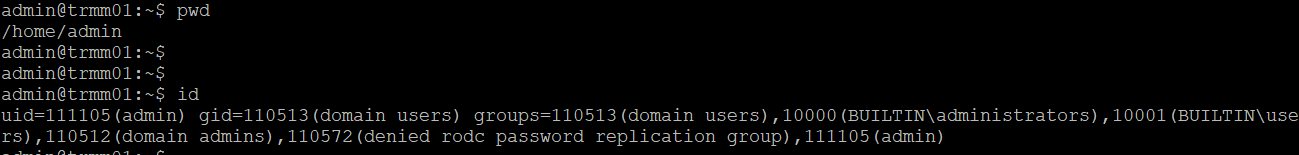I came across a script that can help Linux clients to join Active Directory/ Samba4 CID: App Reviews, Features, Pricing & Download | AlternativeTo CID download | SourceForge.net https://www.bacula.lat/bweb-linux-system-ubuntu-with-active-directory-using-cid-authentication-configuration/?lang=en https://www.howtoforge.com/how-to-setup-kerberos-server-and-client-on-ubuntu-1804-lts/ i tried it on Ubuntu and Zorin to join Netheserver. It is user-friendly. I created a bash script to make it simple, please feel free to use, modify, improve and share itsamba joiner for Ubuntu based desktop distribution, change DNS IP before running it, make sure you chnage it to your Nethserver AD IP
Hi, and welcome to NethServer Community.
This is a great tool. I tested with Xubuntu 21.04 and it worked out of the box. Thanks for sharing.
I also tried with almalinux but pam_mount is missing, did you test non-debian derivates?
/cc @gerald_FS
add-apt-repository ppa:emoraes25/cid
apt update
apt install cid cid-gtk
Start cid-gtk in graphical environment…
Hi @conceptabiznet,
Thank you for joining the community and for the great tool!
I tested it on the Ubuntu based Linux Lite and it worked realy good also to reach the Nethserver shares without any struggle…
Hello!
Thanks, the tool is awesome - login without problems.
- xubuntu 04/18 OK
- xubuntu 20.4. OK
- xubuntu 10/21 OK
I’m just struggling with mounting directories.
Regards
Gerald
While testing, i joined Fedora, Ubuntu, Zorin. I logged in with my Nethserver AD users
I went to “Places” → “Computer” → “Other locations”:
“Select your Nethserver AD” I could see my user’s shared folders, this includes the user’s home folder.
Once I have them, i just right-click each of them to bookmark.
Once they are bookmarked, they appeared on the left pane on the next computer reboot, and they can easily be opened from there and data accessed.
I updated my script and included CID again on it.
Dropbox - joinsamba4all.sh - Simplify your life, please feel free to change it and share it
I updated my script, you can use it. The script includes Debian, Fedora based and other distributions.
You share it and change it based on your need. I used it on Fedora Dropbox - joinsamba4all.sh - Simplify your life
This script will run on non Debian as well: Dropbox - joinsamba4all.sh - Simplify your life,
You can use it and modify if you want
@conceptabiznet again, thank you for this Info!
I think this is the most important hint of this year for me… 


Edit: Also tested to install CID on a headless ubuntu server 20.04 and was able to login with my Nethserver Samba AD credentials…
Oh!!! pokemon masters!!! This is awesome, I can join a debian 11 to the domain without headaches, the boss is contempling to migrate to linux some machines (Windows 10 last update is to slow!!) thanks to the pandemia there is no money.
Thank You, is a great piece of software.
Share this script and try to support the author emoraes25@outlook.com, he deserves the credit for this tool that everyone was looking for
I made à proposition to the autor to found him with à simbolic pay. Can we help him for such à wonderfull job
Yes, it is a good idea to donate, many open-source projects stopped because of lack of financial support. Please that tool, remember linus Torvalds, he did the same thing with Linux by sharing.
I can read many version of the scripts on dropbox and it is not really a platform to share and maintain code.
Could you share the code via github or gitlab if microsoft is a problem for you
Thank in advance
Thank you for the advice, i really i appreciate it. Thank you also for all your contributions.
I put it on github: Joining AD/ Samba4
You can modify it if needed.
thanks
Awesome! Just tested it out Mint Linux 20.2 works totally fine! 
Quick check of your script
The IP is static maybe you could ask what IP for the dns server we would like to use
The version of the script should be used only one time at the top of your script
Thank you one more time Stéphane for your input.
I made the changes, it will ask the user to type their DNS IP in format XXX.XXX.XXXX.XXXX.
Anyone can use it and modify it to suit their needs
thank a lot, really appreciated
TESTED WITH 21.10
and all ok
holy god, thank you so much conceptabiznet, huge step