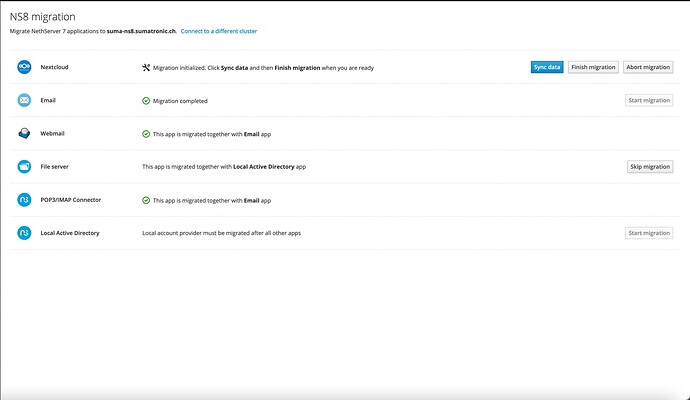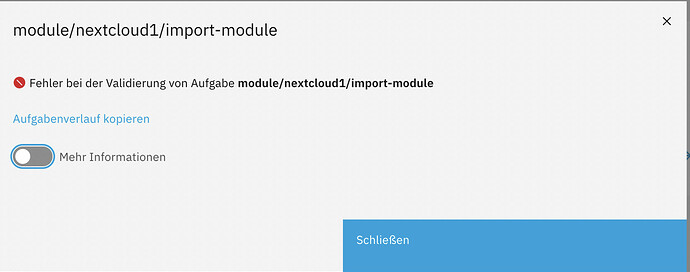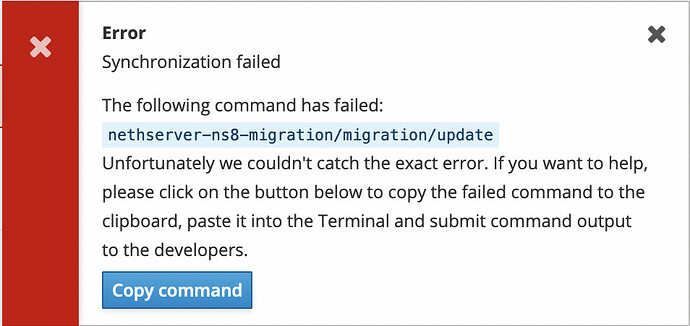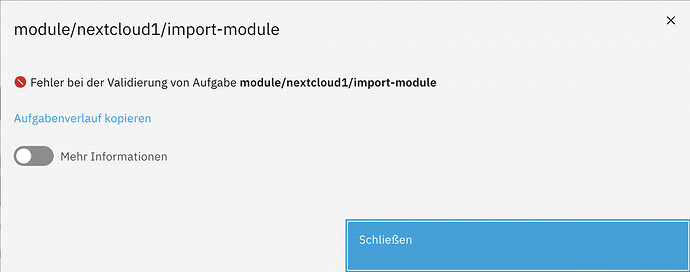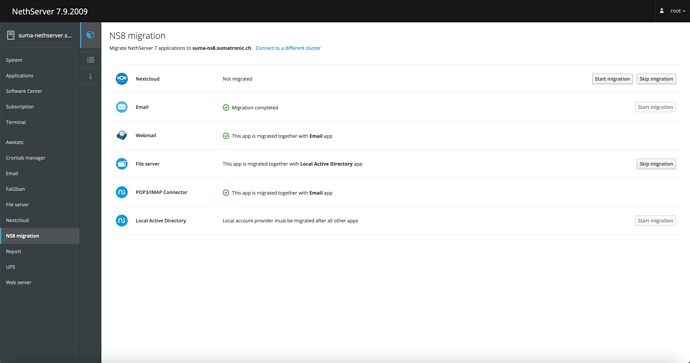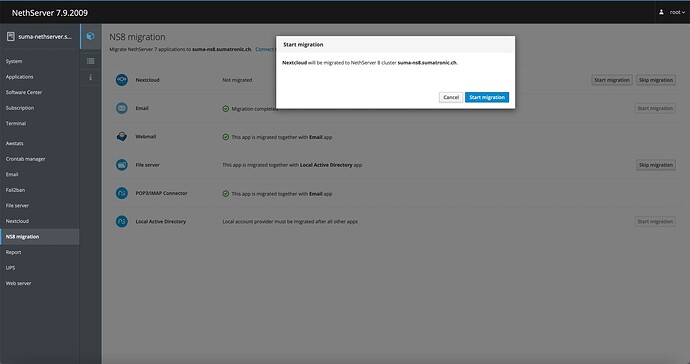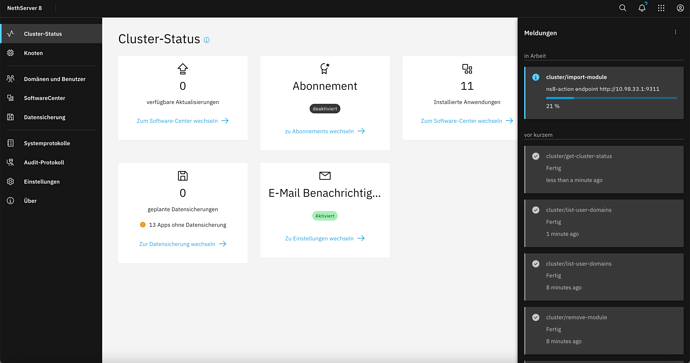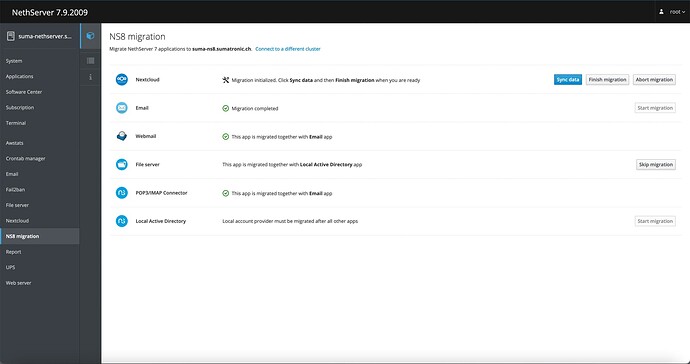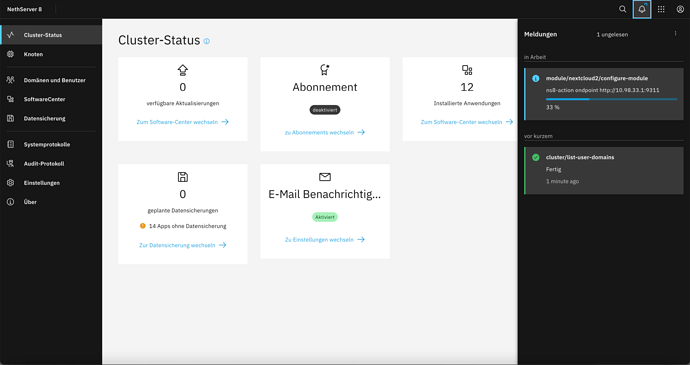Hi @Tbaile
No, as this is a fresh installation of Debian 12.5 on Proxmox from this weekend.
It doesn’t look like it from here either…:
[root@suma-ns8 ~]# api-cli run cluster/list-modules | jq '.[].installed | select(length > 0)'
Warning: using user "cluster" credentials from the environment
[
{
"id": "mail1",
"ui_name": "",
"node": "1",
"node_ui_name": "",
"digest": "sha256:07d3a1fde641c2600aaa036db27a22127a37d16e1ecb6830cc14ac383bb23f0d",
"source": "ghcr.io/nethserver/mail",
"version": "1.4.0",
"logo": "apps/mail1/img/module_default_logo.ed42e539.png",
"module": "mail",
"flags": [
"rootless"
]
}
]
[
{
"id": "roundcubemail1",
"ui_name": "",
"node": "1",
"node_ui_name": "",
"digest": "sha256:d3d25788f94bc732ae27db4cda5a8377a911d53dfa5d82b0a87823dac91300f8",
"source": "ghcr.io/nethserver/roundcubemail",
"version": "2.0.2",
"logo": "apps/roundcubemail1/img/module_default_logo.63a7380d.png",
"module": "roundcubemail",
"flags": [
"rootless"
]
}
]
[
{
"id": "imapsync1",
"ui_name": "",
"node": "1",
"node_ui_name": "",
"digest": "sha256:b82408d452f27b6e3f6f7af09c63c3b6ecd40263ea7c9674aaeccc0b3276cc42",
"source": "ghcr.io/nethserver/imapsync",
"version": "1.0.1",
"logo": "apps/imapsync1/img/module_default_logo.ed42e539.png",
"module": "imapsync",
"flags": [
"rootless"
]
}
]
[
{
"id": "netdata1",
"ui_name": "",
"node": "1",
"node_ui_name": "",
"digest": "sha256:94af39a9ca7f846b8e9228a5c41130029bbd53a8c0f3097da8048600c5be89de",
"source": "ghcr.io/nethserver/netdata",
"version": "1.1.0",
"logo": "",
"module": "netdata",
"flags": []
}
]
[
{
"id": "nextcloud1",
"ui_name": "",
"node": "1",
"node_ui_name": "",
"digest": "sha256:549d18ecc9af7cb67666f2dd60de59ff421c3540f1976c78372a24be26e909f0",
"source": "ghcr.io/nethserver/nextcloud",
"version": "1.1.6",
"logo": "apps/nextcloud1/img/module_default_logo.b209effe.png",
"module": "nextcloud",
"flags": [
"rootless"
]
}
]
[
{
"id": "mariadb1",
"ui_name": "",
"node": "1",
"node_ui_name": "",
"digest": "sha256:a36421e6ae22a318970d9a53bee47b35874603a1cbc4840f8c285622efd65cd2",
"source": "ghcr.io/nethserver/mariadb",
"version": "1.0.8",
"logo": "apps/mariadb1/img/module_default_logo.bc0e2ce0.png",
"module": "mariadb",
"flags": [
"rootless"
]
}
]
[
{
"id": "webserver1",
"ui_name": "",
"node": "1",
"node_ui_name": "",
"digest": "sha256:3bf0229793fc8fe46c8aae6c72629a41817e684e0538307df550792e65130c6b",
"source": "ghcr.io/nethserver/webserver",
"version": "1.0.16",
"logo": "apps/webserver1/img/module_default_logo.63283db0.png",
"module": "webserver",
"flags": [
"rootless"
]
}
]
[
{
"id": "grafana1",
"ui_name": "",
"node": "1",
"node_ui_name": "",
"digest": "sha256:c9cd732b23f58c9c1f4d7974f7e3e530ac41712789389f34c44f7cdfcea5a9a4",
"source": "ghcr.io/nethserver/grafana",
"version": "1.0.3",
"logo": "apps/grafana1/img/module_default_logo.fcd8e61c.png",
"module": "grafana",
"flags": [
"rootless"
]
}
]
[
{
"id": "prometheus1",
"ui_name": "",
"node": "1",
"node_ui_name": "",
"digest": "sha256:7dcf082fbb8b723b44cb9a055cec92d217102b9b155d2497378ab6be5ae60aa5",
"source": "ghcr.io/nethserver/prometheus",
"version": "1.0.2",
"logo": "apps/prometheus1/img/module_default_logo.cce7147c.png",
"module": "prometheus",
"flags": []
}
]
[root@suma-ns8 ~]#
When I couldn’t finish NextCloud, I tried finishing mail, that finished without issues, now Mail is on NS8.
But before AD and File-Server, I would like (need) Nextcloud migrated… 
Maybe @mrmarkuz, @davidep or @Tbaile have some ideas?
My 2 cents
Andy