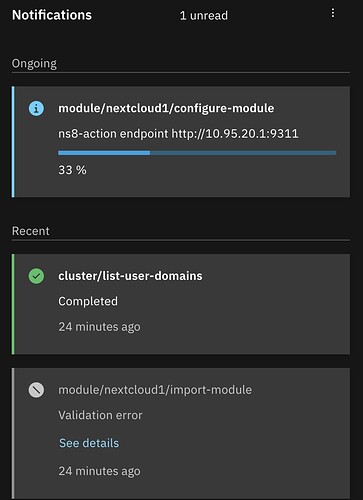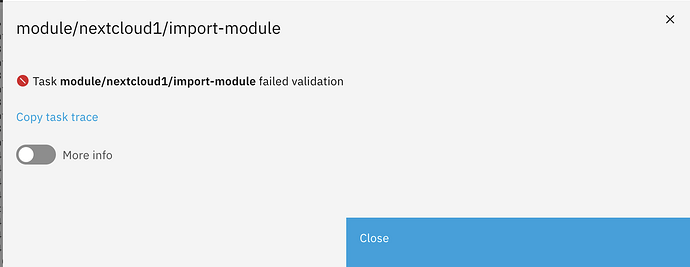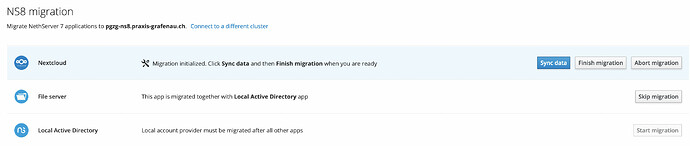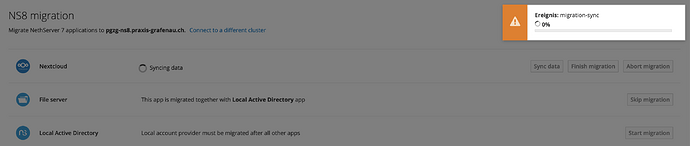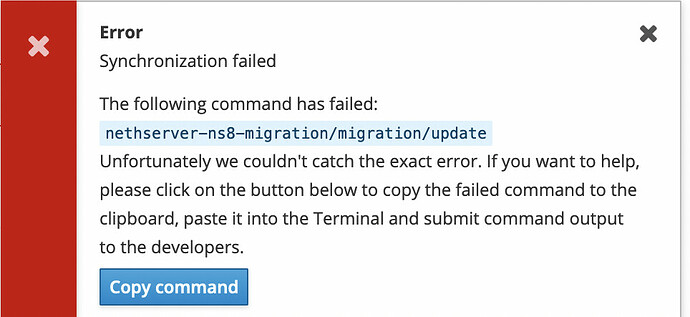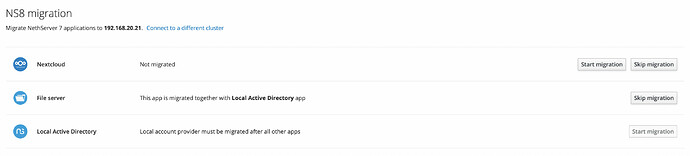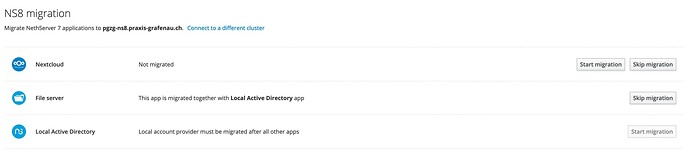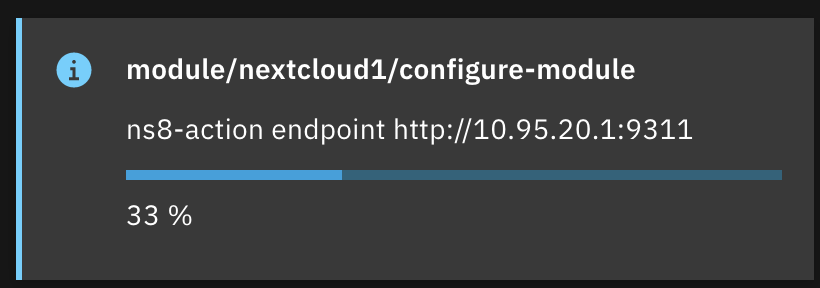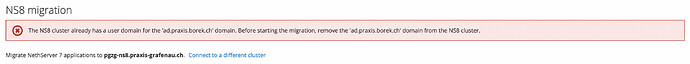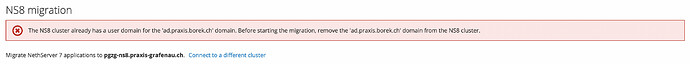NethServer Version: 7.9.2009
Module: NS8 Migration
Hi
Doing a test migration for a client running NS7.
NS8 is based on Debian12, all updates installed according to instructions in NS8 Admin Doku.
NS8 shows no issuse when sarted or Cluster created.
Local DNS is set correctly for both hosts, running both as VMs on a powerful HP server.
NS7 and NS8 are both allocated 8 cores, about 200 / 300 GB sized disks (Ample!) and have 16 GB RAM each (No RAM Balooning!). VirtIO is used for NICs and Disk.
All systems are either NVME based.
As migratable Apps are shown:
- Nextcloud
- File Server
- AD
This is correct, as we do not use mail here, and other Apps like Zabbix are so far - not migratable (yet).
The start of migration works well. Sync also.
Finishing the migration ends at about 33% (shown on NS8).
NS8 diisplays an authentification error:
Task Trace: (copied from NS8):
{"context":{"action":"import-module","data":{"credentials":{"0":"nextcloud1","1":"9644c2400cbe-0d92-4d48-8638-cf262ce6e67c"},"port":20012,"volumes":{"0":"nextcloud-app-data"}},"extra":{"description":"ns8-action endpoint http://10.95.20.1:9311","isNotificationHidden":false,"title":"module/nextcloud1/import-module"},"id":"7253e28a-ff4f-480d-b362-a18ce1940029","parent":"","queue":"module/nextcloud1/tasks","timestamp":"2023-11-18T07:28:23.927272198Z","user":"admin"},"status":"validation-failed","progress":0,"subTasks":[],"validated":false,"result":{"error":"","exit_code":2,"file":"task/module/nextcloud1/7253e28a-ff4f-480d-b362-a18ce1940029","output":[{"error":"module_already_imported","field":"none","parameter":"none","value":""}]}}
NS7 ends migration with a red error message. After refreshing the page, this is shown again:
Re-Synching of data seems to start without issues, but shows a validation error on NS8.
If the command is pasted into a console, it will show a auth error, like on NS8.
Reconnecting the NS7 App to NS8 works using IP or FQDN (Internal only, at the moment).
On NS8, this is still shown:
After cleanly rebooting both hosts, I get this on NS7:
NS8 does show an external LDAP (The NS7 AD…), but calling it AD ?
It does correctly show users from NS7 AD…
Additional Info:
The Target NS8 is using a different Domain as the source server. The AD is intended to stay the same, but the domain should be changed.
The admin / root passwords on both servers are identical.
Load during migration is very low, ca 20% CPU, load stays below 4 on the host.
What could be causing this?
Nextcloud as such is used here, but not heavily used.
My 2 cents - and questions!
Andy
PS:
None of the above is mission critical. All hosts are VMs on Proxmox.
All are backed up to PBS and to NAS before migration testing.
I also have a clean backup of Debian, ready to start anew with installation of NS8.
All the above is intended to help our Devs iron out small bugs like this! ![]()
I was sucessful in migrating another NS7 to NS8, also including a Nextcloud instance.