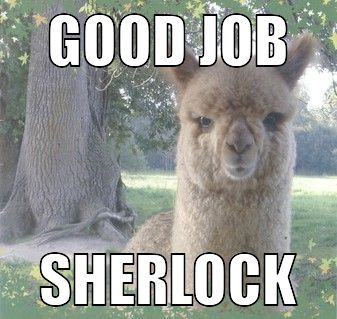If your server and ups are in the basement and nobody notice the beeping, your server can go down suddenly and nobody knows why. I had a similar issue today and was supprised that there is no possibility for a notification in the ups panel. I though that this would be standard, but it isn’t. To get a notification is not difficult.
1. make a custom template
vi /etc/e-smith/templates-custom/etc/ups/upsmon.conf/30notify
and insert
#
# eventnotification
#
#
NOTIFYFLAG ONBATT EXEC+SYSLOG
NOTIFYFLAG ONLINE EXEC+SYSLOG
NOTIFYCMD /etc/ups/notify.sh
and save it. This will call the exec-function to send a mail and write to syslog.
(More options can be found in upsmon.conf)
2. expand template
expand-template /etc/ups/upsmon.conf
Now the above entries should be in the file upsmon.conf at the end.
3. make an executable notify script
vi /etc/ups/notify.sh
and insert
#! /bin/bash
echo "$*" | sendmail -F"ups@_nethserver.domain.local_" root@_nethserver.domain.local_
change the cursiv written to your specific needs.
Now change owner and make it executable
chown nut:nut /etc/ups/notify.sh
chmod 700 /etc/ups/notify.sh
4 . restart upsmon
service ups restart
Now you will receive an email-notification everytime your ups goes on battery and goes back
online again.
Don’t know if this is for interest for anybody, but I needed it today. If there is a better way to do this, I’ll be glad to hear about it.