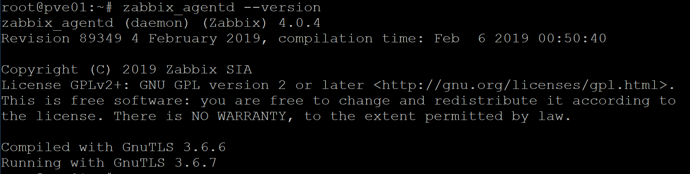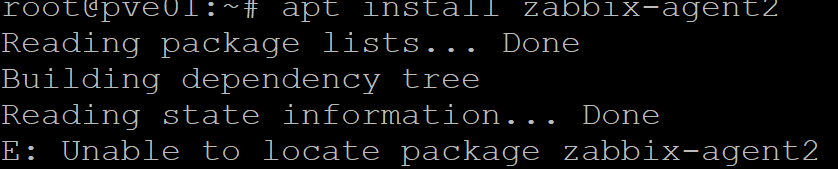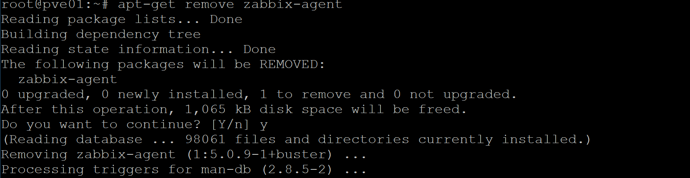May i vote against that?
I suggest to create a separate user for the agent on Zabbix Server and on client setup.
this user must exist also in the mysql db, not easy
We could create a Zabbix user with zabbix-cli on first install.
use zabbix-agent2, then import this template and add it to your host, you will monitor systemd service when it stop (if enabled, we do not monitor if they are disabled). I query each hour, you have to wait (or edit the template and do a query each minute, and keep lost resource to 0)
maybe we could use a backend plugin, however this one is easy,native and adapted to NethServer
Some services are stopped like iscsi or mdadm, if you do not need them, you can disable the zabbix monitoring for these service
It’s not about a system user and it’s only on server side.
The idea is to find a way to automate template imports or other configurations to the Zabbix server.
zabbix-cli can do that but it needs one Zabbix mysql web portal user to be allowed to change configurations.
however this solution is not satisfying me for some reasons
- how to not modify a template that someone has modified (After we import a template, the sysadmin could make some modifications that we could overwrite by a new rpm)
- it is only true for new installations, former must create the user manually (even if we could script it)
however how to maintain templates and backends if we do not use rpm 
Hm, the whole thing really seems hard to maintain and much effort.
I don’t see a possibility without creating a user.
2 VM migrated to zabbix-agent2, it seems harmless
proxmox migrated to agent2
Agent2 is native docker monitoring
@fausp to install zabbix-agent2 on proxmox
apt install zabbix-agent2
then enable the configuration inside /etc/zabbix/zabbix_agent2.conf, move your plugin from /etc/zabbix/zabbix_agentd.d/ to /etc/zabbix/zabbix_agent2.d/
think to import the template from my github if you want to monitor systemd service
root@proxmox:~# apt search zabbix-agent2
En train de trier... Fait
Recherche en texte intégral... Fait
zabbix-agent2/inconnu,now 1:5.0.9-1+buster amd64 [installé]
Zabbix network monitoring solution - agent
did you install the zabbix-repo on your proxmox ?
Thank you, agent2 is installed…
disable zabbix-agent and stop it else you could have some tcp port conflict they use the same
Hi @Andy_Wismer ,
If I may inquire, from where the you grab the Zabbix Agent 2 package for Proxmox ? I had to reinstall the repo and did apt search on zabbix-agent and only version 1 is available. I’m using this repo : zabbix-release_5.0-1+buster_all.deb
Thanks
Update :
Never mind, forgot the update. “apt update”
Hi
Sorry, moved last week and had to wait until today for a tech to fix my cable-Internet… (Too old wall socket…).
Back online now!
My 2 cents
Andy
Hi Andy,
No worries! How was your move? Hope you are happy with your new place. Planning to do that myself soon, not looking forward to boxing.