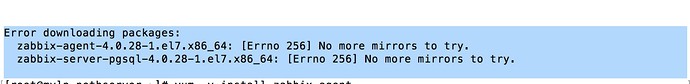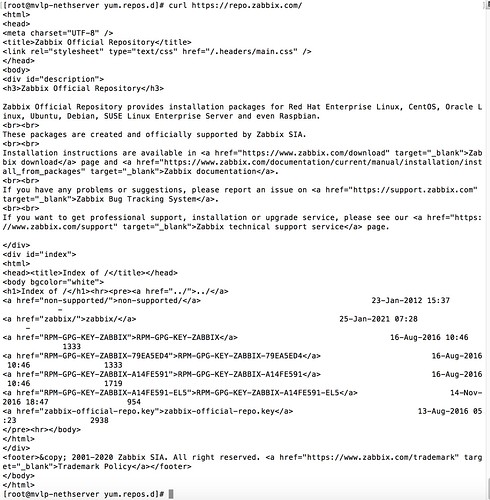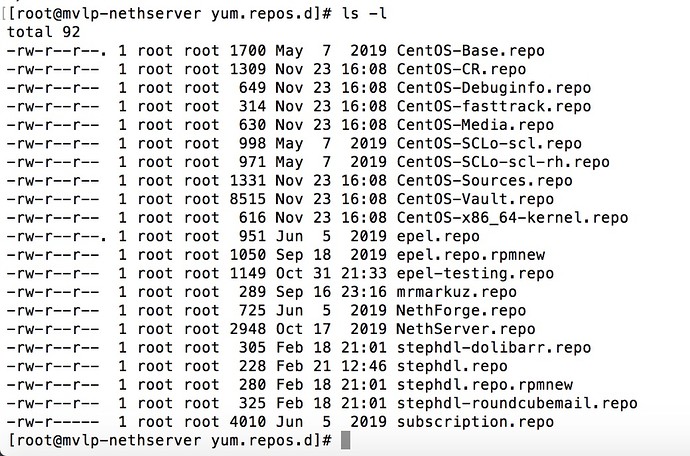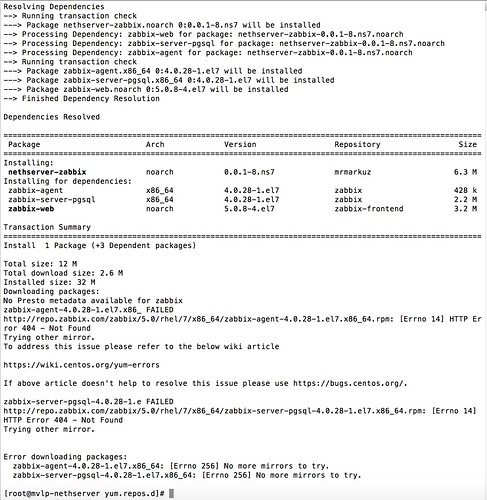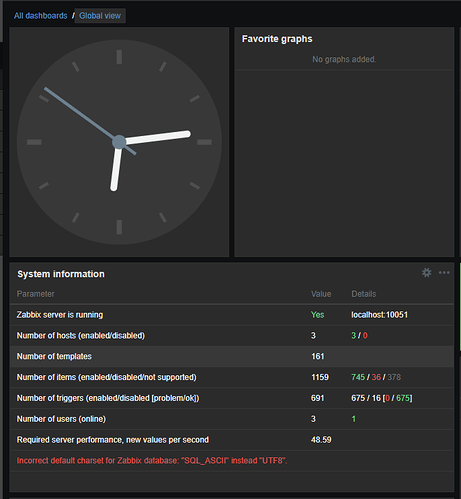Elleni
February 3, 2021, 11:33pm
101
Hi guys,
thanks for the great work. I am looking forward to Andy’s hands on training and as prerequisite I installed zabbix from mrmarkuz repo on a new nethserver, which worked flawlessly.
I don’t see a possibility to switch the webinterface to german language though. Is there any additional package or configuration needed?
mrmarkuz
February 4, 2021, 12:02am
102
You may edit /usr/share/zabbix/include/locales.inc.php and edit line 57 to set “display” to true for German language:
'de_DE' => ['name' => _('German (de_DE)'), 'display' => true],
After browser refresh it should be available in the “User settings” dropdown. They hide it by default because it’s not fully translated.
(Source )
2 Likes
Elleni
February 4, 2021, 12:51am
103
Perfect. Thank you, that worked.
Andy_Wismer
February 21, 2021, 1:39pm
104
@mrmarkuz @lucio3011
Hi Markus
I’m helping a friend who has a NethServer running at a lawyers practice.
My friend wanted to update Zabbix and ran into issues…
I had a good look, and completly deinstalled Zabbix:
yum remove zabbix* nethserver-zabbix
I then also removed the PG database, removed the entries in the cnfiguration DB, cleared out the folders under /var/lib/nethserver/zabbix, /var/lib/zabbix, /etc/zabbix
Even rebooted the server.
Doing an installation it breaks with
Note: It’s looking for Zabbix 4x stuff on a fresh installation of Zabbix 5x - and failing!
This shouldn’t happen - even with a subscription (Repo conflict?).
It seems more a deps problem on something…
Any ideas?
Thanks
mrmarkuz
February 21, 2021, 1:50pm
105
Did you already try with enabling the repos?
yum -y install --enablerepo=mrmarkuz,zabbix,zabbix-frontend nethserver-zabbix
Maybe it helps to clean yum before reinstalling?
yum clean all
Andy_Wismer
February 21, 2021, 1:51pm
106
Both tried…
I almost always automatically enable the repos with a -y…
The console still has the command listed…
dnutan
February 21, 2021, 1:53pm
107
Just to discard it, check if there’s and older zabbix repo file.
1 Like
mrmarkuz
February 21, 2021, 1:54pm
108
Andy_Wismer
February 21, 2021, 1:56pm
109
Curl can…
@dnutan
How / where do I check the repos?
dnutan
February 21, 2021, 1:57pm
110
Correct. Check the zabbix repo and the URLs it contains
mrmarkuz
February 21, 2021, 1:57pm
112
Just install most recent zabbix release:
yum -y install https://repo.zabbix.com/zabbix/5.0/rhel/7/x86_64/zabbix-release-5.0-1.el7.noarch.rpm
Andy_Wismer
February 21, 2021, 1:58pm
113
That is installed now…
However:
running the next step:
yum -y --enablerepo=mrmarkuz,zabbix,zabbix-frontend install nethserver-zabbix
gives me this:
The error seems to appear right after checking the deps…
dnutan
February 21, 2021, 2:03pm
114
And after a full repo cache cleanup?
yum clean all --enablerepo=*
2 Likes
Andy_Wismer
February 21, 2021, 2:06pm
115
@dnutan
Bingo!
That was the solution!
I do love NethServer - especially the people on this Forum!
And It’s back up & running…
My 2 cents
3 Likes
michelandre
February 21, 2021, 4:04pm
116
Hi all,
What a marvellous forum this is.
Michel-André
7 Likes
capote
February 21, 2021, 7:06pm
117
And for No-Pros too. This is actually the even greater achievement, as it demands a lot more from the Pros.
3 Likes
tessierp
March 3, 2021, 11:00pm
118
mrmarkuz:
It’s zabbixUnicode.sh
Hi @mrmarkuz , I have the same problem Andy was faced with. I’m trying to find that script but have no luck. Could you please point me in the right direction?
Thanks
tessierp
March 4, 2021, 12:40am
119
Nevermind, I found it
#!/bin/bash
systemctl stop zabbix-server
sudo -i -u postgres pg_dump zabbix > /tmp/pre-encoding-fix-backup.sql
sudo -i -u postgres psql -c "alter database zabbix rename to zabbix_pre_encoding_fix_backup"
sudo -i -u postgres psql -c "create database zabbix with encoding 'UNICODE' template=template0"
sudo -i -u postgres PGCLIENTENCODING=SQL_ASCII psql zabbix -f /tmp/pre-encoding-fix-backup.sql
systemctl start zabbix-server
And it works perfectly! Thanks
1 Like
carsten
March 29, 2021, 11:30am
120
Does ist suffice to install from the repo for a fresh install or do I have to do these database things?