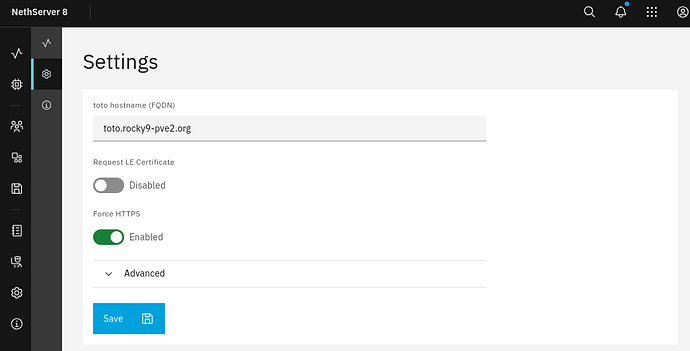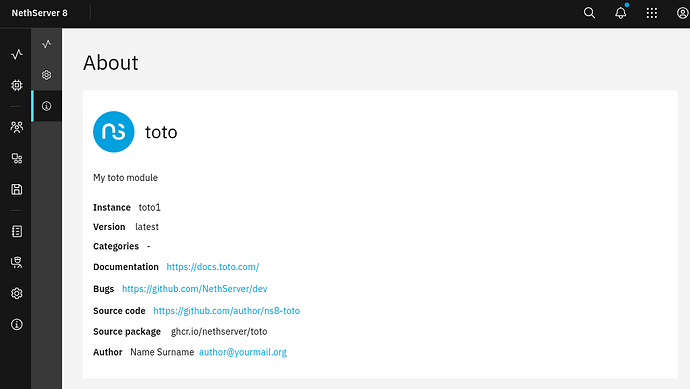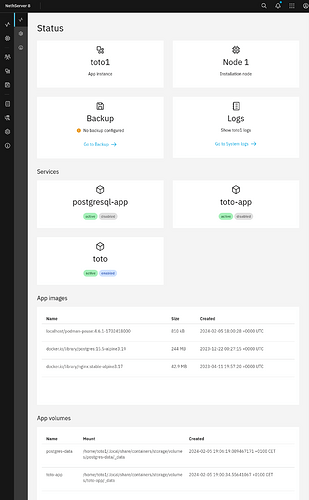This year at the Fosdem, I came to present an helper for the community of developers of NethServer. In short I did a quickstart to build a module with a pseudo web-application (here NGINX) and a database ready to be used by the webapplication
I did two versions
The idea is to use my repo as a template and create a repo on your github : ns8-wordpress
then do a git clone from your repository on your laptop
cd to ns8-wordpress
modify the line
- -- label="org.nethserver.images=docker.io/mariadb:10.11.5 docker.io/nginx:stable-alpine3.17" \
+ --label="org.nethserver.images=docker.io/mariadb:10.11.5 docker.io/wordpress:6.4.2-php8.3-apache" \
trigger the sed version
modulename=$(basename $(pwd) | sed 's/^ns8-//') &&
git mv imageroot/systemd/user/kickstart.service imageroot/systemd/user/${modulename}.service &&
git mv imageroot/systemd/user/kickstart-app.service imageroot/systemd/user/${modulename}-app.service &&
git mv tests/kickstart.robot tests/${modulename}.robot &&
sed -i "s/kickstart/${modulename}/g" $(find .github/ * -type f)
then modify in wordpress-app
MARIADB_ to WORDPRESS_
NGINX_IMAGE to WORDPRESS_IMAGE
after that commit
git commit -a -m "Repository initialization"
push to your repository
Once the build is ready install it on your server
add-module ghcr.io/foo/wordpress:latest
Then go to the application upper right menu of cluster-admin and configure your virtualhost, press save
TODO: upload the video link