i followed the bug via bugzilla mail and i was sure that at the end the registry key was the same… just rechecked and obviously i remember wrongly … i must definitely stop reading mailing lists when i am almost sleeping or when i’ve just woken up ![]()
i’ll re-read it after a ![]()
I did the patch so i can retrieve informations… But for now i’m at work.
Gecco.
Have you tried this registry modifications in the Win10 client ?
HKLM->System->CCS->LanmanWorkstation->Parameters
DNSNameResolutionRequired = 0
DomainCompatibilityMode = 1
And what is the actual error code the win machine shows.
BR
Bogdan
ahah this gif is really funny I steal it
Windows Registry Editor Version 5.00
[HKEY_LOCAL_MACHINE\System\CurrentControlSet\Services\LanManWorkstation\Parameters]
"DNSNameResolutionRequired"=dword:00000000
"DomainCompatibilityMode"=dword:00000001
[HKEY_LOCAL_MACHINE\SOFTWARE\Policies\Microsoft\Windows\NetworkProvider\HardenedPaths]
"\\\\*\\netlogon"="RequireMutualAuthentication=0,RequireIntegrity=0,RequirePrivacy=0"
[HKEY_LOCAL_MACHINE\SYSTEM\CurrentControlSet\Services\ProfSvc\Parameters]
"UseProfilePathExtensionVersion"=dword:00000001
[HKEY_LOCAL_MACHINE\SOFTWARE\Policies\Microsoft\Windows\System]
"SlowLinkDetectEnabled"=dword:00000000
"DeleteRoamingCache"=dword:00000001
"WaitForNetwork"=dword:00000000
"CompatibleRUPSecurity"=dword:00000001I used my domain in widows 10 and worked well try my reg
Windows Registry Editor Version 5.00
; Win7_Samba3DomainMember
[HKEY_LOCAL_MACHINE\System\CurrentControlSet\Services\LanManWorkstation\Parameters]
“DNSNameResolutionRequired”=dword:00000000
"DomainCompatibilityMode"=dword:00000001
; Speedup settings
[HKEY_LOCAL_MACHINE\SOFTWARE\Policies\Microsoft\Windows\System]
“SlowLinkDetectEnabled”=dword:00000000
"DeleteRoamingCache"=dword:00000001
"WaitForNetwork"=dword:00000000
"CompatibleRUPSecurity"=dword:00000001
; Can drive you nuts
[HKEY_LOCAL_MACHINE\SOFTWARE\Microsoft\Windows\CurrentVersion\Policies\System]
“EnableLUA”=dword:00000000
sure.
don’t work
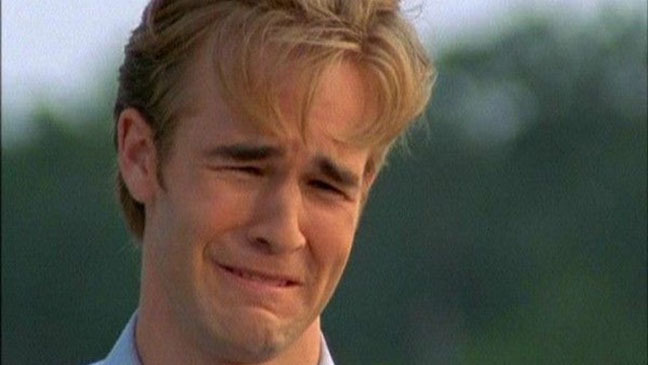
maybe it has to do with the settings of windows(Network or domain settings etc)… Try to see if you re-install windows and try to join the domain.

i found the solution but is not a real victory
i installed windows 7, applied win7samba.reg, then update to windows 10.
now window 10 can connect to the domain… i’m happy but i’m not really happy…
windows… how do you want to get crazy today?
Which reg you applied ?
i tried all .reg
I’ve just connected a windows 10 pro to the domain with no issues.
What user are you using to add the machine to the domain? did you set the
dns to the nethserver?
again… the dns is right
i connect with admin user
I guess you mean the NS admin user, right?
BTW, you have to check the ROTFLogviewer, find the exact error and search elsewhere… looks like is a problem on your windows setup (doh, strange enough…)
the admin user has a password ?
of course