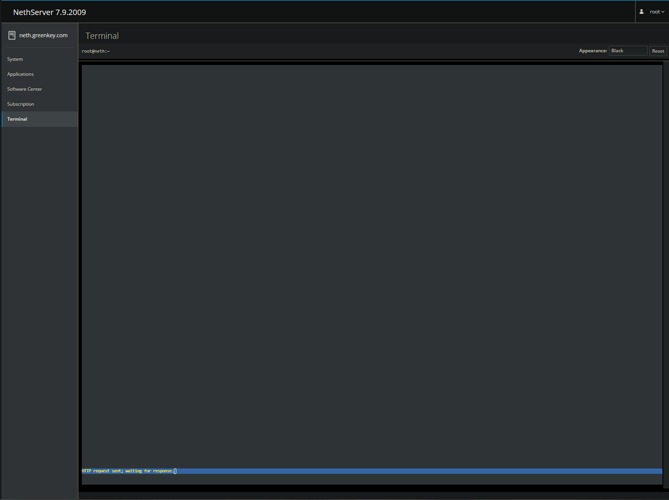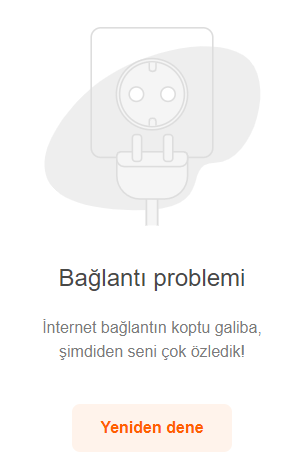NethServer Version: 7.9.2009
Module: PPPoE, Routing
Hello,
Background: I am using a local internet service provider. They put an industrial WiFi device on top of my house roof and I can get on the internet using this device. After a while I got problem reaching certain web sites. Some of the web sites were not browse able on my computer or on any computer in the house. Service provider suggested I connect a laptop directly to the network cable coming from that industrial WiFi. When I do that, I see all web sites are fine. I can browse problematic web sites just fine. At that time, I thought problem was my hardware router. So, I removed that router and started to use NethServer as a router in a VM because that seemingly solved my problem back then.
I just started to have exact same problem with NethServer. These started a couple days ago as far as I can tell. I did not pay attention until today.
I tried to connect the network cable from NethServer VM to a Laptop and once I connect using PPPoE on that Laptop, I could again browse all of these web sites that are problematic.
One example is: www.delphiturkiye.com
This web site can be reached if I use a Laptop not with NethServer. Below is a traceroute output run on NethServer
[root@neth ~]# traceroute www.delphiturkiye.com
traceroute to www.delphiturkiye.com (107.154.164.29), 30 hops max, 60 byte packets
1 10.40.0.1 (10.40.0.1) 18.680 ms 18.644 ms 18.629 ms
2 31.206.45.185 (31.206.45.185) 31.726 ms 31.717 ms 31.704 ms
3 31.206.45.153 (31.206.45.153) 41.689 ms 41.670 ms 41.663 ms
4 10.135.50.250 (10.135.50.250) 52.266 ms 52.247 ms 52.235 ms
5 ae3-17-xcr1.ise.cw.net (195.2.26.253) 52.216 ms 52.201 ms 52.187 ms
6 ae29-xcr1.sof.cw.net (195.2.18.210) 60.167 ms 44.858 ms 104.924 ms
7 ae-11.r01.sofibu01.bg.bb.gin.ntt.net (129.250.66.57) 51.283 ms 97.220 ms 97.180 ms
8 ae-3.r20.mlanit02.it.bb.gin.ntt.net (129.250.6.203) 123.012 ms 95.824 ms ae-6.r21.vienat02.at.bb.gin.ntt.net (129.250.2.113) 95.786 ms
9 ae-2.r00.vienat02.at.bb.gin.ntt.net (129.250.7.21) 95.777 ms 93.507 ms ae-1.r00.mlanit02.it.bb.gin.ntt.net (129.250.3.85) 95.746 ms
10 128.241.219.170 (128.241.219.170) 95.737 ms 128.241.13.250 (128.241.13.250) 103.716 ms 128.241.219.170 (128.241.219.170) 103.697 ms
11 * * *
12 * * *
13 * * *
14 * * *
15 * * *
16 * * *
17 * * *
18 * * *
19 * * *
20 * * *
21 * * *
22 * * *
23 * * *
24 * * *
25 * * *
26 * * *
27 * * *
28 * * *
29 * * *
30 * * *
[root@neth ~]#
I installed lynx text browser on NethServer to see if it will be able to display the page. All I see on lynx is below screen:
Which I take is that NethServer is actually cannot receive data from that web page for a reason I do not know. Screen stays like this for a very long time. I did not have the patience to wait and see if it ever ends.
I have all updates installed in my system. No update is available that can be installed as of today. Everything is default on NethServer except my PPPoE setup for the WAN interface.
I know there are people who know way better network internals than me here. So I am asking:
- Why Windows 10 Pro PPPoE can browse above web site and NethServer PPPoE cannot using identical network cable?
- How can I fix it?
I do hope this is something that could be fixed after all.
Thanks & Regards,
Ertan