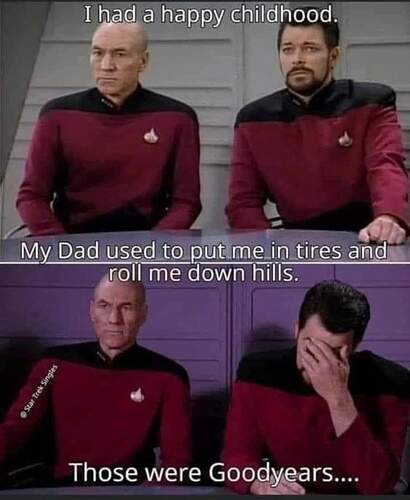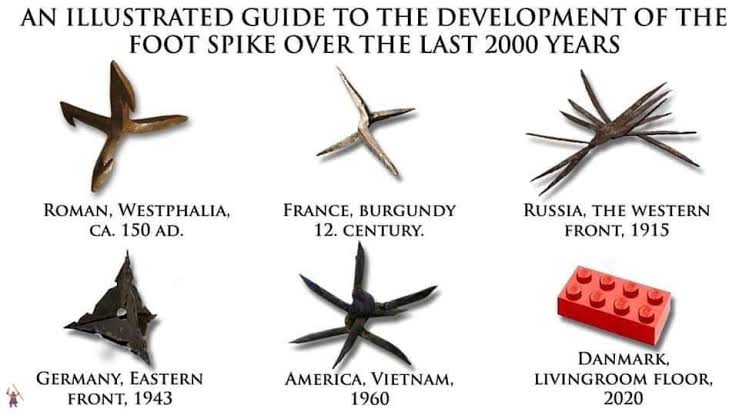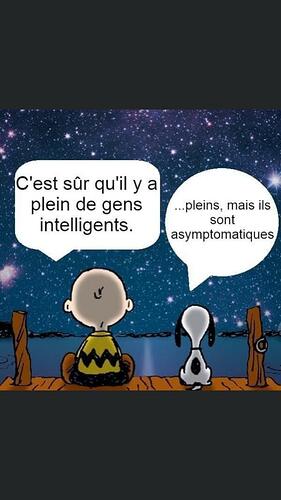Humans? Consistency in the rules? Are you serious?
![]()
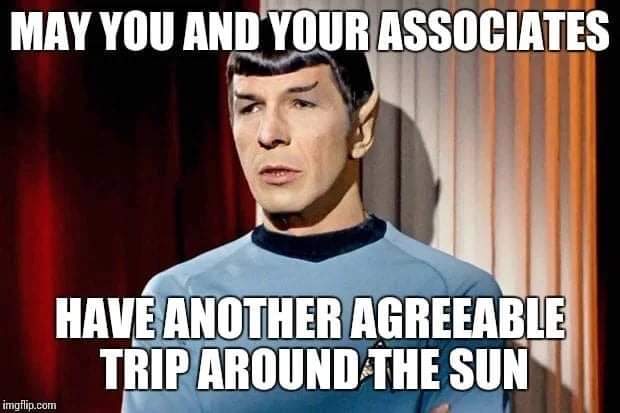
Hi
“agreeable trip around the sun” doesn’t quite sound Vulcan - to emotional…
“Have another uneventful rotation of sol” might be a bit more “scientific”…

Yes, to emotional. But well, he is still part human and tries to understand how emotions work. I think he would use your frase if he was talking to another Vulcan. 
Enough to retort to McCoy who said he happened to be human, and humans have emotions:
“Sounds painful. Ever thought about having them surgically removed?”
That’s Spock - well knowing that removing emotions is not possible…
(From an earlier series…)
![]()
Product placement…

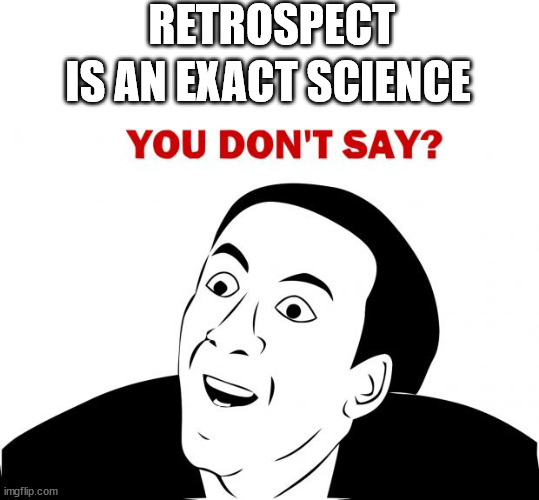
Some says… Should be hilarius if a software stops working on 2022 year change.
Only poor designed software could have this issue… no?
The problem relates to a date check failure with the change of the new year and it not a failure of the AV engine itself. This is not an issue with malware scanning or the malware engine, and it is not a security-related issue. The version checking performed against the signature file is causing the malware engine to crash, resulting in messages being stuck in transport queues.
Oh. Microsoft. C’mon… is there any lead developer could be BASHed to reason while designing software? It’s a matter of a bad UberLus… management crew?
@Shane_Treweek AFAIK it’s a bit… uncorrect.
The latest weapon of your display is… older. During January 1958 the first design was filed as patent (according to wikipedia).
So the vietnamese one should be the latest.
Anyway… brick hurts the same and it’s not Geneva-convention limited in any way 
Made me remind this post: Who needs a little joke today? - #112 by robb
Drove past a pub today a sign outside said soup of the day is rum with water croutons

Yesterday joke: L2TP, error 789.
Poor man solution
Windows 10:
wusa /uninstall /kb:5009543
Windows 11:
wusa /uninstall /kb:5009566
I’ve got a friend who is a pharmacist and there’s one particular windows update that causes one of his printers to not work they finally released a fix 8months later and it broke the other one (but the first printer was working) and back in the days of server 2003 when I was working for a it company one of our clients had a ways server setup to stop certain updates passing through (talk about overkill)
Actually… part of the issue is a really practical feature of the Windows Printer Sharing, the delivery and install on the client of the printer driver “provided” to the server for right CPU Architecture. Currently the solution on the bug of PrintNightmare is… not straight.
The driver (V3) should be updated from the driver producer.
The server and the client should be patched.
And sometimes… still don’t work.
V3 Printer Driver Format is quite old, started at least in Vista, and from several years Microsoft provided a different technology, V4 Printer Driver Format, which is also able to process mostly of the data into the client than deliver it to the server, offloading a bunch of CPU usage from the server, ad currently seem not affected by the bug.
Nevertheless, not all device producers provide V4 drivers or for all the models (current or past). So the recipe for cook out the network the issue is not “one size fits all”, but needs to be… created.
For something related to a Win2012R2 printer server, I cooked around upgrading all the drivers V3, installing manually the drivers into clients, then re-connecting the printer, avoiding the download/install from the server to the clients. 12 computers, 4 devices, so it took (after find the “right recipe”) more or less 3 hours.
At least now, Printer Server for Windows is not as useful as was before. Unless the use of V4 drivers and a “matched” pair among client and server.