Hello everyone, I continue to have blocks although I have whitelisted the network of my interest.
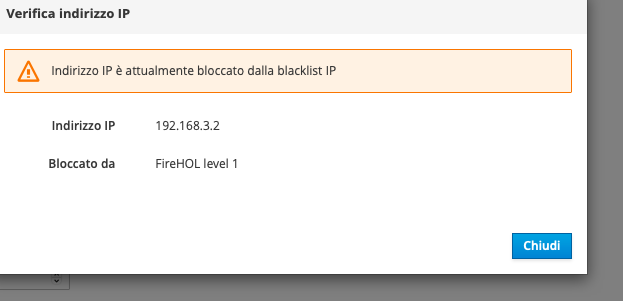
Even if this may be a bug - if your Nethserver does not have a public IP, I don’t recommend to enable the FireHOL level 1 list because it blocks private IPs.
Thanks Markuz, yes I confirm what you write, in fact it was reported by a forum user, who had the same problem and solved it with level 2. In fact I downloaded firehol2, the block is gone! Thank you for your answer .
Same thing with me and I did the same white listening. But with the analysis tool it was easy to identify firhol 1 as the culprit.
The problem was “Firehol 1” and “Firehol 2” were identically named as “Firehol 2”
Hi Marko, removing firehol1 and installing firehol2 private addresses are allowed. I don’t understand how white lists do not take precedence over black lists, I wonder: if firehol1 has private networks in black, although I have entered my private network in the white list field, because the system has not given precedence to this what did I indicate? Anyway thanks for your reply
Working currently on blacklist, I will check this.
I can reproduce 
@giacomo how to reproduce it
try to ping 5.180.102.147, it works (in the CLI of your NS or with another OS in a gateway mode)
install nethserver-blacklist
enable firehol list : https://github.com/firehol/blocklist-ipsets.git
use FireHOL level 1
try to ping 5.180.102.147, it fails, it is expected (in the CLI of your NS or with another OS in a gateway mode)
whitelist the the IP or network of your NS in the UI
try to ping 5.180.102.147, it fails, it is NOT expected
I think there is a misunderstanding about whitelisting work in this context.
You should add inside the whitelist only IPs that have been wrongly added inside a blacklist categories.
The whitelist it’s not a bypass for the internal IPs.
TRUE, I will add a boxinfo I think