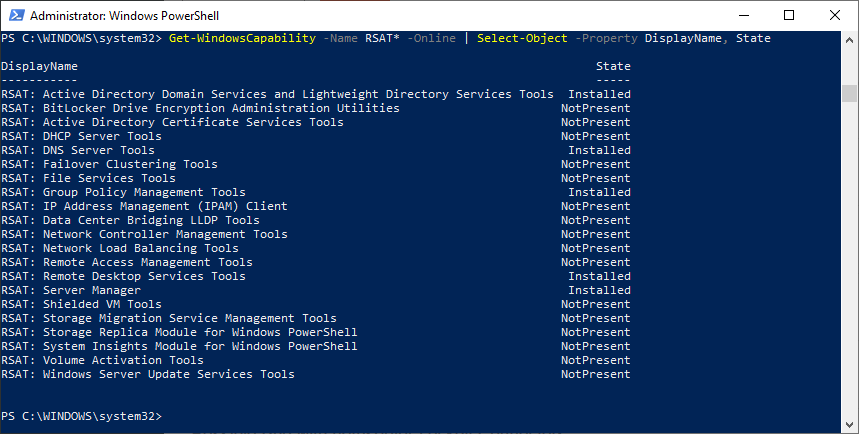I just had the case on a Windows 10 1809 machine that the RSAT tools could not be installed via the GUI. On the machine the tools could only be installed via the PowersHell. Here are the necessary commands to do the installation:
Get-WindowsCapability -Name Rsat.GroupPolicy.Management.Tools* -Online | Add-WindowsCapability -Online
Get-WindowsCapability -Name Rsat.ActiveDirectory.DS-LDS.Tools* -Online | Add-WindowsCapability -Online
Get-WindowsCapability -Name Rsat.Dns.Tools* -Online | Add-WindowsCapability -Online
Get-WindowsCapability -Name Rsat.RemoteDesktop.Services.Tools* -Online | Add-WindowsCapability -Online
This command can be used to check if the tools are installed:
Get-WindowsCapability -Name RSAT* -Online | Select-Object -Property DisplayName, State