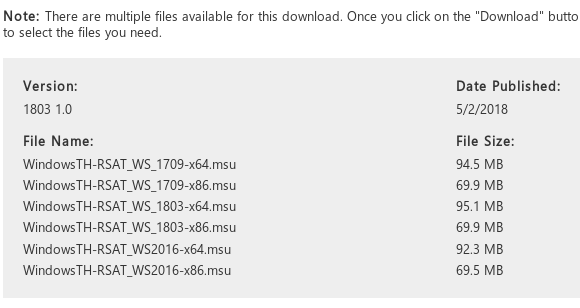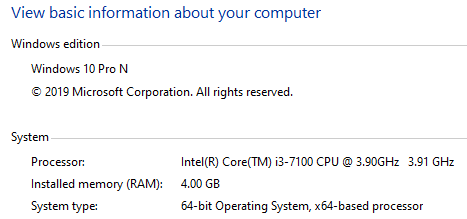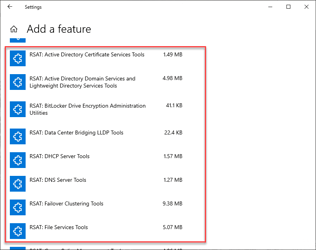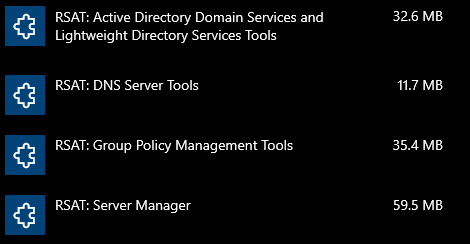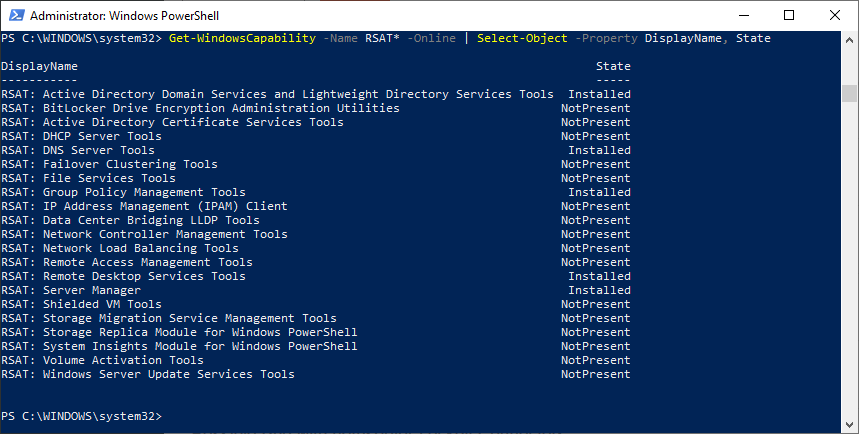MrE
October 15, 2019, 9:31pm
1
NethServer Version: 7.6.1810Module: Samba Domain
Regards,“Remote Server Administration Tools for Windows 10” .
And I wonder which x64 is the right to get:
Thanks for the help.
pike
October 15, 2019, 10:24pm
2
Which version of Windows 10 are you running?
MrE
October 16, 2019, 2:41pm
3
Microsoft Windows [Version 10.0.18362.418]
Edit1: Yes @pike , is the most updated w10 version, 1903. This kind of versioning, keeps me confused.
pike
October 16, 2019, 2:51pm
4
Seems 1903.
2 Likes
MrE
October 16, 2019, 3:19pm
5
Seeing the RSAT features, I wonder what are the ones that I need for Nethserver Active Directory, I don’t want to choke the samba domain with tools that are not right to use whit it.#2 AD Domain services and LDS Tools …#6 DNS Tools
Ok, maybe this is enough to admin the Nethserver AD:
BitStream
October 16, 2019, 6:34pm
6
Have a look on the Samba wiki page, any RSAT version is allowed to administer the Samba AD.
https://wiki.samba.org/index.php/Installing_RSAT
2 Likes
MrE
October 16, 2019, 6:42pm
7
Thank you @pike and @BitStream !
BitStream
October 17, 2019, 2:39pm
8
I just had the case on a Windows 10 1809 machine that the RSAT tools could not be installed via the GUI. On the machine the tools could only be installed via the PowersHell. Here are the necessary commands to do the installation:
Get-WindowsCapability -Name Rsat.GroupPolicy.Management.Tools* -Online | Add-WindowsCapability -Online
Get-WindowsCapability -Name Rsat.ActiveDirectory.DS-LDS.Tools* -Online | Add-WindowsCapability -Online
Get-WindowsCapability -Name Rsat.Dns.Tools* -Online | Add-WindowsCapability -Online
Get-WindowsCapability -Name Rsat.RemoteDesktop.Services.Tools* -Online | Add-WindowsCapability -Online
This command can be used to check if the tools are installed:
Get-WindowsCapability -Name RSAT* -Online | Select-Object -Property DisplayName, State
3 Likes