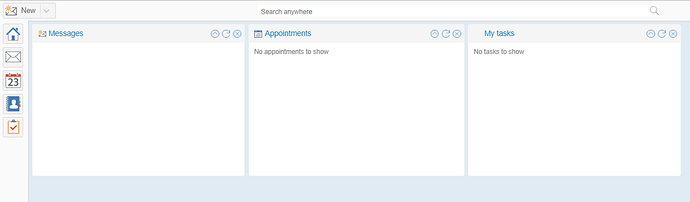Wondering if there is a way to share Calendars so that they are shown in each users “Home” page.
As far as I can tell, only your own personal appointments are shown on your home page. If I have a shared calendar, all users can see the appointments in the calendar, but they do not show up on the home page, which is not what I think you would want from a groupware ‘home’ page.
Calendars showed in home page are only related to “Personal Calendar”. I don’t know if @lucag and Webtop Team have planned to modify this function.+
Maybe a check into settings can help user to decide which calendars show into homepage… (Personal or also Shared…)
Hi @wbilger and @federico.ballarini,
it could be possible since the search “anywhere” made on the home already returns events present on shared calendars.
What do you think @gabriele_bulfon of this possibility?
This would be great, thanks so much for looking at this.
I do think it’s important, at least at my business that the users see all shared appointments on home, to not will be confusing.
Before avoiding a misunderstanding 
The display of events of shared calendars is already possible on the calendar, just switch on both the category and the shared calendar:
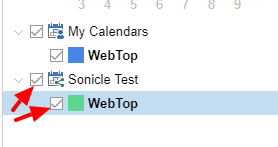
Do you confirm that this is not your problem?
Ok @wbilger,
I wanted to make sure there were no misunderstandings 
Hello, at the moment the Home is just a brief to show only personal data.
We may consider to make an option to show also shared data, now available only on specific service applications.
Gabriele
Ok. Any idea on the timeline?
I don’t think it makes sense to only show personal data in a “Groupware” solution. I would assume anyone using would have shared company data.