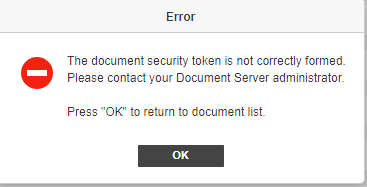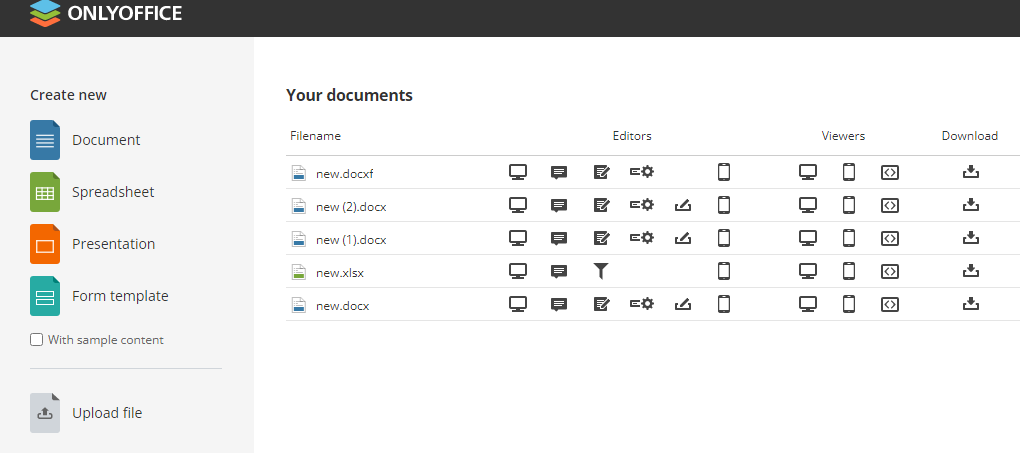Thanks for pointing that out. I found no problems in Nextcloud.
As regards Webtop there seems to be an issue with Onlyoffice 7.1. I found following error in /var/log/onlyoffice/documentserver/docservice/out.log :
[ERROR] nodeJS - auth missing required parameter document.key (since 7.1 version)
As a workaround you may downgrade to Onlyoffice 7.0.1:
yum downgrade https://github.com/ONLYOFFICE/DocumentServer/releases/download/v7.0.1/onlyoffice-documentserver.x86_64.rpm
Apply configuration:
signal-event nethserver-onlyoffice-update
Now Onlyoffice should work again in Webtop.
The example page isn’t configured using a token yet. I’m going to add it in the next release.
If you like to use the example page now you need to get the jwt token first:
cat /var/lib/nethserver/secrets/onlyoffice
Now replace secret with the real one and set enable to true in /etc/onlyoffice/documentserver-example/default.json like:
...
"token": {
"enable": true,
"useforrequest": true,
"algorithmRequest": "HS256",
"authorizationHeader": "Authorization",
"authorizationHeaderPrefix": "Bearer ",
"secret": "yNm6_dbOj1UKE_7DWDTETFxVv8mIbcAt",
"expiresIn": "5m"
}
...
After restarting the service, the example page should work:
supervisorctl restart ds:example