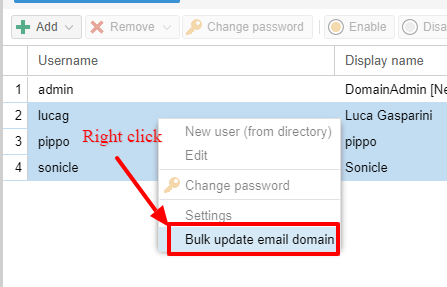Hello,
Our Nethserver is our domain server and our mail/webtop server. The domain is called company.local. But our email address is company.ca. So for each user I created in Nethserver a user@company.local is created and I create an address for each user and link it to our company.ca. For example, I create a domain user called:
sally@company.local
In Email I create a sally@@company.ca and I link it to sally@company.ca.
Each person in our office then uses their email of company.ca for all email correspondence.
I then have two users who don’t need personal email addresses and instead they use generic email address:
accounting@company.ca
info@company.ca
To support these generic accounts I share the identify of these generic accounts with the users that use them. For each user I set in Settings > Identities > Automatic identities from sharing. So when these users login they login with their user id but the email account they only see is their generic account. So using the users above, Sally uses our info@company.ca account and other webtop users should only send email to info@company.ca and not to Sally because Sally can’t see her own personal email as she only sees and uses the info@company.ca email account.
I hope this is making sense. Up to here this all working well for us.
The problem we have discovered with our users is in Webtop when they are writing an email, they type in Sally and our users see in the suggested contacts two Sally’s:
sally@company.local
info@company.ca
This is throwing people off and they are sending emails to sally@company.local and obviously Sally is not receiving them.
How can I remove Sally@company.local from our address book so our users won’t see it?
Thank you.