Module: Webtop
I have Noticed that when i send an email, i receive the same email multiple copied on the trash folder of my interface. i am not sure why this is happening.
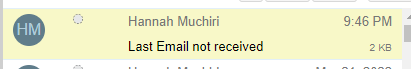
email i sent
the same email on my Trashbox
Module: Webtop
I have Noticed that when i send an email, i receive the same email multiple copied on the trash folder of my interface. i am not sure why this is happening.
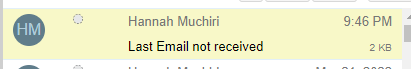
email i sent
I think the mails in the trash are deleted drafts of the mail you sent because they have an earlier time and the size increases.
yeah that would probably explain things, why why appear in such a manner, is it possible to disable, or have them disappear completely once sent.
does anyone have his server behave the same way. thi smight add significant storage requirement son my server if many mails are sent.
I can confirm the issue. I think it’s a bug. Old autosaved drafts are going to trash bin instead of being removed completely while writing an email.
Ok, so not sure whether its a bug in webtop app @webtop_team or if its a bug on the entire mail app
I can’t reproduce it in Roundcube so I think it’s a Webtop issue.
thanks for the awesome information.
Hi @oneitonitram,
what you report appears to me to be a side effect that occurs only if this option is enabled in the advanced general settings of the mailboxes:
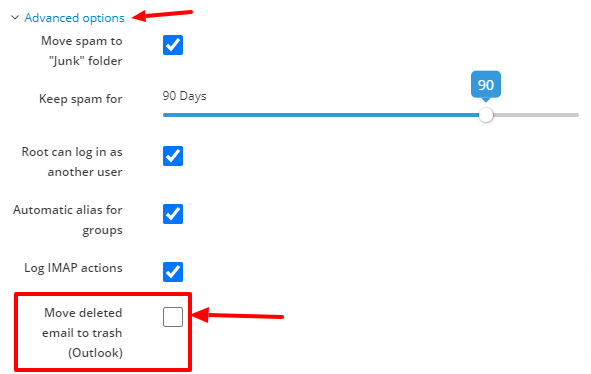
To disable it you can proceed from the interface or from the shell:
config setprop dovecot DeletedToTrash disabled
signal-event nethserver-mail-server-save
Let me know if so 
BR
All deleted emails are supposed to go to Junk, well thats my understanding in any system that has a sort of trashbin.
In this case, its not a situation where emails have been deleted, its a situation where, for emails that i am still typing, once i hit the send button, all those sent emails go to trash, but with different details.
thats why Markuz mentioned, it appears to be saved drafts.
My question then becomes, once an email has been typed fully and sent, shouldnt the draft copy not exist, in this case, permanently deleted, isntead of goign to trash.
Hi Martin,
I’m afraid I couldn’t quite explain what I meant in my previous answer 
Premise:
On WebTop there is an automatic saving mechanism in drafts every 5 seconds of the content of the email you are writing.
With each new saving, the previous one is deleted.
When the e-mail is sent, the draft of the last automatic saving is also deleted.
If you enable the option I showed you (which no longer has a reason to exist with newer Outlook versions) you get the side effect you reported.
This old option was used to “fix” an abnormal behavior of old versions of Outlook configured in IMAP that marked emails as deleted without deleting them.
Bottom line, if that’s what I think, to solve you just have to disable that option.
I hope I was clearer this time 
BR
These then in my case doesn’t seem to be the case.
Overall, I will disable the option and see.
On a seprate Note.
What are these, and how are they utilize din the system?
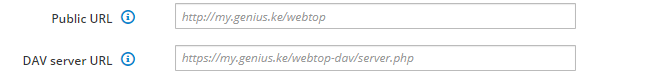
say i have : webtop.domain.tld
does the DAV url mean, i can put nextcloud url?
AFAIK, that’s for accessing WebTop via WebDAV (As a server, not a client!).
WebTop isn’t a WebDAV client…
My 2 cents
Andy