Hi Guys
I am struggling with getting contacts to Sync on devices ie: Outlook, Android, IOS.
The emails, sending/receiving and calendars are syncing 100%.
Has anyone else experienced an issue like this? How can I fix it?
Thank you.
Hi Guys
I am struggling with getting contacts to Sync on devices ie: Outlook, Android, IOS.
The emails, sending/receiving and calendars are syncing 100%.
Has anyone else experienced an issue like this? How can I fix it?
Thank you.
Please, start reading the zpush log and let’s see if we can find the culprit.
Take a look here for the paths: https://github.com/NethServer/nethserver-webtop5/blob/master/README.rst#troubleshooting
Hi @RoccoB,
synchronization through EAS with WebTop 5 is fully supported only for mobile devices and I recommend you use it only for calendars and address books (also shared see here).
I advise you to configure the email always and only in IMAP (both on mobile devices and desktop clients) is more stable and more reliable 
See also the manual here: http://docs.nethserver.org/en/latest/webtop5.html#device-synchronization-with-activesync-eas
Hi Giacomo
Thank you, I will follow the link and let you know how it goes 
Hi Luca
Thank you, I will check that and let you know how it goes 
Hi Giacomo,
Please note that I have checked the zpush logs and cannot see any errors relating to contact sync or sync not working. I also noticed that the time zone was incorrect on the server, so I have updated that to our correct time zone as per the document: http://docs.nethserver.org/en/v7/webtop5.html#troubleshooting
Please also see attached image of how the contacts are setup on webtop.
Thank you for all the help so far.
Hi Giacomo,
Have you been able to look further into my query?
Looking forward to your reply.
Sorry but I don’t know much on Webtop internals. I’m calling help from @lucag and @gabriele_bulfon
Thank you for all the help 
Hi Giacomo
Please see the below screenshot, Could this be the problem? I see that the Sync is blank.
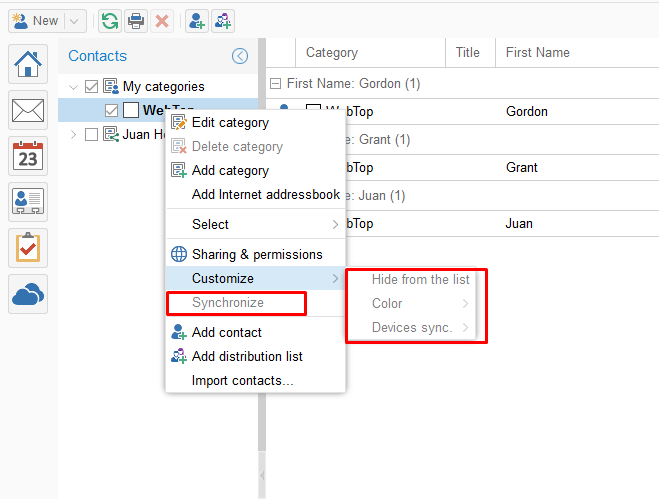
Hi @RoccoB
are you confusing your options 
The ones you showed in your screenshot refer to the ability to synchronize shared contacts (see here) or remote address books (see here).
Synchronization of a personal directory is enabled by choosing “Edit category” (default is enabled).
Honestly it is strange that you can not synchronize with EAS this phone book. Have you tried with different devices?
Do you get an error on the device when it tries to sync?
Hi Luca
I followed the following steps:
“Synchronization of a personal directory is enabled by choosing “Edit category” (default is enabled).”
I set it to “Active”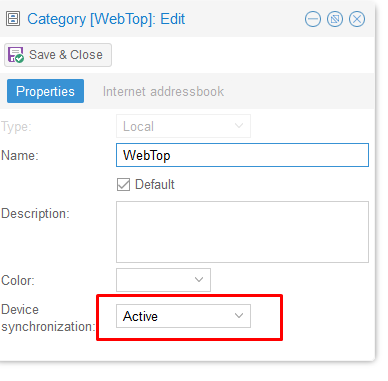 but I am still not seeing the contacts on my cellphone or outlook on my PC. I just want to Sync normal Webtop contacts.
but I am still not seeing the contacts on my cellphone or outlook on my PC. I just want to Sync normal Webtop contacts.
Thank you for all the help so far 