i do not understand how can i setup web server. Help me please.
I install webserver
i create web_site
check web acces
in DNS i add alias server
in share folder i choose my alias server
copy folder with my site from anorher server in to /var/lib/nethserver/web_site
How can i access to my server?
i do not understand
help me please
i have domain name for me
i agree all acces to my server
@vores You should find the folder you created in Shared Folders in /var/lib/nethserver/ibay/
You can also copy your web folder over using windows networking, ie; samba / nfs.
I find it but i cannot setup webserver through web gui and where config file webserver? Like centos or another method?
You have something like this or your can’t get to this?
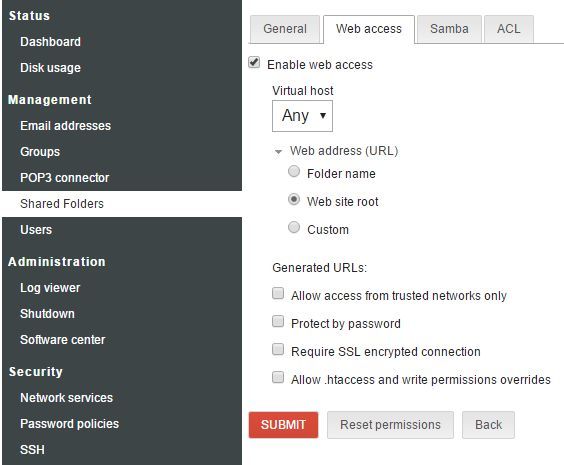
Yes. I have the same picture
In that folder i have copied my site without mysql and php.
And i have got “test page apache centos”
And i have got “apache test page centos”
Since moving your web files over to the directory have you restarted apache (httpd) or restarted the Nethserver? I would just restart NS.
yes i reboot and service http restart
may be i have mistake in DNS?
i have 3 domain name with .net and another
buh my nethserver member of local domain with .internal
from firewall i have no problem i can setup it without any problem on another machine
Ok, we’re spinning our wheels because there’s too much setup that’s unknown here.
Let me make a suggestion at this point, this thread
has a wealth of information about setting up NS as a web server and how it’s handled ‘under the hood’, I suggest skimming through this thread and see if there’s something there that can help you.
If that doesn’t do it, and none of the experts chime in here, a few more screenshots of your vhosts and dns pages as well as your directories may help us narrow this down.