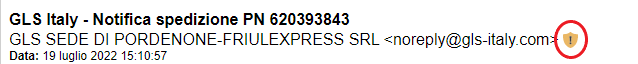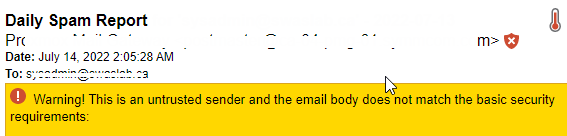NethServer Version: NethServer 7.9.2009
Hello @support_team and @webtop_team ,
My Nethserver is fully patched and up to date.
I’ve noticed a new message at the top of our emails we receive from clients that says the following:
Warning! This is an untrusted sender and the email body does not match the basic security requirements:
The message then lists what it found, external links to facebook or twitter etc.
The message is in a yellow box at the top of the email. Is this something that has been added by Webtop?
Thank you.
1 Like
Yes, it’s a new Webtop function. Do you have some questions about it?
1 Like
Hello @federico.ballarini ,
Thank you for this reply! Yes I would like to know how I can manage this message and whitelist our regular clients so we only see the message for clients we don’t know (or are not whitelisted).
Thank you.
Hi @greavette, I think @lucag knows all the options that you need 
1 Like
Thanks very much! I look forward to hearing what @lucag has to say and to point me to the Admin page that helps me support this new feature.
I do see this new feature as being very useful! I often remind my staff that uses mail to be cognizant of the links they see in emails and to not blindly click on links. But I’m hopeful that I can whitelist some of our clients and have this warning message on non-whitelisted emails.
Thank you!
For sure, you can “Mark as trust” an address by pressing on the shield when you receive an email.
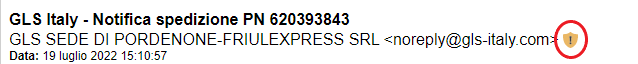
And here there are some settings:
https://www.sonicle.com/docs/webtop5/mail.html#proactive-security
1 Like
Hello @federico.ballarini ,
I don’t see the option to “mark as trust” beside the sender. In all our emails that is not a warning sign but we have a Red Shield with an X in the middle.
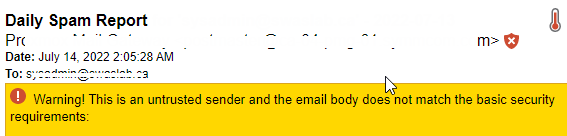
Is there a way to whitelist clients we choose in our Address Book?
Thank you.
In this case you cannot trust it because the email is considered spam. You can exlcude the domain or the sender from NethServer Cockpit > Email > Filter, could be a solution?
Hello @federico.ballarini and @webtop_team,
I don’t think this is working properly. I added an email Rule in Email > Filters whereby I added in one of our clients with a wildcard on their domain:
Allow From *@company.com
We then received an email from a person in that company and the yellow warning message still showed up and the person is still listed as an untrusted sender in our Webtop.
What else can we do to ensure we can whitelist emails from domains when we decide this is necessary?
Thank you.
If you want to exclude all the domain you have to write only the domain
Allow from mydomain.com
And not
Allow from *@mydomain.com
But, I suggest you to check the cause of the spam before allowing an entire domain.
For the yellow warning, I don’t know if you can do something else, I know only that you can click the shield to mark as trust.