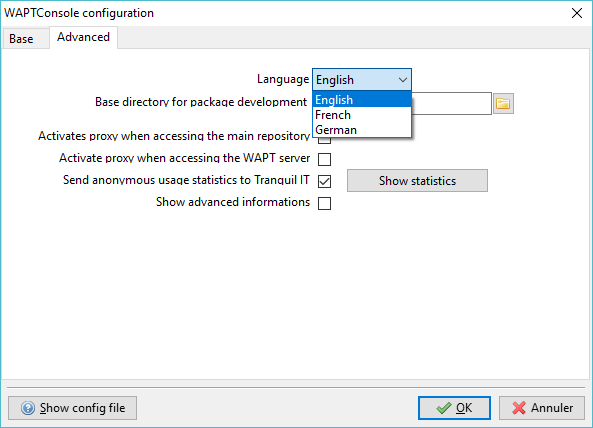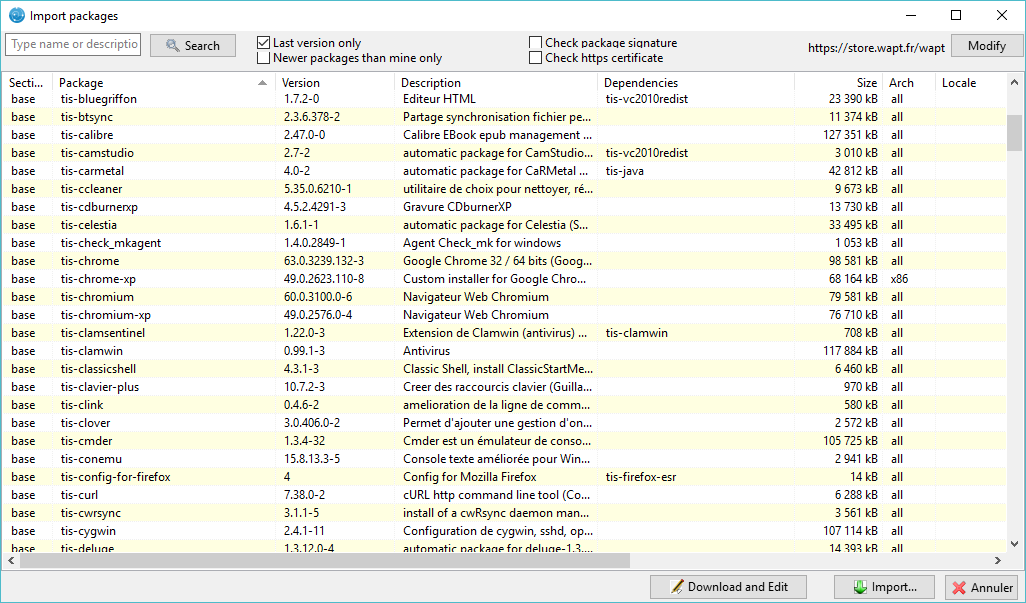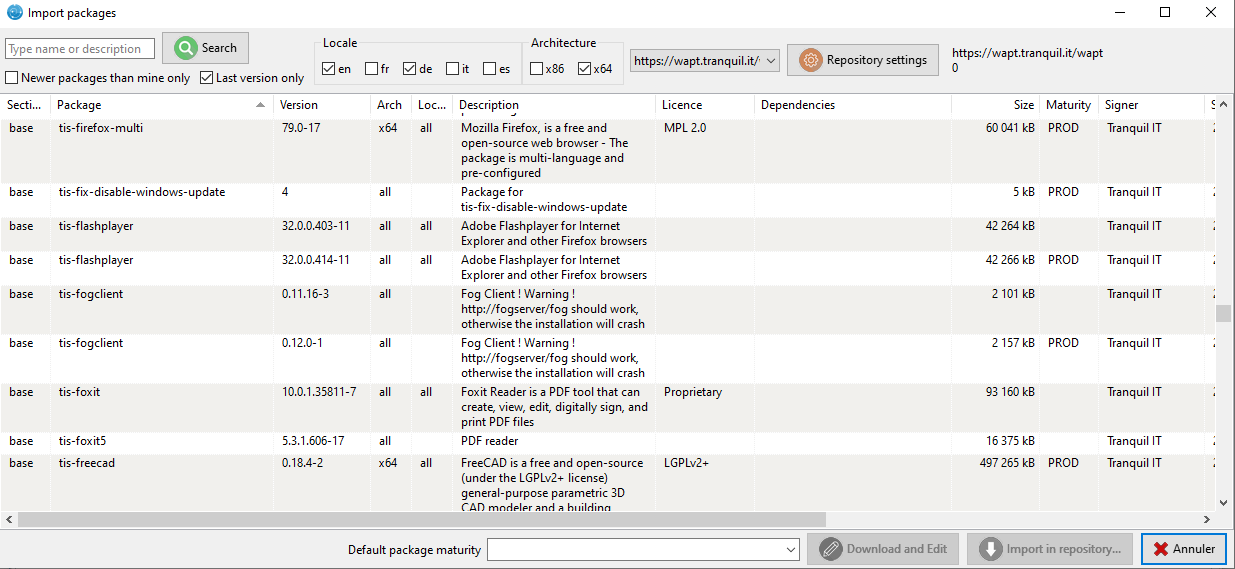Had a look into this tool and it may be nice to ease these all day updates for Windows like java, flash, acroreader, browser etc a user can’t do without rights but there’s also https://chocolatey.org/ for instance or ocs inventory is also able to deploy packages, see https://wiki.nethserver.org/doku.php?id=ocsinventory.
@Lincee, as regards WSUS replacement, did you have a look at http://www.wsusoffline.net/ ?
You may put it on a samba share and force the Windows clients via GPO, scheduled task etc. to update via cmd. It works and I used it to repair Windows updates too. Don’t know if it’s scalable for larger environments.
Quick WAPT setup:
Add repo:
echo "[wapt]
name=WAPT Server for CentOS7 / Redhat7
baseurl=http://wapt.tranquil.it/centos7/wapt/
enabled=1
gpgcheck=0" > /etc/yum.repos.d/wapt.repo
Install:
yum install tis-waptserver tis-waptrepo tis-waptsetup
Configure:
/opt/wapt/waptserver/scripts/postconf
Change following line in /opt/wapt/conf/waptserver.ini:
http-socket = YOUR_IP:FREEPORT
Open port:
config set fw_wapt service status enabled TCPPort FREEPORT access green
signal-event firewall-adjust
Restart server:
systemctl restart waptserver
Browse to http://YOUR_IP:FREEPORT and follow the instructions.
Waptconsole.exe:
Some languages available:
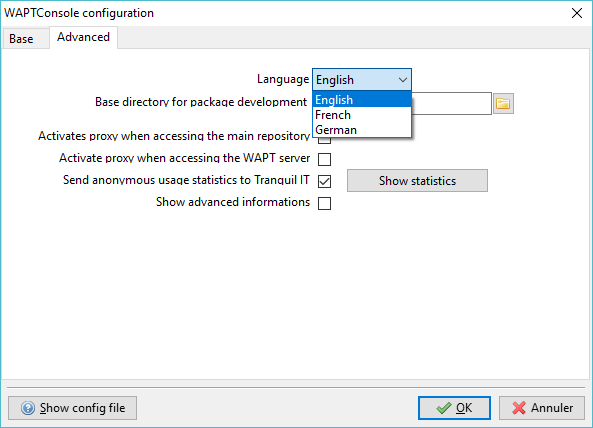
And also some packages:
Screenshot of more recent version:
I tried to install Adobe Reader, it worked like a charm but it was preconfigured in French but could be changed to English on client.
EDIT:
The recent versions need postgres96 and nginx:
Postgres and wapt install and db init from the manual, we may need to replace with rh-postgres10:
yum install postgresql96-server postgresql96-contrib tis-waptserver tis-waptsetup cabextract
/usr/pgsql-9.6/bin/postgresql96-setup initdb
Install nginx without open default ports to coexist with httpd:
yum install https://mrmarkuz.dynu.net/mirror/mrmarkuz/7/noarch/nethserver-nginx-0.0.1-1.ns7.noarch.rpm
Edit /etc/nginx/conf.d/wapt.conf and adjust the ports to not use default 80 and 443.
Maybe reverse proxy from httpd to nginx to use default ports.
WAPT manual: https://www.wapt.fr/en/doc/waptserver-install/index.html#installing-wapt-server-on-centos7

 but maybe in the future
but maybe in the future  it seems a small step from where WAPT is now, to a WSUS replacement
it seems a small step from where WAPT is now, to a WSUS replacement