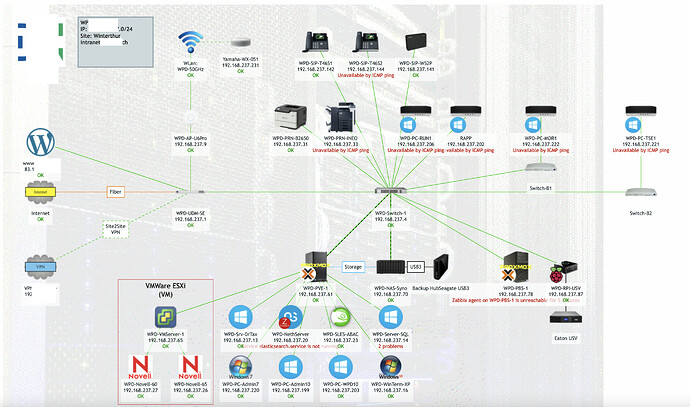NethServer Version: Nethserver 7.9.2009 final
Hi,
I think I made a mistake. I have been looking for a solution for virtualizing my servers for months and it seems I made the wrong choice.
Unfortunately, no one near me deals with Proxmox, instead several people use the free VMware Esxi 7.0. Therefore, I installed VMware on the new server and moved all servers to the new one. These include the Nethserver, Home Assistant, media server with TV tuner recording and IP streaming, CCTV video surveillance system and others.
All VMs are working fine, but there is a small but serious problem. I can’t shut down VMware from the UPS in the event of a power outage, and we have a lot of power outages at random times.
The UPS is an APC Smart-UPS 1500 RM AP9617 with NMC. This was previously able to shut down the Nethserver using NUT in the event of a power failure. If I configure it in the Nethserver VM with NUT, the UPS can still shut it down. But there is a problem because this way I can only shut down the Nethserver and I can’t shut down the other VMs and VMware.
I found a solution by installing PowerChute Network Shutdown as a virtual machine and this would in principle shut down all VMs and then VMware as well. However, this doesn’t seem to work on free VMware. I get an error message when PCNS wants to shutdown the VMs and VMware and the shutdown process does not start.
In the PCNS error.log (/opt/APC/PowerChute/group1/error.log) I see the following error message when issuing the shutdown command:
ERROR Thread-30 com.vmware.vim25.ws.WSClient com.vmware.vim25.RestrictedVersion: Current license or ESXi version prohibits execution of the requested operation.
at java.base/jdk.internal.reflect.NativeConstructorAccessorImpl.newInstance0(Native Method) - Exception caught while invoking method: ShutdownHost_Task
2023-07-13T16:54:11,296 ERROR Thread-30 com.apcc.m11.components.shutdowner.hosts.ESXUnmanagedStandaloneHost com.vmware.vim25.RestrictedVersion: Current license or ESXi version prohibits execution of the requested operation.
at java.base/jdk.internal.reflect.NativeConstructorAccessorImpl.newInstance0(Native Method) - hostShutdown
Anyone using the free version of VMware ESXi with Nethserv and other VMs? Did you manage to solve the shutdown with the UPS in the event of a power failure?
Be careful, because it turned out that others did not test the operation of the shutdown and now found out that this could be a problem and everyone around me is rushing for a solution…
The title of the post is VMware vs Proxmox, because I’ve been looking for a solution for days, but I can’t find it, or they don’t answer on other forums. It occurred to me how I could solve the migration from VMware to Proxmox, but I got stuck with that as well. There is only one server that runs VMware and has a 32 TB disk array, of which 18-20 TB are VMs and data. I can’t even save it, I don’t have that many disks or storage space. I wouldn’t upload it to the cloud…
Can switching to Proxmox be a realistic solution in the midst of the above circumstances?
Problems also arise with Proxmox. Does the UPS work under the above conditions? The server is a Dell server Perc H730 with hardware RAID controller, how to install Proxmox without zfs using hardware RAID? Does it handle the Perc H730 controller at all, because I couldn’t find accurate information on that either…
Sorry for the long post, but I’m frustrated.
Thanks for the help and information.