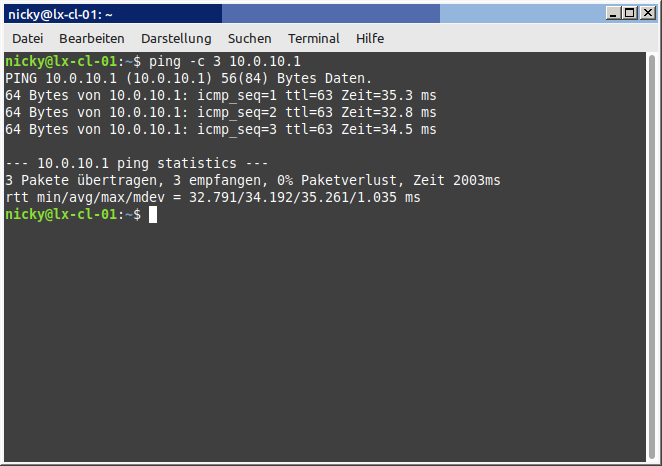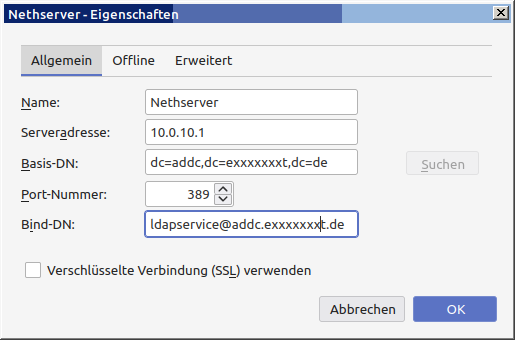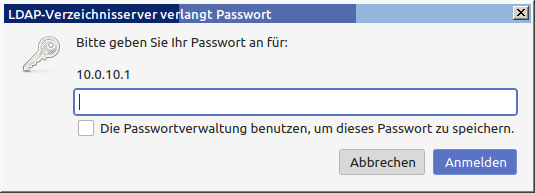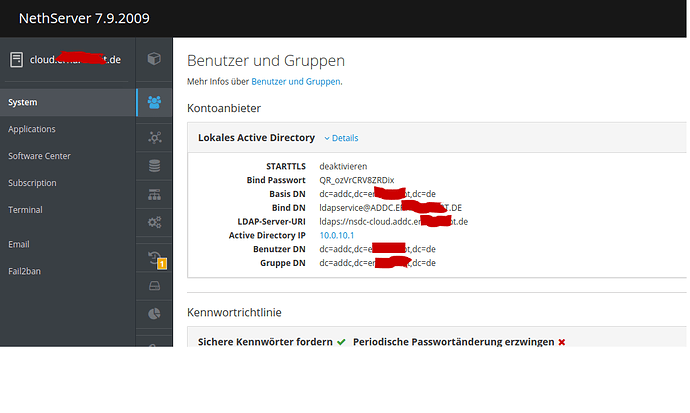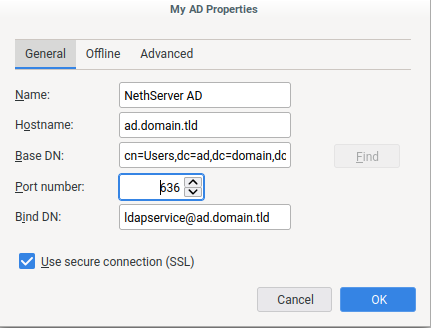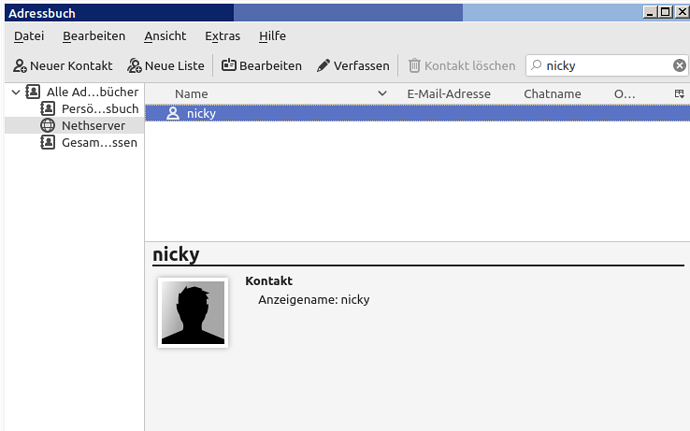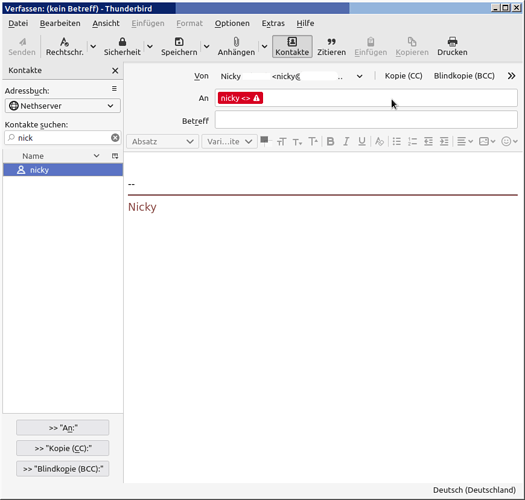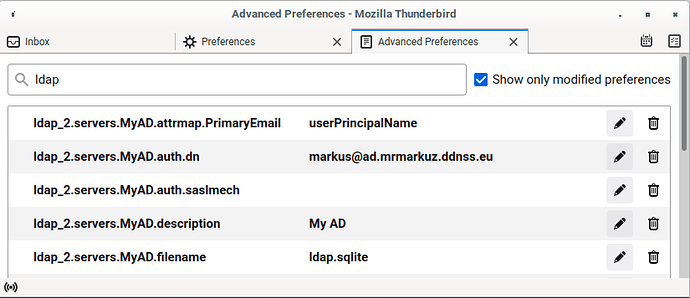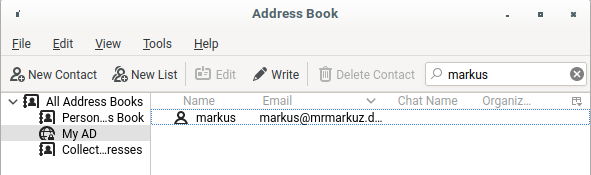NethServer Version: 7.9.2009
Module: nsdc
How can I use the directory of the nethserver DC in Thunderbird?
The connection is made via Openvpn!
Ping: OK
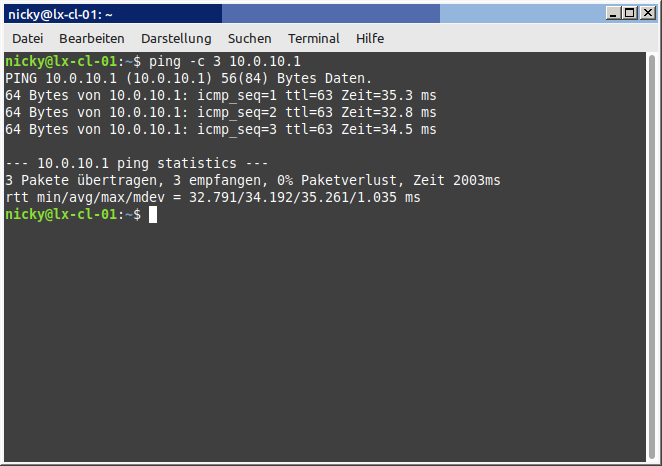
Nethserver DC Settings:
Thunderbird Settings:
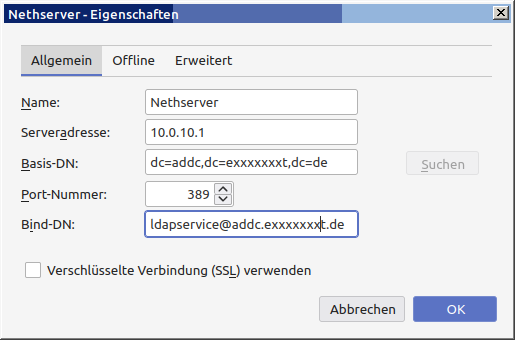
When I try to enter a name, it asks for the password:
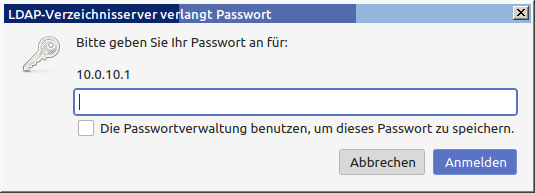
However, the bind password is not accepted here.
Does somebody has any idea?
Nicky
mrmarkuz
(Markus Neuberger)
2
SSL (port 636) is required and maybe you need to add cn=users to the base dn.
Here’s a working config:
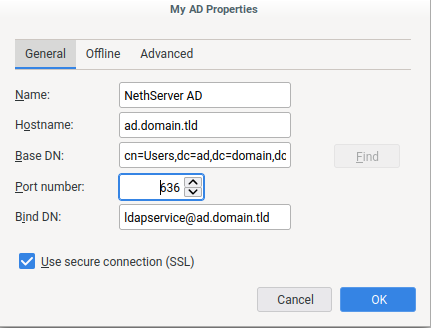
Some time ago we were talking about LDAP and Thunderbird: 
1 Like
Hi Markus,
I know that.
But now with another NS version and still connected via OpenVPN.
I can’t get a connection here.
Does a port have to be released? I can’t find the service in NS Services. LDAP is not installed, only the DC.
mrmarkuz
(Markus Neuberger)
4
Sorry for the confusion, I posted the right config for AD (screenshot), you just need SSL and port 636, no matter if vpn or not.
I just found the old LDAP thread and wanted to link it here because it’s a similar topic.
EDIT:
You may need a valid certificate or disable strong auth:
Hi Markus,
I changed the following:
In /var/lib/machines/nsdc/etc/samba/smb.conf add line
ldap server require strong auth = no
After that I was able to display entries, but here you will only find the names, no email addresses.
Whats wrong now?
Are there other services in NS for this?
Nicky
mrmarkuz
(Markus Neuberger)
6
You could add a config line in Thunderbirds advanced preferences.
Add ldap_2.servers.MyAD.attrmap.PrimaryEmail and set it to userPrincipalName. “MyAD” is the name of my LDAP addressbook.
To change it for all addressbooks you could change ldap_2.servers.default.attrmap.PrimaryEmail to userPrincipalName
After restarting Thunderbird the mail addresses should be shown correctly.
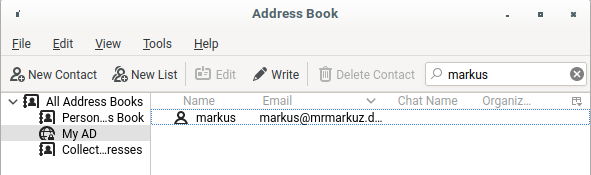
Source:
SOGo supports addressbooks.
1 Like
Nextcloud also supports TB Adressbooks very well… (TBsync App)…
My 2 cents
Andy
3 Likes