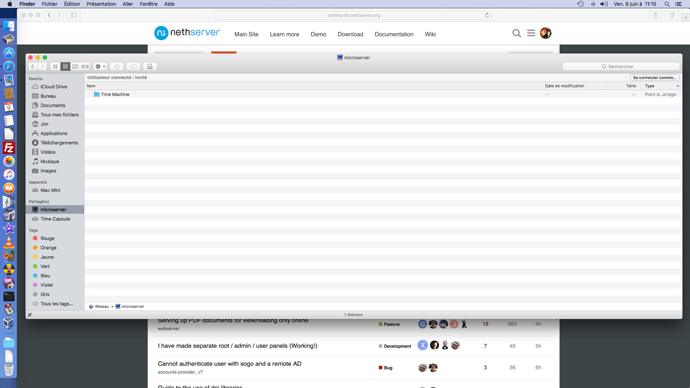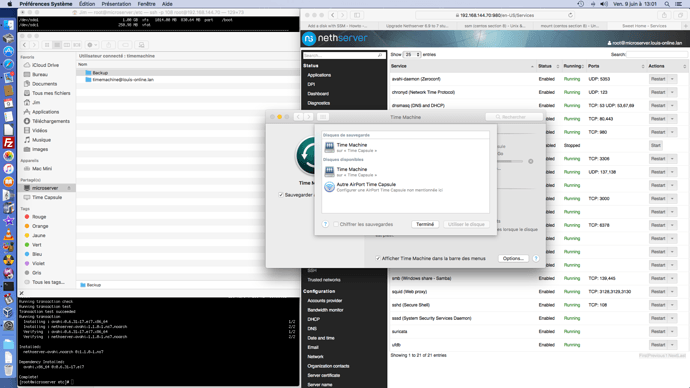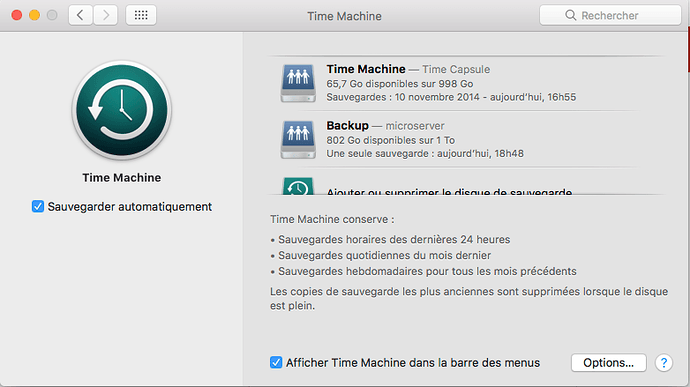From your screenshot above, you already have one…
Not working as expected !!!
Edit: @dev_team,
it seem the Samba need a patch to be compatible with Time Machine Backup
https://bugzilla.samba.org/show_bug.cgi?id=12380
This means you’re out of luck
Yes… Really.
Shitty situation this depreciated AFP
I’m thinking about all these Mac users in a Unix network environment !!!
What’s the solution? Only a USB disk for backup? 
I will wait for a @dev_team suggestion… 
Edit: https://github.com/samba-team/samba/pull/64
Edit 2: I tried to work around the Avahi configuration too…
But nothing seem to go ahead.
I tried too to modifying the SMB.conf, but
# vi smb.conf
# ================= DO NOT MODIFY THIS FILE =================
#
# Manual changes will be lost when this file is regenerated.
#
# Please read the developer's guide, which is available
# at https://dev.nethesis.it/projects/nethserver/wiki/NethServer
# original work from http://www.contribs.org/development/
#
# Copyright (C) 2013 Nethesis S.r.l.
# http://www.nethesis.it - support@nethesis.it
#
So the @dev_team to unlock this step
For now, I install Netatalk.
It was a real painful because there’s a conflict between Samba and Netatalk…
I was obliged to stop Samba, to create a user in the unix way, to configure the afp.conf with this user.
To be able to see the Backup resource in the Time Machine, and connect here.
Actually, even connect the shared folder in the Finder don’t work !!!
THere’s an error in the afp log
Jun 11 14:23:08.587677 netatalk[37882] {afp_avahi.c:131} (error:AFPDaemon): Failed to add service: Not supported
Jun 11 14:23:09.414782 afpd[37883] {dsi_tcp.c:320} (error:DSI): dsi_tcp_init(192.168.144.0/24): getaddrinfo: Name or service not known
Jun 11 14:23:09.414853 afpd[37883] {dsi_tcp.c:476} (error:DSI): No suitable network config for TCP socket
Jun 11 14:24:07.649626 afpd[37899] {dsi_stream.c:504} (error:DSI): dsi_stream_read: len:0, unexpected EOF
Jun 11 14:28:01.900195 netatalk[37929] {afp_avahi.c:131} (error:AFPDaemon): Failed to add service: Not supported
Jun 11 14:28:02.239113 afpd[37930] {dsi_tcp.c:320} (error:DSI): dsi_tcp_init(192.168.144.0/24): getaddrinfo: Name or service not known
Jun 11 14:28:02.239184 afpd[37930] {dsi_tcp.c:476} (error:DSI): No suitable network config for TCP socket
Jun 11 14:30:23.060420 netatalk[37972] {afp_avahi.c:131} (error:AFPDaemon): Failed to add service: Not supported
Jun 11 14:30:23.343714 afpd[37973] {dsi_tcp.c:320} (error:DSI): dsi_tcp_init(192.168.144.0/24): getaddrinfo: Name or service not known
Jun 11 14:30:23.343786 afpd[37973] {dsi_tcp.c:476} (error:DSI): No suitable network config for TCP socket
My temporary conclusion:
-
Samba as is installed in NethServer lack of some parameter to be compatible with the Apple Time Machine
-
Compiling Netatalk is ok, but there a conflict between Samba and Netatalk.
Edit: @dev_team , please take a look at this link too
http://netatalk.sourceforge.net/wiki/index.php/Netatalk_3.1.11_SRPM_for_Fedora_and_CentOS
and particularly in the “Interoperation with Samba”, there a specific samba configuration…
I’m at disposition to help you investigate this case 
Edit: The first backup is just finished… But actually, it’s really a dirty work 
Edit 2: For now, it’s Nethserver that is MacOS enemy !!! 
If Samba has dropped AFP is nothing we can do about it.
I never used Time Machine but I guess you can use multiple backends for it.
Really don 't understand your answer @giacomo
It’s not a AFP problem… everybody as dropped AFP, even Apple.
It’s samba in Nethserver the problem:
And the Apple ressource:
https://developer.apple.com/library/content/releasenotes/NetworkingInternetWeb/Time_Machine_SMB_Spec/index.html
Sorry I misunderstood the post.
Still, we have to wait the fix to be released in Samba then in RHEL.
If the fix will be in a separate package (vfs module only) @Jim has a chance to fast track this feature.
Hi Jim,
Mac OS is Unix-Based, couldn’t you create a folder, hardlink it to the cifs mount and choose the folder for your Time Mashine Backup?
No, @m.traeumner, Time Machine not work this way…
The workaround is: officially Time Machine work over SMB, but with a certain SMB implementations…
1- Supporting the Timeout Field in SMB2_CREATE_DURABLE_HANDLE_REQUEST_V2 Requests
2- Advertising Time Machine Availability Through Bonjour ( avahi )
3- Validating the Time Machine Backup Destination
4- Supporting the F_FULLFSYNC Extension
Not sure, if it’s the Nethserver implementation that not good, or a actual Samba missing feature.
I already see something in others forum with successfull implementation…
I will continue to investigate with Netatalk too…
The Time Machine actually, with the Macos Sierra version, continue to support AFP ( the Time Capsule continue to work ).
I will continue to try to configure correctly Netatalk over Samba. It’s seem the paliative at this time.
If and when official samba packages for centos will support them, you’ll get it on NS too
If not, nothing you/we can do here
Looking at the Netatalk wiki:
Samba
Setting various options in [global], the same configuration is set for all shares.
Three vfs objects (catia, fruit and streams_xattr) provide enhanced compatibility with Apple SMB clients and interoperability with a Netatalk.
Using “hide files”, the invisible files created via Netatalk are hidden from Windows. Use “hide files”, not “veto files”.
If you use Fedora 24 or EL7, don’t use “fruit:locking = netatalk” because it has a bug. This bug is fixed on Fedora 25 and later (Samba 4.5.8).
[My Time Machine Volume] is commented out because Time Machine feature can not be used via SMB.
Edit “/etc/samba/smb.conf”.
Ex:
[global]
foo = bar
baz = qux
ea support = Yes
vfs objects = catia fruit streams_xattr
fruit:locking = netatalk
fruit:encoding = native
streams_xattr:prefix = user.
streams_xattr:store_stream_type = no
hide files = /.DS_Store/Network Trash Folder/TheFindByContentFolder/TheVolumeSettingsFolder/Temporary Items/.TemporaryItems/.VolumeIcon.icns/Icon?/.FBCIndex/.FBCLockFolder/
read only = No
[homes]
[Test Volume]
path = /export/test1
;[My Time Machine Volume]
; path = /export/timemachine
It seem that Fedore et CentOS 6 & 7 already have this feature 
Is there a way to desctivate the template system?
To try some parameters direct in the samba.conf
What is the samba version in NethServer?
Looking in the Centos repository there’s a samba-vfs package… 
You don’t have to disable it, just add your custom fragments…
Thank you Stefano,
I really appreciate your help, you show me the way to deal with Nethserver and the e-smith layer…
But, ( and this is my problem ), in place to me concentrate to the Samba/ Netatalk/ Time Machine interaction…
I must deal with the e-smith layer. I still think it’s a terrible assertion…
Okay… I will search in the SME wiki
[root@microserver ~]# yum install nethserver-samba
Loaded plugins: changelog, fastestmirror, nethserver_events
base | 3.6 kB 00:00:00
centos-sclo-rh | 2.9 kB 00:00:00
centos-sclo-sclo | 2.9 kB 00:00:00
epel/x86_64/metalink | 34 kB 00:00:00
epel | 4.3 kB 00:00:00
extras | 3.4 kB 00:00:00
nethforge | 4.1 kB 00:00:00
nethserver-base | 2.9 kB 00:00:00
nethserver-updates | 4.1 kB 00:00:00
updates | 3.4 kB 00:00:00
(1/3): nethserver-updates/7/x86_64/primary_db | 258 kB 00:00:01
(2/3): epel/x86_64/updateinfo | 807 kB 00:00:02
(3/3): epel/x86_64/primary_db | 4.7 MB 00:00:13
Determining fastest mirrors
* base: mirror.ufscar.br
* epel: mirror.cedia.org.ec
* extras: mirror.ufscar.br
* nethforge: mirror.framassa.org
* nethserver-base: mirror.framassa.org
* nethserver-updates: mirror.framassa.org
* updates: mirror.ufscar.br
Resolving Dependencies
--> Running transaction check
---> Package nethserver-samba.noarch 0:2.0.7-1.ns7 will be installed
--> Processing Dependency: nethserver-ibays for package: nethserver-samba-2.0.7-1.ns7.noarch
--> Running transaction check
---> Package nethserver-ibays.noarch 0:3.1.1-1.ns7 will be installed
--> Finished Dependency Resolution
Dependencies Resolved
=======================================================================================
Package Arch Version Repository Size
=======================================================================================
Installing:
nethserver-samba noarch 2.0.7-1.ns7 nethserver-updates 37 k
Installing for dependencies:
nethserver-ibays noarch 3.1.1-1.ns7 nethserver-updates 35 k
Transaction Summary
=======================================================================================
What is the Samba version in NethServer?
there’s currently 3 versions
https://wiki.samba.org/index.php/Main_Page
Edit: @discobot What is the Samba version in Nethserver? ( just a little joke to destress ![]() )
)
# rpm -q samba
samba-4.4.4-14.el7_3.x86_64
(you asked the wrong bot ![]() )
)
Whouhou,
There’s vfs fruit indeed:
https://centos.pkgs.org/7/centos-updates-x86_64/samba-4.4.4-14.el7_3.x86_64.rpm.html
Look in the tab files, (show more)
No need bot now… So need guru Nethserver help ![]()
Is a Guru can help me provide this:
In my side, I just see I’ve got a backdraw with avahi !!!