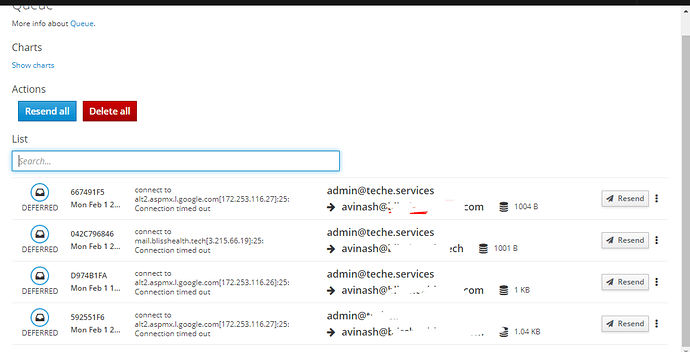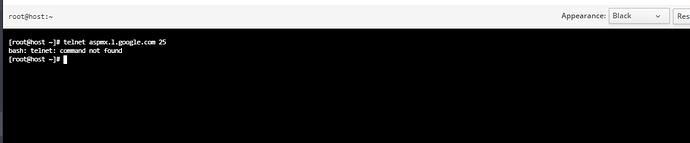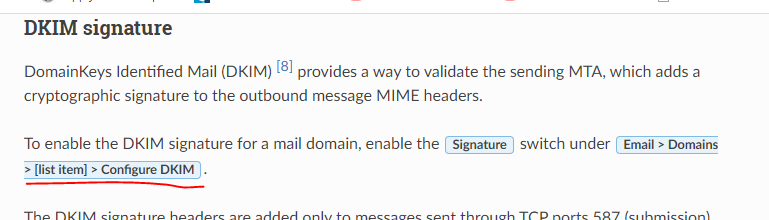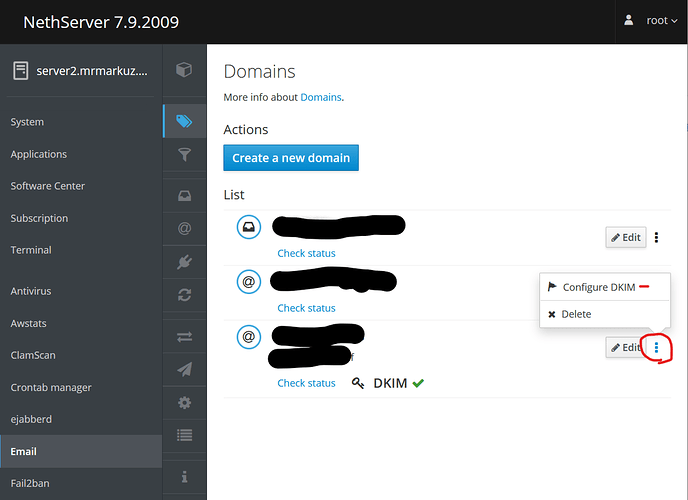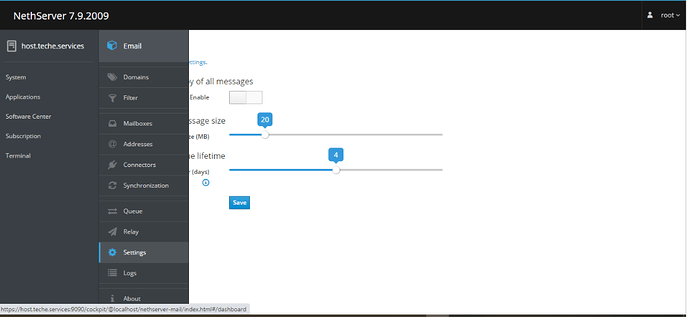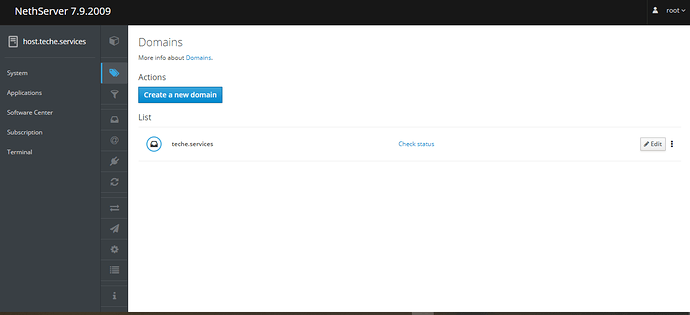Hello, I have installed and running nethserver 7 on amazon cloud ec2 I’m able to send email internally. but when I send an email to outside it’s not being delivered.
While it’s able to receive outside emails.
The only issue is not sending emails to outside.
I can check under Email<Domain<check status - it’s showing DKIM Record missing.
is this the issue?
if you then please let me know how i can setup DKIM Record I’m not able to see setting DKIM in nethserver admin login panel.
Maybe Amazon is limiting sending mail out on port 25:
Changes to EC2 SMTP endpoint policy
Q. What is changing?
Starting Jan-27 2020, Amazon Elastic Compute Cloud (EC2) will begin rolling out a change to restrict email traffic over port 25 by default to protect customers and other recipients from spam and email abuse. Port 25 is typically used as the default SMTP port to send emails. AWS accounts that have requested and had Port 25 throttles removed in the past will not be impacted by this change.
Q. I have a valid use-case for sending emails to port 25 from EC2. How can I have these port 25 restrictions removed?
If you have a valid use-case for sending emails to port 25 (SMTP) from EC2, please submit a Request to Remove Email Sending Limitations to have these restrictions lifted. You can alternately send emails using a different port, or leverage an existing authenticated email relay service such as Amazon Simple Email Service (SES).
source:
Some servers will reject the send mail, do not think this is your issue.
Could very well be port 25 is blocked for outgoing mail…
on the command line can you connect to a external smtp server?
telnet aspmx.l.google.com 25
Trying 172.217.218.27...
Connected to aspmx.l.google.com.
Escape character is '^]'.
220 mx.google.com ESMTP t8si11860825edr.190 - gsmtp
to exit pres ctrl + ] then type quit
^]
telnet> quit
Connection closed.ok thank you.
could you please let me know how I can unblock it? please
yum install telnet
and try again…
Yes thank you.
but it’s stuck on - Trying…
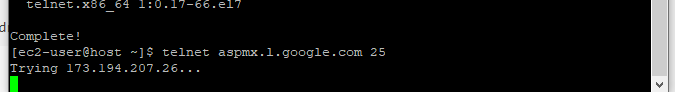
here is the result
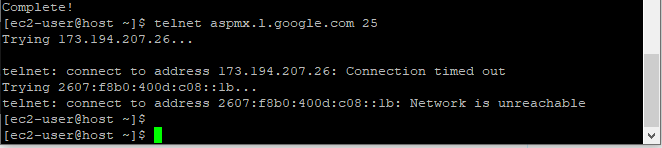
Really looks like Amazon blocked port 25.
Nothing you can do about this on the Nethserver installation,
maybe use a smarthost at your domain registrar or ask Amazon
Sorry @Avinash_Kumar that we can not resolve your issue here is what you can do according to Amazon:
Thank you so much for the help.
can you please guide me how to setuo smarthost?
Why port 25? Your Nethserver is acting like an email client, by google perspective.Therefore, port 587 or 465
Anyway… Smarthost is… still a “email client”, or better, SMTP access for an installation not able to deliver by itself the messages using postfix.
I’m sorry but I’m not getting what do you mean?
can you please explain a bit? is there any way I can fix this issue. please
Can anyone please help me how i can setup DKIM Record. please
To setup DKIM you need to set DNS TXT records, see documentation.
Smarthost is documented here.