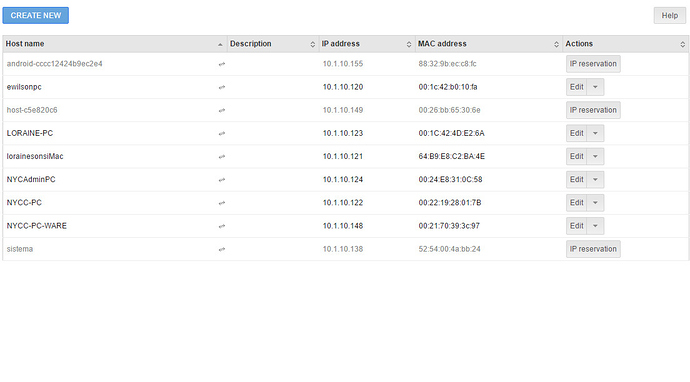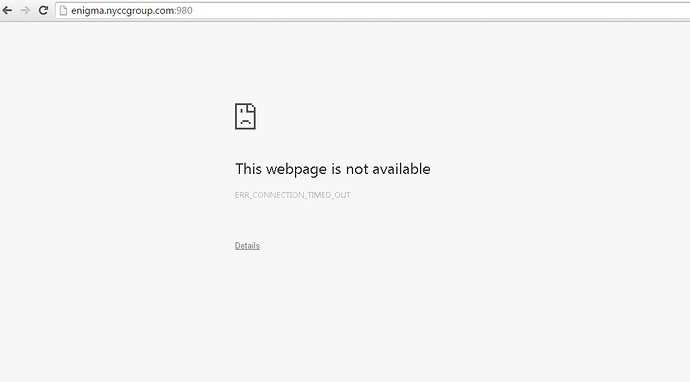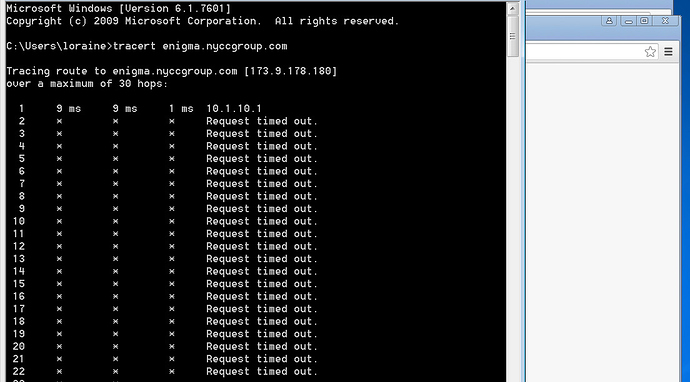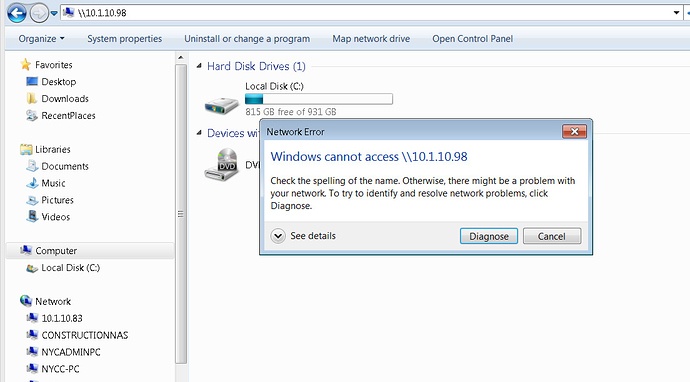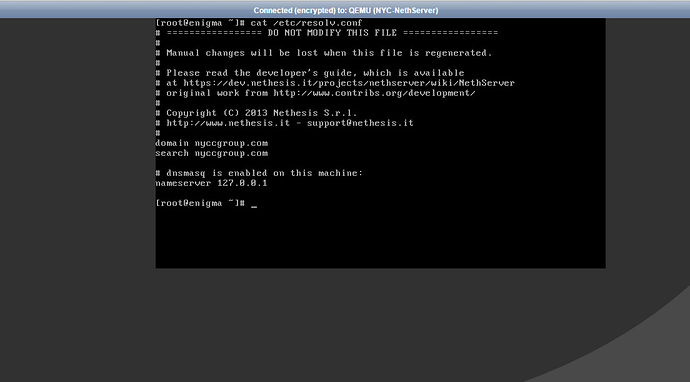Some Images were Removed from the poster
perform the following at the command line of the server and provide the results.
cat /etc/resolv.conf
That seems to be the problem, your server doesn’t know how to look anything up. Under Configuration > DNS > DNS Servers, add you server IP address, not your public IP address. Then add 8.8.8.8 for your secondary.
With the dns update, I am STILL UNABLE to access the local network 
Is this a virtual server? On one of your screen shots; the external IP (eth0) indicates that it is configured and connected to ‘virtio virtio’ with dirver virtio_net. The speed is 0Mbps. That doesn’t look right.
A trace route from one of your PC’s to ‘enigma.nyccgroup.com’ resolved the IP address correctly to 173.9.XXX
it is a virtual server, the local PCS can resolve the fqdn, however they will not make the connection. If i try to ping a local PC or the modem I get Destination Host Unreachable
That information would have been very helpful in the beginning. Your problem is most probably on the host server where the virtual server resides. Check your firewall, NAT and connection settings on your host server.
One thing that I don’t understand is why you’re attempting to configure a external interface on your virtual server with an external IP address. Unless I’m missing something, I don’t think that’s even possible.
Is the adapter on the host bridged to the NS vm?
You can setup a vm host so that it’s blind to it’s own adapter and passes all traffic to the vm, it’s how I run a gateway vm next to a server vm on one box. But, I doubt the op is trying to do this.
When you say ‘the server’, I’m guessing you mean the vm host?
Now it is starting to make sense to me:
Eth0 is bridged to the host
Eth1 is NAT, no connection to the outside, but it does get a Local IP from the router.
Should my next move be to create a bridge to host on Eth1 also?
Ouch ! Yes you definitely want eth1 as bridged as well.
If that does not solve your problem because you have compound issues, again, I ask you to give us a network map, it can be as simple as my previous example.
My advice, stop winging this, you need to document your setup and your changes, if you shared that with us, that would be spiffy as well.
I added an alias to eth0 (red) with the public static ip address. Everything is working now. Thank you all for your help
Be sure to mark this as resolved. Others may encounter similar issues as you did.