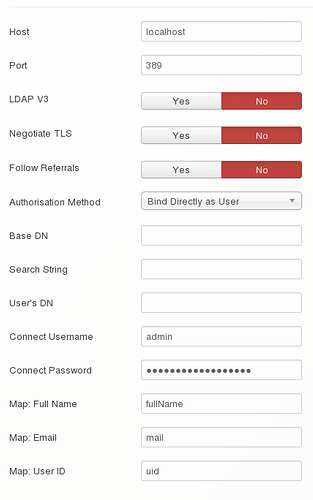So far very strange its going well but seems to have installed a whole bunch of add-ons into the installations into the software center, i hope i didnt break the distro… it doesnt look right to me but who am i to judge?
I am linking to some screenshots i did and tell me if that is normal as I am unfamiliar with things adding themselves suddenly with a distro like this…without it breaking…
Here is a link to the screenshots of what it added, its rather large sorry:
Nevermind: Thats the EPEL and REMI Repository coming thru! lol
I just finished apache, i did not do anything with the firewalls as of yet, and about to add Joomla to see what happens… lol
Joomla is completed on my screen end ready for install at:https://ipaddress
Does not show up in the Dashboard as I told you it would not, however it proves things can be installed without breaking the distribution. I dont know where you would want to take it from here?
Screenshot: https://www.dropbox.com/s/94phkmcsme26azu/Joomla.rtf?dl=0
I did have some issues with not breaking the distro, some things were missing like installing t1lib before upgrading php, PLEASE NOTE: I had used a CentOS 6.6 minimal install,added NethServer and did not install any add-ons to do this, i had to change the MySQLD password located at /etc/my.pwd and made no changes to the firewall as I have several here.
I did not update at all during the process, as it would have become unstable i used EPEL and REMI Repositories.
Instructions are here:
http://genetics.wustl.edu/technology/joomla-on-centos6-6/
install yum install t1lib
I had to create a new MySqld password,
PHP.ini only change the PostMax Size=30 Upload Max Size=30M
httpd.conf NO Changes.
There is nothing special here, only i did NOT break the distro, in the process, it flows like a normal install otherwise.
Webmin, has now been added to my NethServer distro and is working fine, just had to add this to IPTABLES
/etc/sysconfig/iptables
A INPUT -p tcp -m tcp --dport 10000 -j ACCEPT
This opens the door for Bacula, and other things on my distro copy, if others want to add it, it does work but you will have to update things manually as listed before.
 please paste here your tutorial! So we can work on it…
please paste here your tutorial! So we can work on it…