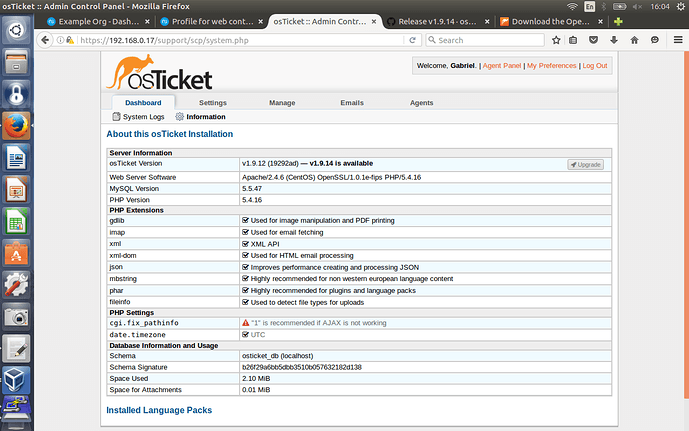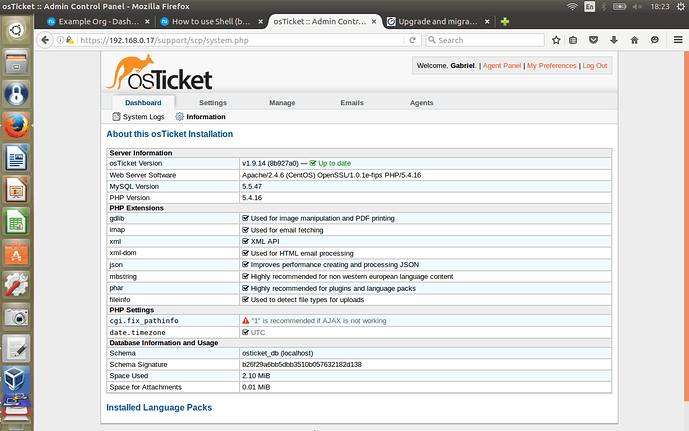Will NS have any ticket-system? Cose i’m fond of ServisDesk-stuff and it’ll be great to has install on NS any preconfigured Ticket-System.
I think no one have installed it yet, but you can try any ticketing system available for CentOS 
@jgjimenezs may help here with OTRS
once @JOduMonT suggested https://www.alienvault.com/products/ossim
or OsTicket by @ironsky
You can try OsTicket 
although I didn’t installed on my NS because my company wants it to be accessible on the internet.
I can use DDNS about that but they but a domai for the OsTicket alone 
I have tried osTicket on NS 6.7 and worked.
Like any other application which works on CentOS 6.7. 
It would be interesting to install osTicket from Software Center and integrate in NS x.x … 
Do you have some notes? We can start off with that!
I found “How to …” with Google.
I followed and inspired from this 3 articles and I have succeeded! ![]()
If I remember well there are some mistakes, but if I have succeeded, any of you will do! ![]()
How to Install & Configure OsTicket on Centos/RHEL 6x
http://idroot.net/tutorials/how-to-install-osticket-on-ubuntu-14-04/
Install osTicket ( Open source ticketing tool ) on Ubuntu 14.04 LTS | sharadchhetri
EDIT:
Like SOGo ?
@Artem_Voylenko have you test out some of these suggestions?
Not yet. havent much time this days. i write when do this. tanks for info -))
Just installed on NS 7 alpha 3, for testing.
Short descriptions of the steps.
In the next days I will try to make a tutorial.
Have fun!
Gabriel
- NS 7a3 up-to-date.
- MariaDB (MySQL) server and Web server modules installed from Software center.
- From CLI:
yum install php-mysqli php-gd php-mbstring php-imap
systemctl restart httpd
- Follow instructions for secure MySQL (use one of the links from above posts, the steps regarding to secure MySQL).
(if you have issues with SQL password, use instructions from here: https://support.rackspace.com/how-to/mysql-resetting-a-lost-mysql-root-password/). - Download & install osTicket (use one of the links from above posts, the steps regarding to download and install osTicket).
How to install osTicket v1.9.12 on NS7a3
This how to was realized in the following conditions:
- NS7a3 installed as VM (Oracle VM VirtualBox).
- Logged to NS7a3 through WebUI (https://192.168.0.17:980/en-US/Dashboard).
- NS7a3 up to date.
- No modules/packages installed on NS7a3 Administration -> Software center -> Installed.
- Logged to NS7a3 through PuTTY SSH Client (192.168.0.17:2244).
- Below are shown only the relevant commands.
I. Prepare NS7a3 for installing osTicket v1.9.12:
- From NS7a3 Web UI, go to Administration -> Software center -> Available -> Base system:
a. select “MariaDB (MySQL) server” module
b. select “Web server” module
c. Press “ADD” -> “APLLY CHANGES” and wait for finishing modules installation: “Operation completed successfully”
2 Install “Unzip”:
a. # yum install unzip
II. Prepare MariaDB (MySQL):
- Reset MariaDB (MySQL) root password:
a. # systemctl stop mysqld
b. # mysqld_safe --skip-grant-tables &
c. # mysql -u root
d. > use mysql;
e. > update user SET PASSWORD=PASSWORD(“your_new_password”) WHERE USER=‘root’;
f. > flush privileges;
g. > exit
h. # reboot
(should be “systemctl start mysqld” but after a few seconds, the “mysqld (MySQL database)” service goes to “Stopped”; the reboot was the only way that I knew, to move forward).
2 Secure MariaDB (MySQL) installation:
a. # mysql_secure_installation
Change the root password? [Y/n] n
Remove anonymous users? [Y/n] y
Disallow root login remotely? [Y/n] y
Remove test database and access to it? [Y/n] y
Reload privilege tables now? [Y/n] y
3 Create osTicket database (for security reasons, replace the database name, user and password):
a. # mysql -u root -p
b. > create database osticket_db;
c. > create user ‘osticket’@‘localhost’ identified by ‘Pas$w0rd’;
d. > grant all privileges on osticket_db.* to ‘osticket’@‘localhost’;
e. > flush privileges;
f. > exit
III. Prepare PHP:
yum install php-mysql php-fpm php-gd php-imap php-mbstring
systemctl restart httpd
IV. Prepare osTicket Setup:
-
mkdir /var/www/html/support
-
cd /tmp
-
wget http://osticket.com/sites/default/files/download/osTicket-v1.9.12.zip
-
unzip osTicket-v1.9.12.zip
-
ln -s /upload /var/www/html/support
-
cp -rvf /tmp/upload/* /var/www/html/support/
-
chown apache: -R /var/www/html/support
-
systemctl restart httpd
-
cd /var/www/html/support/include
-
cp ost-sampleconfig.php ost-config.php
-
chmod 0666 ost-config.php
V. Setup osTicket
- From browser, go to https://192.168.0.17/support/setup/
- Follow the instructions to setup osTicket
-
chmod 0644 ost-config.php
- From browser, go to https://192.168.0.17/support/scp
VI. Delete osTicket “setup” directory after the osTicket setup has finished:
-
cd /var/www/html/support
-
rm -rf setup
- Reload https://192.168.0.17/support/scp
That’s it!
Anyone who wants to improve this tutorial is encouraged to do so!
PS
I just finished this how-to and when I entered on site (https://192.168.0.17/support/scp) I saw that is an update available to version 1.9.14.
So, on step IV.3, you can replace “/osTicket-v1.9.12.zip” with “/osTicket-v1.9.14.zip” to install the last stable version.
I will try to find how to make upgrade and I will make another how-to regarding “Upgrade”.
How to upgrade osTicket v1.9.12 to osTicket v1.9.14 (continued from above)
Please read this: http://osticket.com/forum/discussion/79779/resolved-upgrade-to-latest-release#latest
( http://osticket.com/wiki/Upgrade_and_migration )
Mixed:
a. Login to https://192.168.0.17/support/scp with an admin account
b. Take the helpdesk offline (Admin Panel -> Settings -> System -> Helpdesk Status -> Offline -> Save Changes)
c. Backup the mysql database and the osTicket installation directory
d. Login to NS7a3 through PuTTY SSH Client
e. # cd /tmp
f. # wget http://osticket.com/sites/default/files/download/osTicket-v1.9.14.zip
g. # unzip osTicket-v1.9.14.zip
h. # /bin/cp -rvf /tmp/upload/* /var/www/html/support/
i. # cd /var/www/html/support
j. # rm -rf setup
k. Login to https://192.168.0.17/support/scp with an admin account
l. Navigate to Admin Panel -> Dashboard -> Information and see the new osTicket version there.
b. Take the helpdesk online (Admin Panel -> Settings -> System -> Helpdesk Status -> Online -> Save Changes)
Such a great work! 
How to install osTicket v1.10 on NethServer release 7.3.1611 (Final)
Below are shown only the relevant commands.
1. Prepare 7.3.1611 (Final) for installing osTicket v1.10:
From NS7.3 Web UI, go to Administration -> Software center -> Available -> Base system:
a. select “MariaDB (MySQL) server” module
b. select “Web server” module (with all additional packages)
c. Press “ADD” -> “APLLY CHANGES” and wait for finishing modules installation
2. Install “Unzip”:
yum install unzip
3. Prepare MariaDB (MySQL):
Reset MariaDB (MySQL) root password:
a. # systemctl stop mysqld
b. # mysqld_safe --skip-grant-tables &
c. # mysql -u root
d. > use mysql;
e. > update user SET PASSWORD=PASSWORD(“your_new_password”) WHERE USER=‘root’;
f. > flush privileges;
g. > exit
h. # reboot
(should be “systemctl start mysqld” but after a few seconds, the “mysqld (MySQL database)” service goes to “Stopped”; the reboot was the only way that I knew, to move forward).
Secure MariaDB (MySQL) installation:
a. # mysql_secure_installation
Change the root password? [Y/n] n
Remove anonymous users? [Y/n] y
Disallow root login remotely? [Y/n] y
Remove test database and access to it? [Y/n] y
Reload privilege tables now? [Y/n] y
Create osTicket database (for security reasons, replace the database name, user and password):
a. # mysql -u root -p
b. > create database osticket_db;
c. > create user ‘osticket’@‘localhost’ identified by ‘Pas$w0rd’;
d. > grant all privileges on osticket_db.* to ‘osticket’@‘localhost’;
e. > flush privileges;
f. > exit
4. Prepare PHP:
yum install php-pecl-zendopcache
systemctl restart httpd
5. Prepare osTicket Setup:
mkdir /var/www/html/support
cd /tmp
wget http://osticket.com/sites/default/files/download/osTicket-v1.10.zip
unzip osTicket-v1.10.zip
ln -s /upload /var/www/html/support
cp -rvf /tmp/upload/* /var/www/html/support/
chown apache: -R /var/www/html/support
systemctl restart httpd
cd /var/www/html/support/include
cp ost-sampleconfig.php ost-config.php
chmod 0666 ost-config.php
6. Setup osTicket
a. From browser, go to https://your_ip/support/setup/
b. Follow the instructions to setup osTicket
c. # chmod 0644 ost-config.php
d. From browser, go to https://your_ip/support/scp
7. Delete osTicket “setup” directory after the osTicket setup has finished:
a. # cd /var/www/html/support
b. # rm -rf setup
c. Reload https://your_ip/support/scp
That’s it!
Anyone who wants to improve this tutorial is encouraged to do so!
So cool 
Thanks for updating it
We’re working on this too
Care to share? ![]()
Take a look at the ticket above @mrmarkuz is working on it

Yep, saw that. Just wondering id there was more info. Thanks.