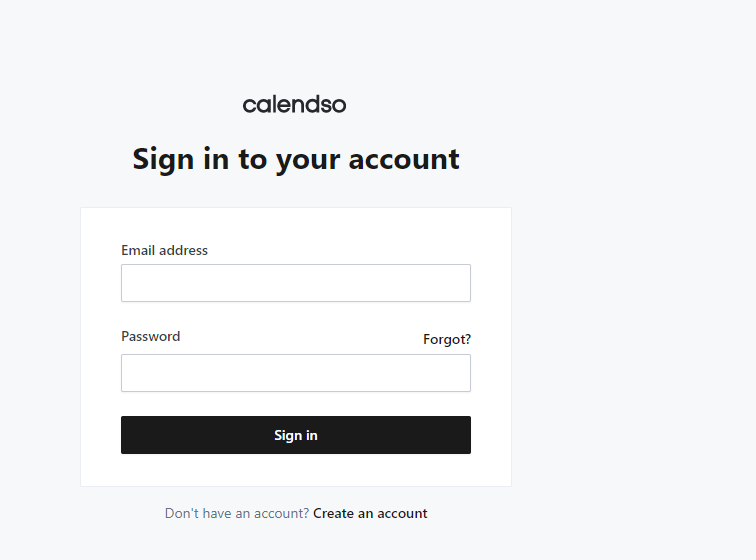for some reason they did, its like these parts | sudo tee were replaced with > in the editor when you typed them
No, it’s like I deliberately replaced | sudo tee with > when I was typing–which is, in fact, what happened. Because, as I just said, I assumed you’d be root when following these instructions. For the second time, this is not an error.
using the non docker mode, i was able to install and get to the login page of celendso, but i could not get the ip:5555 address
and now suddenly i cant even reach the login page for calendso. was that also an error you encountered?
Ill also do the docker install and report
Edit:
now its reachable
I think the Docker install is going to be the better way to go, in order to avoid version conflicts. But you probably know more than I do about this software.
I have mostly and generally have problems deploying Nodejs projects on Nethserver. Still not sure of the best approach and I have done most on clean Linux deployment.
I am not that great at docker and have not used it that alot. I am also not sufr why. But its something new
Hello @danb35 and everyone folowing on this Post.
Calendso rebrands to Cal.com and launches v.1.0 | cal.com to Cal and added a ton of features.
From having a team of only 2 developers, they now have a team of Cal.com | Jobs
And Lods of investors. seems the project will get even more massive after all.
The new update improves and redesigns the entire software.
Plus, finally we have Documentation as well as API and Developer documentations
Also looks like we are finally getting Ldap Support: https://github.com/calendso/calendso/issues/83
If the installation instructions include “manually bang on the database to create a user record” (as they do), it has no business calling itself a 1.anything release.
yeah, i am looking forward to the day that the support for Ldap, or any other form of interface will be available to add users into the db.
@danb35 looks like after many eyars,
We might finally have something worthwhile for prodcution in docker for the cal app.
this is the reason why your docker failed the previous atempt:
chore: makes production build ready for docker by adrian-d-hidalgo · Pull Request #12686 · calcom/cal.com (github.com)
and their docker repo is now here: calcom/docker: The Docker configuration for Cal.com is an effort powered by people within the community. Cal.com, Inc. does not provide official support for Docker, but we will accept fixes and documentation. Use at your own risk. (github.com)
Oh, and you no longer need to prisma modify for new users,
and a sweet thing here: [CAL-720] SCIM 2.0 Automatic User provisioning · Issue #83 · calcom/cal.com (github.com)
Might be looking for a ns8 Module with their 3.8 release/