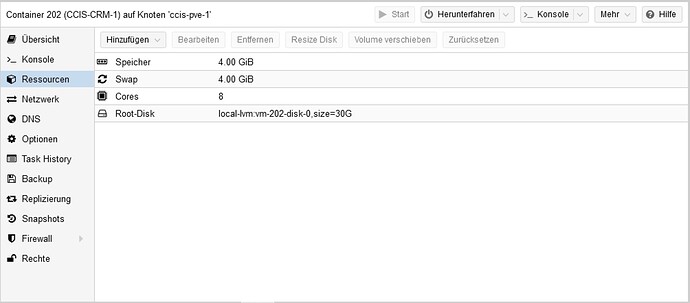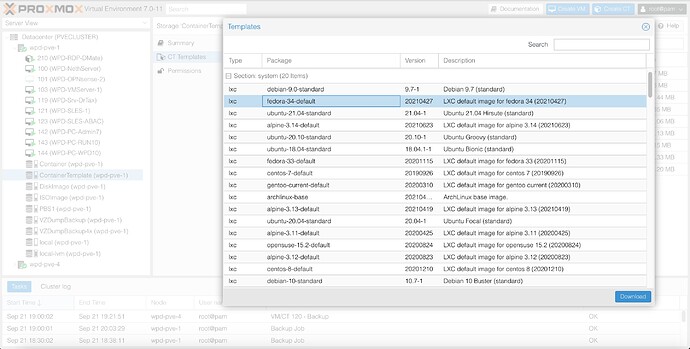Hi Walter
I’d suggest having a closer look at LXC options for certain stuff. Running an LXC is MUCH more efficient than a VM. A VM can provide 60-80% of native power for a VM, emulation of hardware does need resources. A LXC can provide between 97-99% of the native host for emulation!
It does need careful planning, especially where databases are involved, the larger, the better the planning.
Installing any Linux OS as LXC takes only about a minute until login with root!
But I do have VERY good examples (all working for 3 years plus!)…
One example is SuiteCRM (Last OpenSource fork of SugarCRM), for about 10-30 people. Normally, on a Linux box, for that kind of expected performance I’d have at least 8 GB RAM allocated. I started the LXC with 2 GB RAM, and it worked extremly well. After 2 years, i doubled the RAM, it’s still running:
This was a “tuned” TurnKey LXC Template for SuiteCRM. (Available automatically in Proxmox, about 5 minutes install!).
I’d suggest Debian as long term (more or less with up to 5 years) instead of Fedora, but if you’re more comfortable with Fedora, try that! Proxmox itself is Debian based…
OCS (I’m familiar with OCS & GLPI from SME times!) is something intended for long term usage - like generally most monitoring tools including Zabbix or (shudder) Nagios!
If possible, go for ZFS usage, the installer makes ZFS very easy.
I’d even suggest only using the installer to create the system ZFS (rpool), and creating other (Storage/Backups) pools later on in the GUI. Leave space on disks for swap (strongly suggested!).
If you need any dedicated help, don’t hesitate to PM me!
I can assist eg using Anydesk / Skype (Voice)…
I don’t use any of Zucki’s stuff, so no WhatsApp!
Good luck, a lot of fun, and a sucessful eye opener for the “new” world!
Virtualization is definately the way to go.
My 2 cents
Andy
In a world without walls and fences,
who needs Windows or Gates?