Your proposal is in place on new downloaded images, thanx!
The new image works as expected!
closed #26
Good job, thank you
We are actually distributing these RPMs by copying them inside NethServer repos. I’m not currently aware of any license violation here, but I don’t even mind to add also the source RPM (if available) or to ask further permission to the package maintainer.
Note that if we can add an RPM inside our own repository, the whole functionality must be removed.
Never claimed/said that; lets say i have another perspective:
Just wanted it of my chest, it’s not a big deal
Next days I get a Banana Pi with 2 GB of RAM. I’ll try to let it run as a mobile security solution on nethserver base with Proxy, Content Filter, Clam AV, IPS and Firewall. It should connect to a WLAN and share this connection after filtering the traffic to other devices.
I’m curious about it.
I always loved Gentoo for the same reasons! ![]() But honestly, it’s a little hard to maintain a fleet of self-compiled machines
But honestly, it’s a little hard to maintain a fleet of self-compiled machines ![]()
Can I test it on espressobin
Hi Paul, No not Yet ![]()
The Espressobin has an SOC from the Marvell Armada 3700 Family which has a dual-core ARMv8 Cortex-A53 CPU. Meaning it’s aarch64 = arm64 bit.
Because of the bigger audience the development of nethserver 7.5.1804 is focused on armhfp=arm32 bit.
If you get/have centos aarch64 running on your espessobin you can install nethserver 7.4 on it for testing. On a device already running centos:
yum localinstall http://mirror.framassa.org/nethserver7-arm/nethserver-release-7arm.rpm
nethserver-install
this NS 7.4 aarch64 release is tested on odriod C2, scaleway VPS and AFIAK a pine
a nice read to get centos aarch64 running:
Hi, is there an img available that might work on a pcDuino (allwinner arm a8)?
Welcome @River_Mersey,
unfortunately we only make images for RPI, although it is on my todo list to make an image for the centos-generic kernel (= close to mainline 4.14)
It is always possible to install Nethserver once you have centos running on a device. ![]()
I do run nethserver on a organgepi pc (allwinner h3), it is a bit of a hassle to set it up though
Can you point me (link?) to the exact pcDuino you have.
Maybe i can find some directions for you.
Hi Mark,
Yes, it’s:
http://store.linksprite.com/pcduino-v2-an-minipc-with-arduino-headers-ubuntu-android-google/
All the opsys images I’ve found for it are Debian/Ubuntu based. While I can get a centos burned onto an SD card, it will boot up and access that card but it then continues to boot from the nand chips. When Ubuntu is running, the SD card is available and show the centos live boot ISO but I don’t know how to switch from Ubuntu to centos.
Many thanks
This device should be able to run netshserver, it seems to have a A10 soc and AFAIK fully supported by mainline kernels
As you probably understood, have no experience with this device, so it will some time to investigate.
(Sorry to ask) did you flash u-boot to your sd-card?
https://wiki.centos.org/SpecialInterestGroup/AltArch/armhfp?action=show&redirect=SpecialInterestGroup%2FAltArch%2FArm32
Notice: uboot setup (not needed for the RaspberryPI boards)
FYI Here is a list of boards that have a uboot file for armhfp (from uboot-images-2018.03):
Linksprite_pcDuino Linksprite_pcDuino3 Linksprite_pcDuino3_Nano
Speaking of this, the thing held be back was the decision how to partition the image.
Some refection on this is appreciated.
The centos generic image has (IMHO) an insane partitioning:
1 fat with firmware and DTB’s (= mounted in /fw of partition 2)
2 ext3 with kernel and initramfs (=mounted in /boot of partition 4)
3 swap
4 ext4 with root_fs
The reason is to provide one image with the generic kernel for RPI (first boot stage in Vcore needs fat) and u-boot based devices. Do not know why the kernel has ext3, u-boot can handle ext4 or does grub(by) favor ext3? The the last two partions make sense to me…
(Although still haven’t lost the habit to set swap up in a file as was done in the day’s a swap partition wrecked your SD card.)
For the RPI i’d like to stay with the raspbian-foundation kernel: its well maintained, boots quick
What to do with the generic image for other devices?
1 partition, kernel/grubby live in /boot of root_fs, swap in a file (=un rhel style) ?
2(a) partitions 1 boot 2 root_fs and swap in file ?
2(b) partitions 1 swap 2 root_fs kernel/grubby live in /boot/ ? (Never done this dont know if possible)
3 partitions 1 boot 2 swap 3 root_fs ? (= partitioning of rpi image, where boot=fat)
4 partitions as described above ?
If we opt for a boot partition: Which filesystem (etx3/etx4) suites a boot partition with grub(by), kernel and initramfs best?
Just for information: Raspberry running stable for more than a month with ldap, mail server and gitea. 
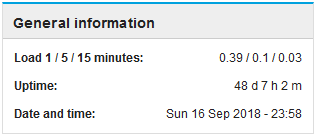
Thank you for the heads up, 
I think its ready for the Beta release, will try to wrap it up next weekend!
A heads up:
First boot of new generic armhfp image.
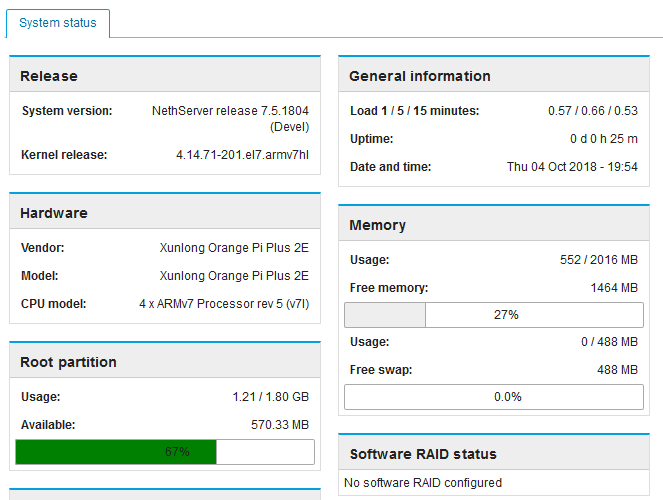
With the default centos kernel can not get a simple frame buffer up meaning it’s complletly headless… Also the driver for the wifi is missing; other than this al seems to be working at first trail…
Still doubting on the partitioning, cannot get why we need a boot and swap partition.
If someone can explain the benefits of this on a sd card (or ssd drive) you are welcome.
Current setup:
- 700 MB boot ext4
- 512 MB swap
- 2GB for rootFS
EDIT:
Installing
Here is Nethserver-7.5.1804-Devel-Generic-img.raw.xz
Unpack and write it to a SD-Card:
xzcat Nethserver-7.5.1804-Devel-Generic-img.raw.xz | sudo dd of=/dev/sdX status=progress bs=4M
After you have unpacked the generic image to your SD card, you need to flash u-boot
Let’s suppose your board is an Orangepi Plus 2e :
yum install uboot-images-armv7
export boardmodel="orangepi_plus2e"
export sdcard="/dev/sdX"
dd if=/usr/share/uboot/${boardmodel}/u-boot-sunxi-with-spl.bin of=${sdcard} bs=1024 seek=8 conv=fsync,notrunc
NOTE: this image is not prepared for a Raspberry PI
See centos wiki for boards supported by Centos
Login : root
Password : Nethesis,1234
Managed to get everything on 1 partition; swap is provided by a file in the root (/swapfile).
This is the script used in the kickstart (ks) file:
# Creating swap file
echo "Creating /swapfile ..."
fallocate -l 512M /swapfile
chmod 600 /swapfile
/usr/sbin/mkswap /swapfile
echo '/swapfile swap swap sw 0 0' >> /etc/fstab
IMO this is a nice solution
pro:
- clean setup with possibilities to add partitions at will
- swap size can be altered afterwards
- no need for relatively large boot partition to keep old kernels
con:
- ???
(Possibly swap on Rasspberry PI will move from a partition to a file too…)
If there are no severe objections, this is the proposed partitioning of the generic (non RPI / u-boot) nethserver-image.
Mark,
I have just caught this thread.
For testing with arm boards, find your serial console TTY pins and connect a TTY/USB device ($2) then run
screen /dev/ttyUSB0 115200
In a terminal window. With screen, you can turn on logging and have a complete trace of your session.
Been doing it this was for years…
Mark,
I need to go through much of this thread. Over the years I have had too many kernel problems. I large /boot partition is a nice thing.
Of course I am a believer in arm boards that have a real sata interface and I can put the image on a real HD, not being stuck with uSD speeds. I mean this is for a production server?
I believe that some uboots will search for USB drives if no partitions on the uSD, but I can’t be sure what will happen with 2 USB HDs. I fought mightily with a Pogoplug (armv5 kirkwood board) and finally threw in the towel to support 2 USB drives and set the search order. BTW, that was with Redsleeve7 as Centos has not done anything with the older armv5 boards. And this is an old uboot I got working.
If you do not have sata, give putting the image on a USB HD with only your uboot (no partitions) on a 4GB uSD. See if it will search and find your boot partition.