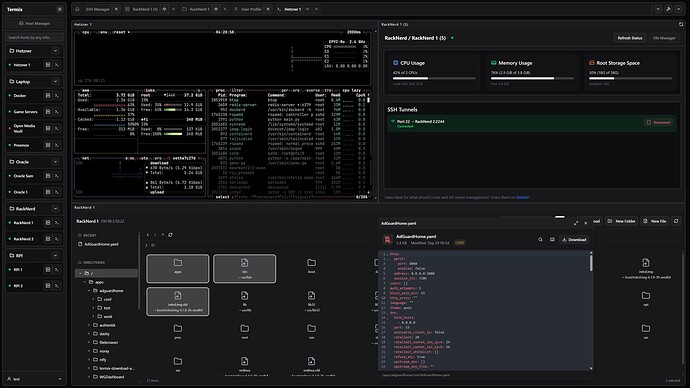Responding to : NS8 terminal for cluster admin - Feature - NethServer Community
and
[WIP] NS7 vs NS8 Feature Comparison - Howto - NethServer Community
We are Happy to announce termix as a Nethserver 8 App for Web terminal and SSH needs
Features
-
SSH Terminal Access - Full-featured terminal with split-screen support (up to 4 panels) and tab system
-
SSH Tunnel Management - Create and manage SSH tunnels with automatic reconnection and health monitoring
-
Remote File Manager - Manage files directly on remote servers with support for viewing and editing code, images, audio, and video. Upload, download, rename, delete, and move files seamlessly.
-
SSH Host Manager - Save, organize, and manage your SSH connections with tags and folders and easily save reusable login info while being able to automate the deploying of SSH keys
-
Server Stats - View CPU, memory, and HDD usage on any SSH server
-
User Authentication - Secure user management with admin controls and OIDC and 2FA (TOTP) support
-
Database Encryption - SQLite database files encrypted at rest with automatic encryption/decryption
-
Data Export/Import - Export and import SSH hosts, credentials, and file manager data with incremental sync
-
Automatic SSL Setup - Built-in SSL certificate generation and management with HTTPS redirects
-
Modern UI - Clean desktop/mobile friendly interface built with React, Tailwind CSS, and Shadcn
-
Languages - Built-in support for English and Chinese
-
Platform Support - Available as a web app, desktop application (Windows & Linux), and dedicated mobile app for iOS and Android (coming in a few days)
To Install:
add-module ghcr.io/geniusdynamics/termix:1.0.0 1
Should soon be available via our repo
Docs can be found here: Termix