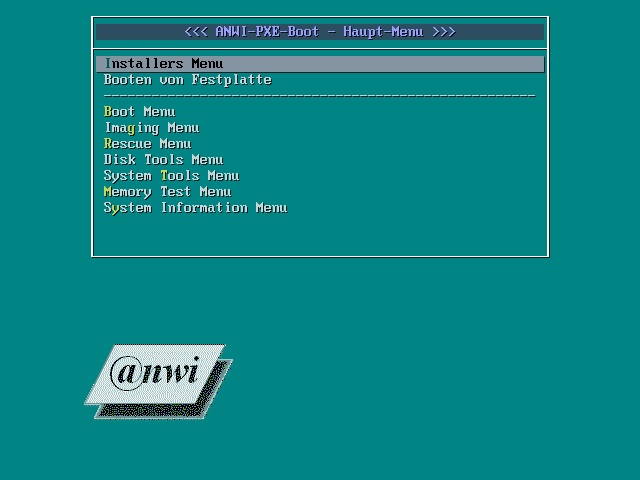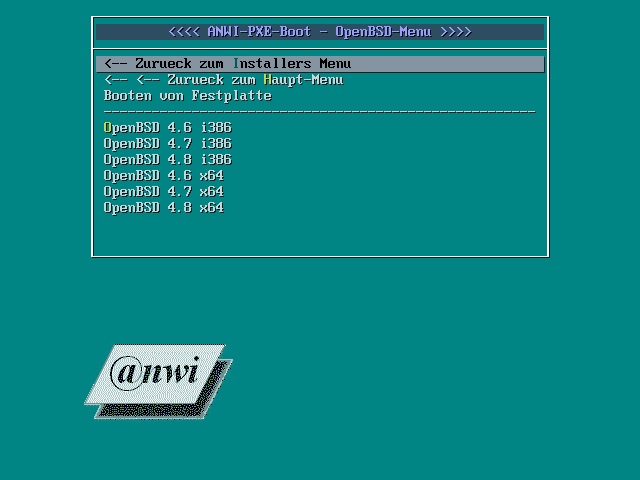@thorsten
@mrmarkuz
You guys are really lucky.
I thought I had lost my very exquiste PXE Boot Environment made/updated in Summer 2015, due to bad luck, disk crashes and moving…
I found a working image of /tftpboot on the backup of an old SME-Server used at a client before we upgraded / migrated to NethServer.
I do not have the full docs anymore, but the working multiboot environment can save a few days of work.
If anyone’s interested, send a PM with your mail, I’ll mail the ZIP file, it’s about a gig big, but I can’t post it here… Unpack it best right on a Linux system, but windows will work too. You’ll need to chown/chmod the whole directory anyway, once it’s on your tftp-server (NethServer).

Note:
While you can set a tftp-server in the DHCP with either the old dashboard or cockpit, that’s usually just NOT enough!
You need to pass along a few DHCP options, like boot-file. This is often pxelinux.0 or undionly.kpxe.
pxelinux linux uses tftp for the whole boot process, wheras the mor modern undionly.kpxe can use various protocolls, among them http…
There were a few other issues, before I got it working the way I wanted.
In NethServer templating is necessary…
The FOG-Server project uses PXE a lot, you can find a few pointers in their handbook / forums. Imaging by cron job, booting clients with wake on lan, then imaging, if there’s a task on queue, otherwise reverting back to off state… Quite interesting, and works well as a Linux Container in Proxmox, and also works hand in hand with NethServer for DHCP/DNS…
As @mrmarkuz noted, a lot of Distros provide a PXE boot environment, and not only linux or BSD. Bart-PE is another option.
This directory can be a big help. I’ll dig around, if I can find my notes from PXE booting with a boot menu…
Teaser screenshots:
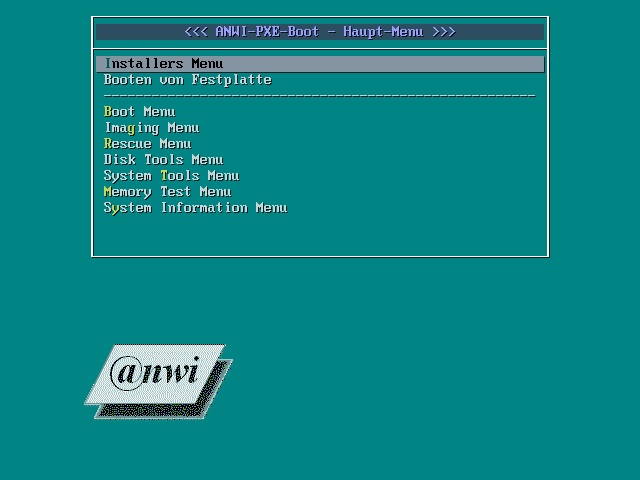
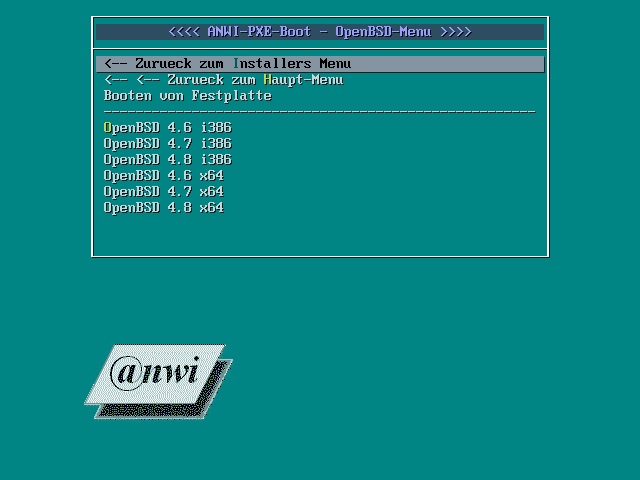
I didn’t get Acronis working, but even a full network boot of OpenBSD, SME and others…
My 2 cents
Andy