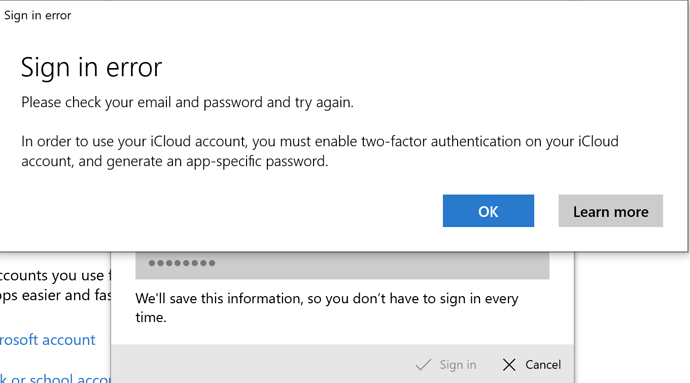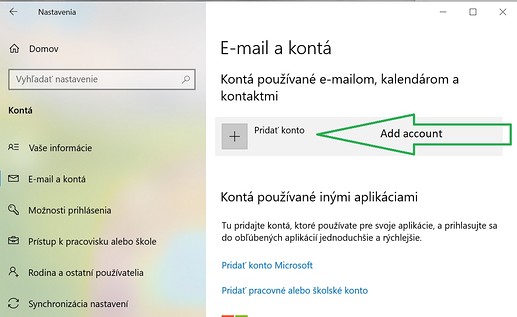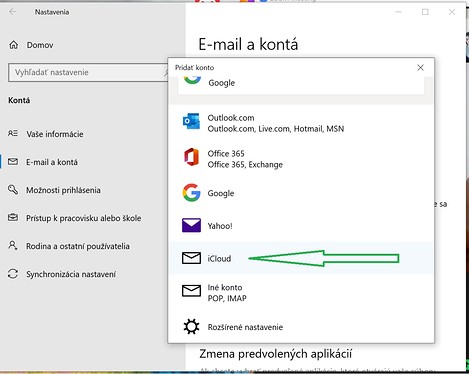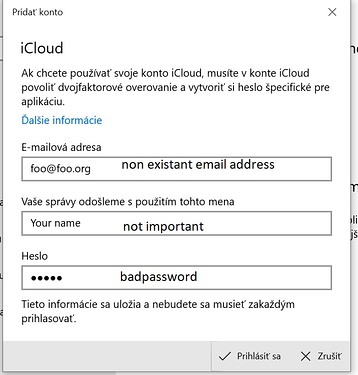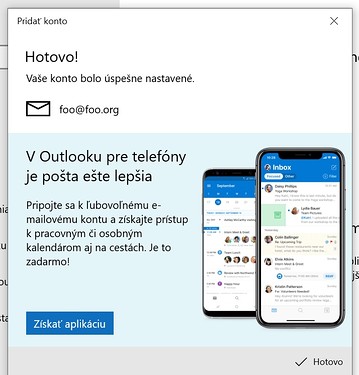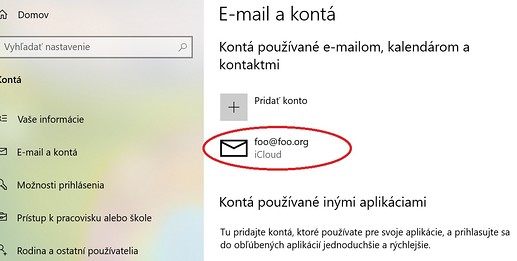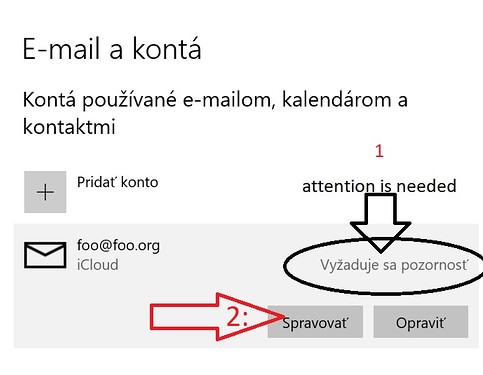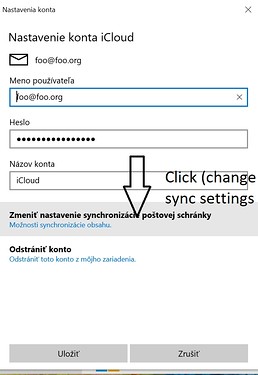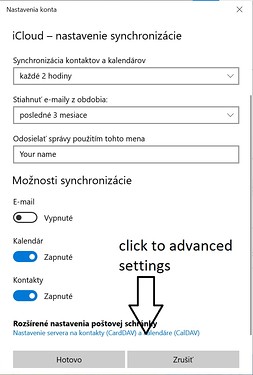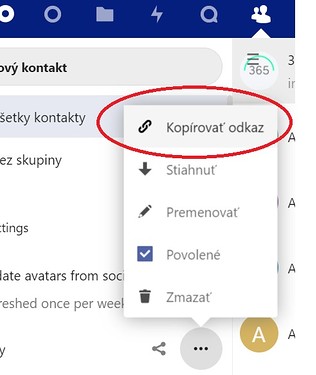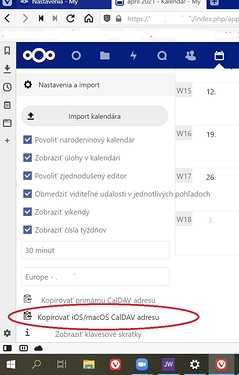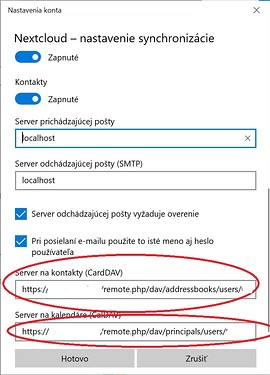I know this is an old topic, but I haven’t seen recent input on it. Since SOGo is no longer the preferred Nethserver Exchange replacement and it appears Webtop is, is there going to be movement toward getting it truely compatible with Activesync? Until we can sync with Outlook and the Windows 10 built in apps, it really is not an SBS replacement. Far too many people are still using those apps. I agree the web client is far better than SOGo, but it’s a non-starter because it doesn’t sync properly with the desktop. And DAV solutions are not adequate at all for nonIT staff type people, and even then there are too many limitations.
I can’t speak to Webtop but I can attest SOGo with activesync works beautifully for me and my Windows 10 built in apps & the most recent version of Outlook syncing emails, contacts and calendar events. I also use it with the Outlook app on my Android phone.
Im using Nextcloud cal and adressbook dav sync with windows 10 builtin apps.
Sync working fine without any problems.
Currently I am using SOGo and it does work well, but the web interface is slow and not attractive. And my understanding is that Nethserver is really wanting to move towards Webtop and away from SOGo And the DAV clients are fine for people that understand these things and can set them up, though they are still cumbersome for shared calendars and emoticons. However they are just not an option for general public…like, the IT guy’s wife, who isn’t going to understand any of it, but expects it to just work easily all the time… I really think that is the test that all technology should pass…
here is good guide.
When you need assistence or hint, write it here.
@jookk Thank you, I do appreciate that and may try it myself, but his also demonstrates my point. It is definitely not going to pass the WAF test mentioned earlier.
EDIT: To follow up, it doesn’t look like that will work anymore. Windows won’t let you save the account to edit it unless it properly connects.
it works. I enrolled to NS, so I needed to change usernames and passwords. Worked on win 10 at aprox 1-5 march.
For caldav address, you need to go to yours nextcloud instance to calendar and copy caldav link and for carddav to contacts.
I get this message:
When I click OK, it just goes back to me asking to sign in, and won’t save the account.
I remove my account and give you pict by pict guide how to tomorrow.
(Maybe they changed something - we will see tomorrow 
- Go to Windows settings, Accounts:
- Click to iCloud
- Next, important part, do not enter your real credentials and Click Login.
- Account is added
- Next, click to newly added iCloud account
- Windows saying account needs attention.
- Next, we are going to edit account
- You can set email settings to manual, disable email and click to advanced settings on the botton.
8a Go to your nextcloud instance to Contacts app, to Settings on the botton left and copy sync link:
8a On the windows account settings, go to botton and delete icloud addresses and fill in contacts sync url.
8b Go to Nextcloud calendar app to settings on the left botton and copy link for iOS
9 So, fill in second url
10 click Finish and on the window fill in your real username and password
- Click save and hope, sync with Nextcloud working fine.
And my understanding is that Nethserver is really wanting to move towards Webtop and away from SOGo
Ouch, Is this really planned? Is there any time planning to do so?
We run Nethserver with SOGo successful on some Environments and there is no need to change this in near Future.
I Agree, SOGo ActiveSync on Outlook isnt the Burner, and under macOS it dont work. But it works fine in IOS and Android. The DAV connection also works fine in IOS and in my opinion the IMAP/CalDAV/CardDAV combination ist the best solution for syncing in heterogeneous networks.
In the most cases we use “emClient” on Windows for Mail/Contacts/Calendar. The most Windows users are happy with the EmClient GUI because she is similar to Outlook. In macOS the emClient is also an alternative to the Mail.app/Calendar.app/Contacts.app combination.
SOGo has moved to a community effort, you cannot win if the lead developers has no willingness to develop their own product. SOGo has not much development, webtop does
@jookk Unfortunately at least on the current US version, we don’t get to step 4, after step 3, it just says nope, the account doesn’t work.
@royceb I just updated to his beta, as long as there is continued work and Nethserver doesn’t abandon it, that’s OK, though an updated more responsive web interface would be nice. I wish I had the expertise to help with that.
I have installed win home from iso from ms server. Its newest update, not insider one. Which is your version?
Pro: 21H1 build 19043.906
Edit: Well, here’s a wrinkle…I have 2 systems, same build. One it works on, one it doesn’t… I’ll keep digging.
@saitobenkei I’ve used caldavsynchronizer. It’s fine for me and people that know what they’re doing, but definitely not Wife Acceptancy Factor approved. Synchronization needs to work without any additional addons otherwise the general public isn’t going to like it/use it unless it is stupid simple.