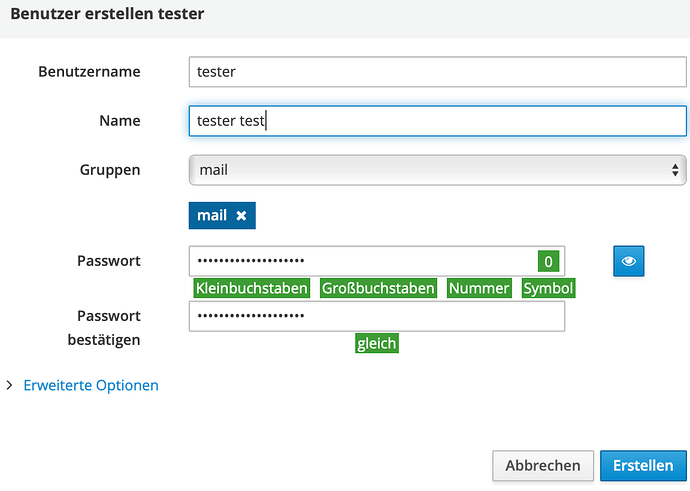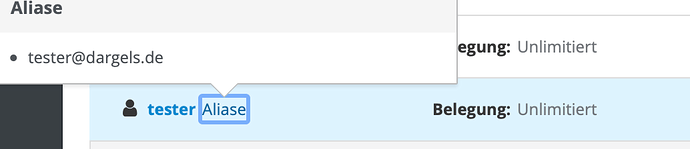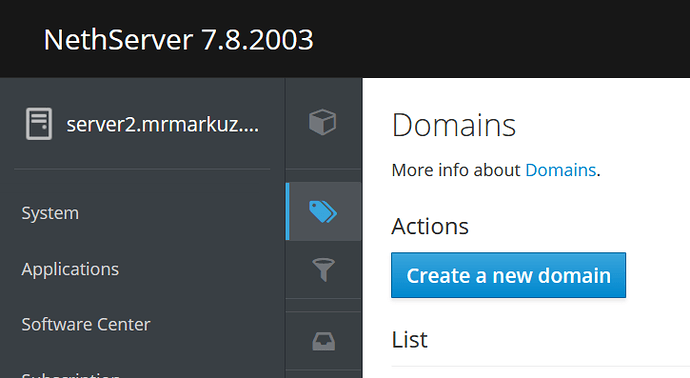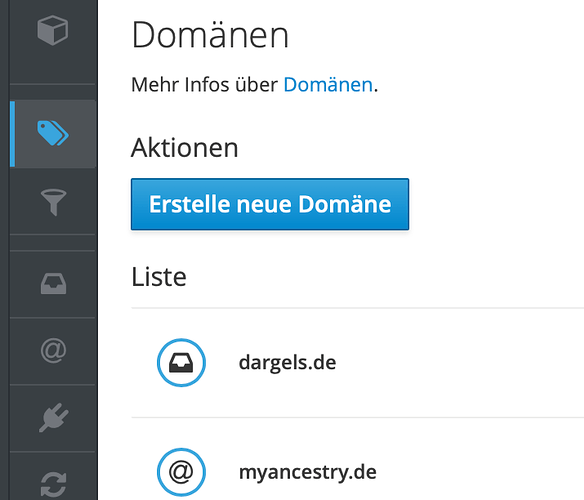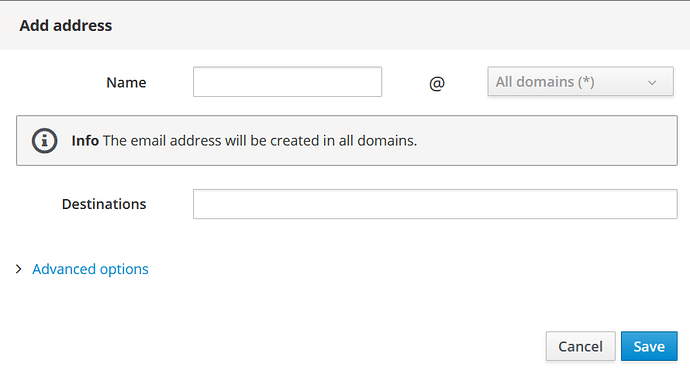…of pfSense, or OPNsense, or…
I didn’t know that the same feature was available on that distros/projects.
Thanks for pointing that out.
7 posts were split to a new topic: nethserver-wordpress-AutoUpdater conflicts with nethserver-wordpress
Back to the topic…
Installation of Wordpress was finally quite easy. I do not know why I had difficulties.
The next step would be to get the mail server productive.
@stephdl @mrmarkuz
Follow up:
The WordPress-Installation with 3 different databases (WordPress, webtrees, Matomo) works fine for testing purposes or future staging. (wp.dargels.de) I also got the mail server on dargels.de running.
An important experience was that Duplicator does not work because it cannot handle 1.8 GB for my WordPress installation. I took UpdraftPlus instead. With this, I could easily restore an already existing backup from the remote storage.
Right now I would do the real migration of myancestry.de
The starting point is that the A-record still refers to the currently productive server. It seems that I first have to switch it off and change the DNS-Rocord to the new server and then continue. This does not allow an uninterrupted migration.
There are a lot of mail accounts assigned to this domain. How do I actually get the existing mails transferred?
Best regards, Marko
A single question regarding the DB management… How can I restore one of these 3 databases in case of disaster?
I have a tiny module to backup databases, each night you have a backup and you keep one week of db, one db per week and one db per month
Nethserver-automysqlbackup
The restoration is manual but documented
The official backup system restores all db at the same time I think hence the interest of my module
If you need more backup, It is a simple cron job that you can change
Next to the optimal module of @stephdl with versioned backups and immediate local restore possibility I think it’s also possible to restore a single DB dump manually from the default Nethbackup, see screenshot (nextcloud.dump).
Imapsync (to sync mails from another server) is integrated in Nethserver, see docs.
Another way is to work with a mail client (like thunderbird). Just setup Plesk and Neth Account and transfer via drag and drop.
Imapsync…we are working on it actually. We have just released a version that display some information on total size,message number and folder number remotely and locally.
We want to provide a way to exclude also some folders in the GUI
Thank you for your advice. I saw it before, but I understood, that I need two productive/online being accounts.
in my case I have one account, that A-Record points to my old IP-Adress, still online.
After migration the A-Record points to the new IP.
I cannot imgagine any case, to both online at the same time.
or have I misunderstood something?
Best regards, MArko
How many mail accounts do you need to transfer?
What about connecting by IP address instead of name? It’s just to transfer mails, mailing itself does not need to work during transfer time.
I think it also works if the A-record points to the old IP so Nethserver can connect to it.
Or you use the mail client method with 2 steps: transfer from old Account to Thunderbird and then from Thunderbird to Nethserver.
Hi Marko,
Interesting, I will have a closer look at it.
You WordPress site looks great !
Michel-André
I have within NS 2 mail domains
1. dargels.de: functional
2. myancestry.de: unfunctional
All Mail local accounts are using the suffix @dargels.de
If I start the synchronization with my remote mail server with the *@myancestry.de-Accounts all synced mail are stored inside the local *@dargels.de accounts.
I don’t have an idea…
That’s ok or not?
If you add the mail domain myancestry.de in Nethserver it should be possible to use it.
You have 1 mailbox for user1@dargels.de and user1@myancestry.de.
Sorry, maybe I don’t understand…
No I don’t
I have 2 Mail domains but only *@dargel.de accounts. Not one myancestry.de account. It’s not possible create those.
What I did:
- NS-System: create LDAP-Accounts, named by the prefix of the needed mail accounts
- that creates an alias tester@dargels.de
…no choice to select a mail domain - that creates also a mail-address tester@dargels.de
Did you create the domain myancestry.de?
yes I tried this. But I can only select a destination that still exits as account with regarding @dargels.de adress.
The destinations are local users, groups or public folders.
Do you want that user1@dargels.de and user1@myancestry.de have different mailboxes?
I don’t think that’s possible.