NethServer Version: 7.9.2009
Module: Storage
HI
Every time one of my server starts, I get these error messages in Storage log.
Is there anyone who can explain what it is all about.
maybe how I can remedy it.
Thanks in advance 
Michael
NethServer Version: 7.9.2009
Module: Storage
HI
Every time one of my server starts, I get these error messages in Storage log.
Is there anyone who can explain what it is all about.
maybe how I can remedy it.
Thanks in advance 
Michael
Hi
How about you first explain in a few words:
Native Install - or VM?
Do you use iSCSI as storage?
My 2 cents
Andy
The are all VM on a Proxmox 7.0.11 server.
here is setup on one of them. but it is the same on all of them, it is only the size that is the difference.
Hope this is the answer to your questions.
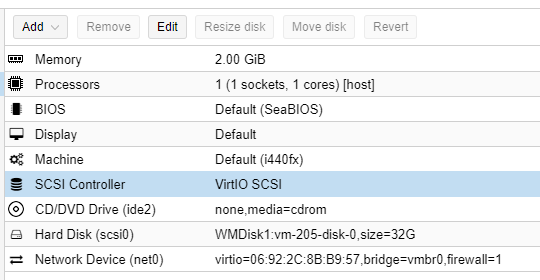
Hi
Yes, that helps…
What does your Proxmox use as storage? Local Disks - or shared storage on SAN / NAS ?
My gut feeling is a defective Diskimage in Proxmox.
Try starting that VM with SystemRescueCD, and doing a disk check with xfs_repair
eg:
xfs_repair /dev/sda1 (boot partition of Neth)
xfs_repair /dev/mapper/VolGroup-lv_root (system / data partition of Neth)
-> The volumes must remain unmounted for the xfs_repair!
Linux can’t init xfs_repair automatically during boot, like when using ext4. Then again, XFS is much more solid / stable than Ext4.
But sometimes a check / repair is still needed. (Power outage, “power off” shutdown in Proxmox, or some other corruption cause…)
PS:
As NethServer always includes a firewall (even if not specifiically installed), and is well capable of protecting itself directly in the Internet, you don’t really need Proxmox to provide a firewall for NethServer!
A waste (minimal, true) of resources, and a point for errors…
My 2 cents
Andy
PS: I have a similiar issue with a simple Debian VM used for a DMS system. Proxmox can’t even do a clean Backup of the VM. It starts, does a few percent, then aborts with a message…
I need to completly redo that VM. I do have the data available.
My vm is running on local disk on the pve server.
Does your Proxmox use ZFS, XFS or EXT4?
That does tell me the size, and how many disks, and that Proxmox uses LVM (as a standard install option), but gives me NO INFO about the used file-system.
I’d assume EXT4, unless you set one of the other two (better) options during setup of Proxmox.
EXT4 could explain an error in the DiskImage, but you need to check that first.
NethServer uses XFS internally.
SystemRescueCD is easily found and downloaded - it’s one of my standard tools in my toolkit.
And as it doesn’t need the local disks, you can just boot, then test! (Disks remain unmounted in SystemRescueCD, and straightforward to test and repair with xfs_repair.
Do you have a link ![]()
https://www.system-rescue.org/Download/

More Info:
https://www.thegeekdiary.com/running-repairs-on-xfs-filesystems/
As you have hardware SSDs, you should set this in Proxmox:
Set SSD emulation AND Discard!
VM needs to be shutdown fo have any effect, a reboot will not cut it!
Note:
SystemRescueCD is capable of extracting any file/folder (Windows / Linux) on the disk in question, and also allows you to copy anythng over eg to a NAS with NFS for rescue operations…
CLI (command line interface) is sufficient for xfs_repair, but if you need a GUI, just type in startx and hit Enter for a GUI!

My 2 cents
Andy
HP Server with SSD (In RAID with hardware RAID, but no ZFS for system - XFS is used here).
Data storage is on fast NVMEs, in ZFS-Mirror
This is extremly fast!
Networking:
Sorry, you may need to use this:
xfs_repair /dev/mapper/VolGroup-lv_root
(It’s getting late…) 
Does NethServer still display the errors?
At least you have verified a correct file-system…
My 2 cents
Andy
Nethserver is still have this errors 
so it did not help
I just checked: at home my server has almost the same entries as you, and same on two of my clients…
Seems that the “errors” can be safely be ignored! 
It’s just checking if you’re using LVM, or maybe iSCSI or other options - it’s not a real “error”!
My 2 cents
Andy
ok, Thank you so much for your help and support, here in the wee hours. 
Sleep well
/Michael