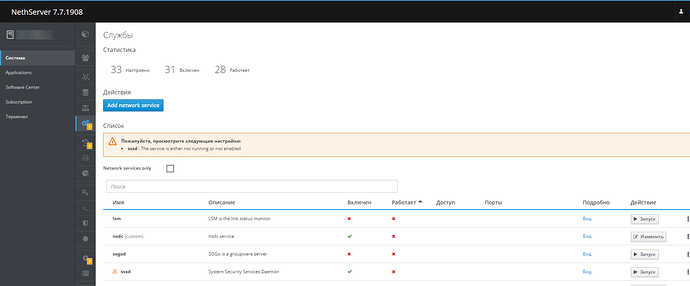SSSD stopped working after patching system from 7.7 to 7.8**
SSSD service fails to start after upgrading sssd packages
systemctl status sssd
● sssd.service - System Security Services Daemon
Loaded: loaded (/usr/lib/systemd/system/sssd.service; enabled; vendor preset: disabled)
Active: failed (Result: exit-code) since Пт 2020-05-22 16:49:31 +10; 12min ago
Process: 19154 ExecStart=/usr/sbin/sssd -i ${DEBUG_LOGGER} (code=exited, status=4)
Main PID: 19154 (code=exited, status=4)
systemd[1]: Starting System Security Services Daemon...
sssd[19154]: ldb: module version mismatch in ../modules/paged_results.c : ldb_version=1.5.4 module_version=1.4.2
sssd[19154]: ldb: failed to initialise module /usr/lib64/ldb/modules/ldb/paged_results.so : Unavailable
sssd[19154]: SSSD couldn't load the configuration database [5]: Input/output error.
systemd[1]: sssd.service: main process exited, code=exited, status=4/NOPERMISSION
systemd[1]: Failed to start System Security Services Daemon.
systemd[1]: Unit sssd.service entered failed state.
systemd[1]: sssd.service failed.
/etc/sssd/sssd.conf
[sssd]
domains = ***.ru
config_file_version = 2
services = nss, pam
default_domain_suffix = ***.ru
[domain/***.ru]
use_fully_qualified_names = True
id_provider = ldap
ldap_uri = ldap://127.0.0.1
ldap_search_base = dc=directory,dc=nh
ldap_user_search_base = ou=People,dc=directory,dc=nh
ldap_group_search_base = ou=Groups,dc=directory,dc=nh
ldap_tls_reqcert = never
ldap_pwd_policy = shadow
cache_credentials = True
default_shell = /usr/libexec/openssh/sftp-server
[nss]
filter_users = ldapservice
reconnection_retries = 10
How to fix this problem? Help please!
@Vladimir_Pobedinskiy
Hi & Welcome to the NethServer community!
Vladimir_Pobedinskiy:
SSSD stopped working after patching RHEL system from RHEL 7.7 to RHEL 7.8**
SSSD service fails to start after upgrading sssd packages
If you have a problem, it would help, if you give a bit more details about your system and what you’re running it on. Are backups available?
From your post above, all I can see is RHEL 7.7 to RHEL 7.8…
Now, I don’t assume you’re talking about RHEL (Red Hat Enterprise Linux) - you would probably be at the Red-Hat Forum…
So I assume you mean the recent update from NethServer 7.7x to NethServer 7.8.
My 2 cents
Sorry. I search solution in internet and found same problem in red hat page and c&p from there (https://access.redhat.com/solutions/4992301 ).
Can I dismiss from using LDAP?
Hi Vladimir
From your profile you’re close to the more well known Vladivostok - and VERY far from where I am, in Switzerland…
24h restore “should” be possible! (Heads up motivation!)
First question: Where are the 2 TB Mails now?
Is this a native installation, or are you using virtualization in some form? (Proxmox, Hyper-V, VMWare, XEN…)
Andy
We have 2TB mail on failed server.
OK, so the mails are on your older, now not booting server…
You now have a newly installed “rescue” server standing more or less next to the old server, in the same network.
Your NethServer is NOT your firewall, that is another box.
Are these assumptions correct?
It running. Work fine but I cannot autorize on it by mail client (web or standalone) - sssd service corruped.
Other info in first post.
Ah, OK.
You reinstalled NethServer OVER the not working server, is this correct?
Your Mails are on that very server, but you can’t access them AND your LDAP Account Provider is not working.
PS: As this is an english forum, it would greatly help if you could log in to your NethServer in english, just to make screenshots anyone can read…
dnutan
May 22, 2020, 1:08pm
9
Have you checked if there are unfinished yum transactions?
@dnutan
There ARE version mismatches, like here:
So I assume the server had been halfway updated, then an unexpected reboot…
My 2 cents
It work over 6 month. Today it rebooted while updating. I recover boot files (on Boot partion) but SSSD service corrupted. I reinstall this service but no results.
I finish all transations using YUM (yum-complete-transaction). System is Up-to-date.
[root@**** ~]# yum-complete-transaction
Loaded modules: fastestmirror, langpacks, nethserver_events
Loading mirror speeds from cached hostfile
* ce-base: mirror.mi.incx.net
* ce-extras: mirror.mi.incx.net
* ce-sclo-rh: mirror.mi.incx.net
* ce-sclo-sclo: mirror.mi.incx.net
* ce-updates: mirror.mi.incx.net
* epel: ftp-stud.hs-esslingen.de
* nethforge: nethserver.interlin.nl
* nethserver-base: nethserver.interlin.nl
* nethserver-updates: nethserver.interlin.nl
No unfinished transactions left.
Maybe removing the LDAP Account Provider, and then reinstalling that would work (ie set the db and files right).
Andy
What could be the losses resulting from this operation? Is it safe for mail files?
Files are actually kept, same goes if you were using AD.
Mail folders are NOT touched! At least not with this option removing your Account Provider and reinstalling it.
Still, as you have NO backup, it might be a good idea to hook up a spare disk to that server and copy the whole mail folder over, just as a point in time backup (!).
Rule One in IT:
Andy
yum reinstall sssd-common
Loading moduled: changelog, fastestmirror, langpacks, nethserver_events
Loading mirror speeds from cached hostfile
* ce-base: repo.uk.bigstepcloud.com
* ce-extras: repo.uk.bigstepcloud.com
* ce-sclo-rh: repo.uk.bigstepcloud.com
* ce-sclo-sclo: repo.uk.bigstepcloud.com
* ce-updates: repo.uk.bigstepcloud.com
* epel: epel.mirrors.arminco.com
* nethforge: nethserver.interlin.nl
* nethserver-base: nethserver.interlin.nl
* nethserver-updates: nethserver.interlin.nl
Resolution deps
--> Checing scenario
---> Package sssd-common.x86_64 0:1.16.4-21.el7_7.3 marked for update
--> Handle dependence: sssd-common = 1.16.4-21.el7_7.3 from package: sssd-ipa-1.16.4-21.el7_7.3.x86_64
--> Handle dependence: sssd-common = 1.16.4-21.el7_7.3 from package:: sssd-proxy-1.16.4-21.el7_7.3.x86_64
--> Handle dependence: sssd-common = 1.16.4-21.el7_7.3 from package:: sssd-ldap-1.16.4-21.el7_7.3.x86_64
--> Handle dependence: sssd-common = 1.16.4-21.el7_7.3 from package:: sssd-common-pac-1.16.4-21.el7_7.3.x86_64
--> Handle dependence: sssd-common = 1.16.4-21.el7_7.3 from package:: sssd-krb5-common-1.16.4-21.el7_7.3.x86_64
--> Handle dependence: sssd-common = 1.16.4-21.el7_7.3 from package:: sssd-ad-1.16.4-21.el7_7.3.x86_64
--> Handle dependence: sssd-common = 1.16.4-21.el7_7.3 from package:: sssd-krb5-1.16.4-21.el7_7.3.x86_64
---> Package sssd-common.x86_64 0:1.16.4-37.el7_8.3 marked as update
---> Package sssd-common.x86_64 0:1.16.4-37.el7_8.3 marked for removing
--> Check deps completed
Error: Package: sssd-common-pac-1.16.4-21.el7_7.3.x86_64 (@ce-updates)
Need: sssd-common = 1.16.4-21.el7_7.3
Remove: sssd-common-1.16.4-21.el7_7.3.x86_64 (@ce-updates)
sssd-common = 1.16.4-21.el7_7.3
Update: sssd-common-1.16.4-37.el7_8.3.x86_64 (ce-updates)
sssd-common = 1.16.4-37.el7_8.3
Available: sssd-common-1.16.4-37.el7.x86_64 (ce-base)
sssd-common = 1.16.4-37.el7
Error: Package: sssd-ldap-1.16.4-21.el7_7.3.x86_64 (@ce-updates)
Need: sssd-common = 1.16.4-21.el7_7.3
Removing: sssd-common-1.16.4-21.el7_7.3.x86_64 (@ce-updates)
sssd-common = 1.16.4-21.el7_7.3
Update: sssd-common-1.16.4-37.el7_8.3.x86_64 (ce-updates)
sssd-common = 1.16.4-37.el7_8.3
Available: sssd-common-1.16.4-37.el7.x86_64 (ce-base)
sssd-common = 1.16.4-37.el7
Error: Package: sssd-ipa-1.16.4-21.el7_7.3.x86_64 (@ce-updates)
Need: sssd-common = 1.16.4-21.el7_7.3
Removing: sssd-common-1.16.4-21.el7_7.3.x86_64 (@ce-updates)
sssd-common = 1.16.4-21.el7_7.3
Update: sssd-common-1.16.4-37.el7_8.3.x86_64 (ce-updates)
sssd-common = 1.16.4-37.el7_8.3
Available: sssd-common-1.16.4-37.el7.x86_64 (ce-base)
sssd-common = 1.16.4-37.el7
Error: Package: sssd-krb5-1.16.4-21.el7_7.3.x86_64 (@ce-updates)
Need: sssd-common = 1.16.4-21.el7_7.3
Removing: sssd-common-1.16.4-21.el7_7.3.x86_64 (@ce-updates)
sssd-common = 1.16.4-21.el7_7.3
Update: sssd-common-1.16.4-37.el7_8.3.x86_64 (ce-updates)
sssd-common = 1.16.4-37.el7_8.3
Available: sssd-common-1.16.4-37.el7.x86_64 (ce-base)
sssd-common = 1.16.4-37.el7
Error: Package: sssd-proxy-1.16.4-21.el7_7.3.x86_64 (@ce-updates)
Need: sssd-common = 1.16.4-21.el7_7.3
Removing: sssd-common-1.16.4-21.el7_7.3.x86_64 (@ce-updates)
sssd-common = 1.16.4-21.el7_7.3
Update: sssd-common-1.16.4-37.el7_8.3.x86_64 (ce-updates)
sssd-common = 1.16.4-37.el7_8.3
Available: sssd-common-1.16.4-37.el7.x86_64 (ce-base)
sssd-common = 1.16.4-37.el7
Error: Package: sssd-ad-1.16.4-21.el7_7.3.x86_64 (@ce-updates)
Need: sssd-common = 1.16.4-21.el7_7.3
Removing: sssd-common-1.16.4-21.el7_7.3.x86_64 (@ce-updates)
sssd-common = 1.16.4-21.el7_7.3
Update: sssd-common-1.16.4-37.el7_8.3.x86_64 (ce-updates)
sssd-common = 1.16.4-37.el7_8.3
Available: sssd-common-1.16.4-37.el7.x86_64 (ce-base)
sssd-common = 1.16.4-37.el7
Error: Package: sssd-krb5-common-1.16.4-21.el7_7.3.x86_64 (@ce-updates)
Need: sssd-common = 1.16.4-21.el7_7.3
Removing: sssd-common-1.16.4-21.el7_7.3.x86_64 (@ce-updates)
sssd-common = 1.16.4-21.el7_7.3
Update: sssd-common-1.16.4-37.el7_8.3.x86_64 (ce-updates)
sssd-common = 1.16.4-37.el7_8.3
Available: sssd-common-1.16.4-37.el7.x86_64 (ce-base)
sssd-common = 1.16.4-37.el7
you can try --skip-broken to avoid this problem
How to fix it?
@mrmarkuz
Hi Markus
Maybe you’ve got a tip here, I recall reading you battle with version conflicts recently…
Thx
Now I need concrete instructions.
giacomo
May 22, 2020, 2:22pm
19
You could try to reinstall only the corrupted packages, if any.
First you need to update everything, I do not know why you have problems, probably some broken transaction.
yum --disablerepo=* --enablerepo=nethserver-updates,nethserver-base,base,updates update
I just fixed a machine with the same problem:
rm -f /usr/lib64/ldb/modules/ldb/paged_results.so
systemctl restart sssd
4 Likes
@giacomo
This guy’s server rebooted (no reason given) during upgrade 7.7x to 7.8…
Sh*t happens!
1 Like